SailfishOS Theme for Harmattan
Do you want to sail? Well, come in my boat...
DISCLAIMER:
This BETA-version is provided to you “as is.” Any use of this theme is at your own risk. If you don’t like this theme – just remove it. Not for commercial use. Any attempt of commercial use will be regarded as an extreme degree of sodomy.
Forbidden to spread to other sites and forums for several reasons. But you can give direct link to this thread.
NO SUPPORT IF THIS THEME WILL BE INSTALLED FROM OTHER SITES.
NOTES:
1) I don’t use N9QuickTweak. Any conflicts caused by this app will not be considered.
2) This is BETA-version for public test. Theme contains some bugs, but work in progress - I’m going to fix all mistakes to reach maximal similarity of Sailfish UI.
3) You should place your bugreports (or your wishes) here with English or Russian description. Also you should post screenshots with marked mistakes. Thanks in advance.
4) Some QML-applications look very strange – it seems no way to fix them, but I will try.
5) Some graphic-elements were taken directly from Sailfish SDK, but theme doesn’t contain Sailfish-iconpack. Certainly, you can install it separately.
6) You should enable my Openrepos-repository to get updates and dependencies. It is easy to do via WareHouse.
TRANSIFEX-PROJECT
CREDITS:
My beloved - for her patience;
Markku Korhonen (@_MK99) - consultations;
Andrey Kozhevnikov (@iCODeRUS) - consultations, settings-applet example;
Ivan Smolentsev (@iSmolentsev) - keyboard graphics;
Denis Kalinin (@Fell_x27) - advices;
Ruslan Burkhanov (rbur) - some applications icons;
Evgeny Kudinov (@plazmatics) - calendar-icons, Photoshop advices.
INSTALLATION AND USE:
1) Eat some cookies
2) Install deb-file via WareHouse
3) Switch theme with Themechanger
4) Reboot your phone
5) Change folder-transparency, operator name and background image (portrait_noblur.png) with HomeScreenSettings application
6) Enjoy
Probably, you will get some installation troubles, if so - just remove old version and make clean installation.
Frequently Asked Questions (F.A.Q.)
1) Question: I can't install this theme, I have "Installation interrupted/try again" message...
2) Question: I don't like Jolla icons...
Answer: look at the Ambiance Settings
3) Question: I don't like this theme and I want to remove it...
Answer: switch theme to blanco (or other one) and go to terminal:
devel-su apt-get purge sailfish
This will remove theme and restore all changed files. Also you can remove this theme as usual application - result will be the same.
4) Question: I want to change background...
Answer: look at the Ambiance Settings
Support theme
Demo-video by @iSmolentsev
Category:
| Attachment | Size | Date |
|---|---|---|
| 12.37 MB | 27/02/2015 - 21:50 | |
| 12.23 MB | 11/02/2015 - 21:51 | |
| 12.48 MB | 11/07/2015 - 20:24 | |
| 12.48 MB | 13/12/2015 - 23:05 |
1.0.6: This is the last release of this project. Goodbye, my dear sailors. NOTE: you install this build at your own risk, this build is without normal testing stage (as-is after building)
1.0.6b - fixed keyboard appearance





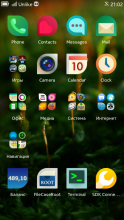



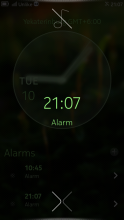






Comments
simplicio
Sun, 2016/07/24 - 15:46
Permalink
its GREAT but the "User Guide''have the problem ,,the words become invisible not appearing the words...and the Haptic Feedback settings of Ambiance is not responding automatically close when i applying the Shorcuts and folders,Switching between homescreens,Lockscreen player widget and Quick launch bar shortcuts in one click of apply and REStart themedaemon ..
lexxx234567
Sun, 2016/02/07 - 08:27
Permalink
Приветствую. Подскажи пожалуйста, как ты сделал, что бы иконки на рабочем столе были внизу ( вызовы, контакты, смс, интернет и камера)?
Ancelad
Sun, 2016/02/07 - 17:23
Permalink
Не понимаю, о чем речь
Bazashich
Fri, 2015/12/25 - 02:07
Permalink
Тема просто отличная, начaл устанавливать когда еще весила совсем немного :D :D
Но, в последнее время все чаще на blanco сижу, уж слишком яркие цвета у sailfish. Можно ли как-то изменить в blanco крест закрытия приложений ? чтоб по центру миниатюр появлялся, пожалуй одна из лучших идей))
Ancelad
Sat, 2015/12/26 - 19:37
Permalink
В sailfish используется очень сильно модифицированный файл, специально переписанный под настройки темы, переносить все это в blanco ну уж очень муторно.
Mr_FuNTiK
Sun, 2015/12/27 - 12:48
Permalink
<p>А можно просто в тему с этис файлом перенести текстуры бланко
Mr_FuNTiK
Mon, 2015/12/14 - 14:50
Permalink
ОБНОВЛЕНИЕ!!!!! ХЬЮСТОН, ВЫ ЖИВЫ!!!
Ancelad
Mon, 2015/12/14 - 14:51
Permalink
Живы-живы :)
Mr_FuNTiK
Mon, 2015/12/14 - 17:09
Permalink
Я очень рад)) Такой вопрос. У меня сейчас стоит версия 1.0.2. Пробовал несколько более поздних, но 1.0.2 нравится больше всех. Хочется и 1.0.6 попробовать, да вот пакет 1.0.2 удалил случайно. У вас там случаем не завалялся такой?
Ancelad
Mon, 2015/12/14 - 21:51
Permalink
Нет, не сохранился
Mr_FuNTiK
Tue, 2015/12/15 - 18:35
Permalink
Жаль, очень жаль(( А дальнейшие обновления все же будут? Или вы просто пофиксили клаву?
mig29f
Sun, 2015/12/06 - 05:24
Permalink
Thank, I love it. But I don't see the keyboard in sailfish theme (I see keyboard in other themes). Can you help me ?
haris
Fri, 2015/10/16 - 07:55
Permalink
as mentioned i ate some cookies but this theme was not installed
Tabula
Tue, 2015/09/22 - 16:23
Permalink
Не могу установить. Включаю режим разработчика не устанавливается develop.
Mr_FuNTiK
Sat, 2015/07/18 - 11:45
Permalink
Какие изменения в последней версии?
didilalalagon9
Wed, 2015/07/15 - 23:30
Permalink
Hello again, Forget about my last querry, 1.0.6 came out only a day after my post. Now the alarm ui behave as expected even right after a fresh phone restart.Thank you. By the way nice camera UI retouch , also reorganise the ambiance settings section, I always tend to accidently selecting one of the ambiances from the top list while trying to simply swipe down to the bottom of the ambiance setting page. Too bad you stop the work of this project this is a high quality project. I guess I will have to try some guess of my own.
So long.
belokurova
Sat, 2015/07/18 - 15:01
Permalink
пропадает клавиатура совсем после установки темы новой версии (1.06). откат на родную тему не помогает
didilalalagon9
Wed, 2015/07/08 - 03:10
Permalink
Still find it is the best theme, Hoever i have issu with the alarm UI.After any recent reboot of the N9 the first alamm that will go on, the screen stay off .The regular ``SWIPE UP`` screen does not go on even when pushing the power/lock button. After the alarm stop sounding by itself the alarm will restart but this time the ``swipe up`` screen turn on and i have the access to the alarm (snooze/stop) UI. Any subsequent alarm will go as expected untill there is an other restart or reboot.I tried both style for the alarm ui in your settings: hartman or Sailfish style but it is still the same. I revert to Blanco theme and there the alarm ui work fine every times; no freezes. Is this only me or there is any body else with that issue? If so annny clue on it or plan to fix it in futur releases??????
Lucee_hackeado
Thu, 2015/06/18 - 08:22
Permalink
izmisljator
Tue, 2015/03/10 - 17:44
Permalink
Sailfish 2.0 is demoing on MWC.
A chalenge is presented:
Can you make your theme look like Sailfish 2.0, and (i believe you can ) when are we to expect that .
Good luck and keep up the incredible work you do.
Ancelad
Tue, 2015/03/10 - 21:07
Permalink
I think it is impossible for Harmattan due css-limits... SailfishOS uses QML, so...
Valeriy
Tue, 2015/03/10 - 12:46
Permalink
Приложение установилось. Но кроме изменения нескольких иконок ничего не поменялось. При смене темы пишет параметры не отвечает, перегружает экран и все остается как прежде. Год телефоном (N9) не пользовался может что пропустил. Но все равно спасибо вдохнули жизнь в Аппарат
Ancelad
Tue, 2015/03/10 - 21:06
Permalink
А тему пробовали переключить с помощью ThemeChanger? Если да, то попробуйте переустановить пакет.
didilalalagon9
Sat, 2015/02/28 - 17:35
Permalink
would be very nice to enhance the contrast of the ``download progress`` specially for the aplication update. It is verry hard to see. a more opaque progres overlay with a tone of blue would be verry welcome. Are you able to tweak the ``incomming/outgoing call UI`` to enable the/an alternate ``car mode call UI`` that has been provisionned for landscape operation when ``car mode with mirror link`` is installd but that still give the regular protrait ``stock/or sailfish themmed`` call UI as it is now, and so even with base/blanco theme. call-UI.conf , call-UI.css and carmode-call-ui.css. I try this by my own but my knoledge of the UI's rules,specs and or limitations is verry limitted.
vsd
Sat, 2015/02/14 - 00:52
Permalink
Great job. Thanks a lot for effort to create this greate and amazing theme.
The suggestion: I realy miss haptic feedback that has FDB Theme (in menu), can you included this in next update?
lich4
Wed, 2015/02/11 - 22:08
Permalink
спасибо большое , все отлично выглядить и работает на всех 100 , еще раз - СПАСИБО!!!
Anthony65
Tue, 2015/01/06 - 14:46
Permalink
thanks for latest update!
I missed the meego-style analog clock, thanks for bringing it back!!
belokurova
Sun, 2015/01/04 - 00:16
Permalink
спасибо большое за работу!
подскажите, можно ли заменить стандартные пустые иконки контактов? такие грустные) и так в виде некритичного пожелания - не очень удобно стало отвечать на звонок, когда кнопка ответа вверху. В любом случае спасибо!
Ancelad
Sun, 2015/01/04 - 09:43
Permalink
Если есть конкретные предложения по замене аватарки пустого контакта - излагайте.
Звонилку переделывать уже не буду, много времени убил на нее в свое время.
belokurova
Tue, 2015/02/10 - 04:53
Permalink
о, спасибо большое за Harmattan" call-ui!)
а аватарку на пустой контакт да вот хотя бы как у вас с кротом:) ну или как в хартмане..)
я правильно понимаю, что теперь "атмосфер" должно стать 16? почему-то осталось 10..
и снова спасибо вообще за тему!)
Pages