SailfishOS Theme for Harmattan
Do you want to sail? Well, come in my boat...
DISCLAIMER:
This BETA-version is provided to you “as is.” Any use of this theme is at your own risk. If you don’t like this theme – just remove it. Not for commercial use. Any attempt of commercial use will be regarded as an extreme degree of sodomy.
Forbidden to spread to other sites and forums for several reasons. But you can give direct link to this thread.
NO SUPPORT IF THIS THEME WILL BE INSTALLED FROM OTHER SITES.
NOTES:
1) I don’t use N9QuickTweak. Any conflicts caused by this app will not be considered.
2) This is BETA-version for public test. Theme contains some bugs, but work in progress - I’m going to fix all mistakes to reach maximal similarity of Sailfish UI.
3) You should place your bugreports (or your wishes) here with English or Russian description. Also you should post screenshots with marked mistakes. Thanks in advance.
4) Some QML-applications look very strange – it seems no way to fix them, but I will try.
5) Some graphic-elements were taken directly from Sailfish SDK, but theme doesn’t contain Sailfish-iconpack. Certainly, you can install it separately.
6) You should enable my Openrepos-repository to get updates and dependencies. It is easy to do via WareHouse.
TRANSIFEX-PROJECT
CREDITS:
My beloved - for her patience;
Markku Korhonen (@_MK99) - consultations;
Andrey Kozhevnikov (@iCODeRUS) - consultations, settings-applet example;
Ivan Smolentsev (@iSmolentsev) - keyboard graphics;
Denis Kalinin (@Fell_x27) - advices;
Ruslan Burkhanov (rbur) - some applications icons;
Evgeny Kudinov (@plazmatics) - calendar-icons, Photoshop advices.
INSTALLATION AND USE:
1) Eat some cookies
2) Install deb-file via WareHouse
3) Switch theme with Themechanger
4) Reboot your phone
5) Change folder-transparency, operator name and background image (portrait_noblur.png) with HomeScreenSettings application
6) Enjoy
Probably, you will get some installation troubles, if so - just remove old version and make clean installation.
Frequently Asked Questions (F.A.Q.)
1) Question: I can't install this theme, I have "Installation interrupted/try again" message...
2) Question: I don't like Jolla icons...
Answer: look at the Ambiance Settings
3) Question: I don't like this theme and I want to remove it...
Answer: switch theme to blanco (or other one) and go to terminal:
devel-su apt-get purge sailfish
This will remove theme and restore all changed files. Also you can remove this theme as usual application - result will be the same.
4) Question: I want to change background...
Answer: look at the Ambiance Settings
Support theme
Demo-video by @iSmolentsev
Category:
| Attachment | Size | Date |
|---|---|---|
| 12.37 MB | 27/02/2015 - 21:50 | |
| 12.23 MB | 11/02/2015 - 21:51 | |
| 12.48 MB | 11/07/2015 - 20:24 | |
| 12.48 MB | 13/12/2015 - 23:05 |
1.0.6: This is the last release of this project. Goodbye, my dear sailors. NOTE: you install this build at your own risk, this build is without normal testing stage (as-is after building)
1.0.6b - fixed keyboard appearance





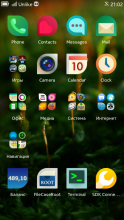



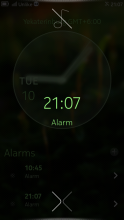






Comments
Tabula
Sat, 2014/05/03 - 22:36
Permalink
Возможно ли сделать яркими кнопки снятия и отбоя трубки (зеленая , красная), или изменить цвет в нутри окантовки на светлый, на улице их не видно, приходиться нажимать в слепую, большое спасибо.
Ancelad
Mon, 2014/05/05 - 07:51
Permalink
разве что в частном порядке :)
MohammedAlkadly
Thu, 2014/04/10 - 22:37
Permalink
Best theme till now for n9 , nice work.
can you make the keyboard like IOS it is more comfortable
Mr_FuNTiK
Sun, 2014/04/06 - 13:01
Permalink
В приложении AP mobile не видно заголовки новостей: белый шрифт на белом фоне
Ancelad
Mon, 2014/04/07 - 07:10
Permalink
Никогда им не пользовался :)
Roberto96
Wed, 2014/04/09 - 22:27
Permalink
cuando sale la versión 0.0.9 de este tema?
Ancelad
Thu, 2014/04/10 - 08:08
Permalink
it will be available as-is, no ETA
Roberto96
Fri, 2014/04/11 - 03:41
Permalink
como hago para poner en este tema el teclado q viene por defecto?
Mr_FuNTiK
Mon, 2014/04/07 - 14:04
Permalink
Да я тоже не очень часто им пользуюсь. Но было бы хорошо, если бы вы это исправили
osmingab85
Thu, 2014/04/03 - 04:14
Permalink
Este es el mejor tema que le puesto a mi telefono, entre mas actualiza mejor queda, excelente modificaciones y mejoras mucho mas atractivos que las versiones anteriores, soy un fiel usuario de este tema no lo cambio por otro que no sea el mismo. Saludos y sigue adelante con tan gran aporte.
Anthony65
Tue, 2014/04/01 - 14:26
Permalink
Excellent new version!
Ambiance feature is fantastic, great work
Thanks!
fbnccst
Tue, 2014/04/01 - 12:11
Permalink
thank you very much for such a great theme, the new ambiance feature is great
anyway, i prefer the previous sailfish call ui without enlarged avatar, can i change it?
Ancelad
Wed, 2014/04/02 - 11:11
Permalink
No, sorry
Mr_FuNTiK
Mon, 2014/03/31 - 17:03
Permalink
Не могу установить. Посмотрел 1 способ - не помогло. Во втором прочитал, что надо перепрошиваться. А какой, собственно, прошивкой?
Ancelad
Mon, 2014/03/31 - 19:07
Permalink
Попробуй для начала dev-mode включить
Mr_FuNTiK
Mon, 2014/03/31 - 19:13
Permalink
Режим разработчика? Включен
Ancelad
Mon, 2014/03/31 - 20:27
Permalink
Лог неплохо бы...
Mr_FuNTiK
Tue, 2014/04/01 - 03:54
Permalink
Лог?
Ancelad
Tue, 2014/04/01 - 20:02
Permalink
devel-su
apt-get install --reinstall sailfish
Там будет лог, я должен его увидеть.
без всякого самоуправства проде dpkg
Ancelad
Tue, 2014/04/01 - 12:38
Permalink
devel-su
apt-get install --reinstall sailfish
Он попытается установить, будут строки с информацией, вот ее мне и надо
Mr_FuNTiK
Tue, 2014/04/01 - 20:59
Permalink
У меня теперь другая беда - невозможно отследить зависимости пакета
Ancelad
Tue, 2014/04/01 - 21:27
Permalink
Репозиторий значит не включен мой, устанавливать через warehouse надо
Mr_FuNTiK
Wed, 2014/04/02 - 10:54
Permalink
Все. Разобрался. Поставил. Все классно. Но в окне задач, по мне, крестик лучше снизу. Это вернут в следующих версиях, или можно самому вернуть его вниз?
Ancelad
Wed, 2014/04/02 - 11:11
Permalink
Подумаю еще. Можно подсунуть старый meegotouchhome.css и крестики вниз переедут.
Mr_FuNTiK
Wed, 2014/04/02 - 13:53
Permalink
А большой аватар на вызове так же останется? Или, возможно, уберете. Я там читал комментарий - я не единственный, кому не понравилось
Ancelad
Wed, 2014/04/02 - 14:14
Permalink
аватар оставлю, слишком много сил и времени на него ушло, чтобы все переделывать обратно
Mr_FuNTiK
Mon, 2014/03/24 - 17:07
Permalink
В галерее при просмотре фотографий в портретной ориентации слева немного видно фоновую картинку
Ancelad
Mon, 2014/03/24 - 20:30
Permalink
Общий баг системы...
Mr_FuNTiK
Tue, 2014/03/25 - 13:02
Permalink
То есть исправить нельзя?
И еще вопрос: можно ли будет в следующих версиях темы самому менять фон темы? И в связи с этим еще один вопрос: когда выйдет следующая версия темы?
Ancelad
Tue, 2014/03/25 - 13:29
Permalink
Записал как баг, но с низким приоритетом - будет время возиться с этим, гляну.
Фон можно будет менять начиная с версии 0.0.9.
0.0.8 выйдет 31-го марта.
Pages