SailfishOS Theme for Harmattan
Do you want to sail? Well, come in my boat...
DISCLAIMER:
This BETA-version is provided to you “as is.” Any use of this theme is at your own risk. If you don’t like this theme – just remove it. Not for commercial use. Any attempt of commercial use will be regarded as an extreme degree of sodomy.
Forbidden to spread to other sites and forums for several reasons. But you can give direct link to this thread.
NO SUPPORT IF THIS THEME WILL BE INSTALLED FROM OTHER SITES.
NOTES:
1) I don’t use N9QuickTweak. Any conflicts caused by this app will not be considered.
2) This is BETA-version for public test. Theme contains some bugs, but work in progress - I’m going to fix all mistakes to reach maximal similarity of Sailfish UI.
3) You should place your bugreports (or your wishes) here with English or Russian description. Also you should post screenshots with marked mistakes. Thanks in advance.
4) Some QML-applications look very strange – it seems no way to fix them, but I will try.
5) Some graphic-elements were taken directly from Sailfish SDK, but theme doesn’t contain Sailfish-iconpack. Certainly, you can install it separately.
6) You should enable my Openrepos-repository to get updates and dependencies. It is easy to do via WareHouse.
TRANSIFEX-PROJECT
CREDITS:
My beloved - for her patience;
Markku Korhonen (@_MK99) - consultations;
Andrey Kozhevnikov (@iCODeRUS) - consultations, settings-applet example;
Ivan Smolentsev (@iSmolentsev) - keyboard graphics;
Denis Kalinin (@Fell_x27) - advices;
Ruslan Burkhanov (rbur) - some applications icons;
Evgeny Kudinov (@plazmatics) - calendar-icons, Photoshop advices.
INSTALLATION AND USE:
1) Eat some cookies
2) Install deb-file via WareHouse
3) Switch theme with Themechanger
4) Reboot your phone
5) Change folder-transparency, operator name and background image (portrait_noblur.png) with HomeScreenSettings application
6) Enjoy
Probably, you will get some installation troubles, if so - just remove old version and make clean installation.
Frequently Asked Questions (F.A.Q.)
1) Question: I can't install this theme, I have "Installation interrupted/try again" message...
2) Question: I don't like Jolla icons...
Answer: look at the Ambiance Settings
3) Question: I don't like this theme and I want to remove it...
Answer: switch theme to blanco (or other one) and go to terminal:
devel-su apt-get purge sailfish
This will remove theme and restore all changed files. Also you can remove this theme as usual application - result will be the same.
4) Question: I want to change background...
Answer: look at the Ambiance Settings
Support theme
Demo-video by @iSmolentsev
Category:
| Attachment | Size | Date |
|---|---|---|
| 12.37 MB | 27/02/2015 - 21:50 | |
| 12.23 MB | 11/02/2015 - 21:51 | |
| 12.48 MB | 11/07/2015 - 20:24 | |
| 12.48 MB | 13/12/2015 - 23:05 |
1.0.6: This is the last release of this project. Goodbye, my dear sailors. NOTE: you install this build at your own risk, this build is without normal testing stage (as-is after building)
1.0.6b - fixed keyboard appearance





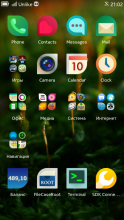



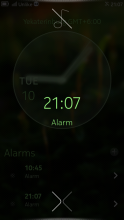






Comments
Rafaelvlmendes
Fri, 2013/11/08 - 21:05
Permalink
Hi. Can install the pack with N9Qtweak used example: Icones differents, call big, collors in feeds? Thank
coderus
Fri, 2013/11/08 - 22:57
Permalink
you can install everything you want, but no support from theme author then
isafdar
Wed, 2013/11/13 - 12:02
Permalink
@coderus....bro can you name The files Responsible For The CLOSE button effect on the multitasking screen
isafdar
Wed, 2013/11/13 - 12:01
Permalink
@coderus....bro can you name The files Responsible For The CLOSE button effect on the multitasking screen
arjean
Fri, 2013/11/08 - 14:59
Permalink
Looks gr8!!.. A welcome change to the default N9 UI.. Good Work!!.. Thanks!
ZackOMARI
Fri, 2013/11/08 - 02:46
Permalink
Good Job :D
chiragkapuriya
Thu, 2013/11/07 - 21:26
Permalink
well i am eating cookies! :)
Pages