SailfishOS Theme for Harmattan
Do you want to sail? Well, come in my boat...
DISCLAIMER:
This BETA-version is provided to you “as is.” Any use of this theme is at your own risk. If you don’t like this theme – just remove it. Not for commercial use. Any attempt of commercial use will be regarded as an extreme degree of sodomy.
Forbidden to spread to other sites and forums for several reasons. But you can give direct link to this thread.
NO SUPPORT IF THIS THEME WILL BE INSTALLED FROM OTHER SITES.
NOTES:
1) I don’t use N9QuickTweak. Any conflicts caused by this app will not be considered.
2) This is BETA-version for public test. Theme contains some bugs, but work in progress - I’m going to fix all mistakes to reach maximal similarity of Sailfish UI.
3) You should place your bugreports (or your wishes) here with English or Russian description. Also you should post screenshots with marked mistakes. Thanks in advance.
4) Some QML-applications look very strange – it seems no way to fix them, but I will try.
5) Some graphic-elements were taken directly from Sailfish SDK, but theme doesn’t contain Sailfish-iconpack. Certainly, you can install it separately.
6) You should enable my Openrepos-repository to get updates and dependencies. It is easy to do via WareHouse.
TRANSIFEX-PROJECT
CREDITS:
My beloved - for her patience;
Markku Korhonen (@_MK99) - consultations;
Andrey Kozhevnikov (@iCODeRUS) - consultations, settings-applet example;
Ivan Smolentsev (@iSmolentsev) - keyboard graphics;
Denis Kalinin (@Fell_x27) - advices;
Ruslan Burkhanov (rbur) - some applications icons;
Evgeny Kudinov (@plazmatics) - calendar-icons, Photoshop advices.
INSTALLATION AND USE:
1) Eat some cookies
2) Install deb-file via WareHouse
3) Switch theme with Themechanger
4) Reboot your phone
5) Change folder-transparency, operator name and background image (portrait_noblur.png) with HomeScreenSettings application
6) Enjoy
Probably, you will get some installation troubles, if so - just remove old version and make clean installation.
Frequently Asked Questions (F.A.Q.)
1) Question: I can't install this theme, I have "Installation interrupted/try again" message...
2) Question: I don't like Jolla icons...
Answer: look at the Ambiance Settings
3) Question: I don't like this theme and I want to remove it...
Answer: switch theme to blanco (or other one) and go to terminal:
devel-su apt-get purge sailfish
This will remove theme and restore all changed files. Also you can remove this theme as usual application - result will be the same.
4) Question: I want to change background...
Answer: look at the Ambiance Settings
Support theme
Demo-video by @iSmolentsev
Category:
| Attachment | Size | Date |
|---|---|---|
| 12.37 MB | 27/02/2015 - 21:50 | |
| 12.23 MB | 11/02/2015 - 21:51 | |
| 12.48 MB | 11/07/2015 - 20:24 | |
| 12.48 MB | 13/12/2015 - 23:05 |
1.0.6: This is the last release of this project. Goodbye, my dear sailors. NOTE: you install this build at your own risk, this build is without normal testing stage (as-is after building)
1.0.6b - fixed keyboard appearance





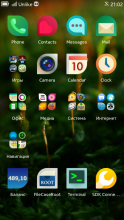



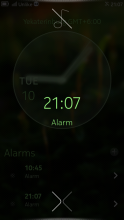






Comments
Ancelad
Tue, 2015/02/10 - 14:07
Permalink
Ну насчет аватарки подумал, заменил на ту, что есть в новом обновлении SailfishOS.
Атмосфер как было 10, так и осталось. Сменилось количество кадров у спиннеров (с 10 до 16)
belokurova
Tue, 2015/02/10 - 20:40
Permalink
Это же она? вроде не отличается, я может уже забыла прошлую))
появился еще вопрос - многие приложения не работают в полном экране, остается статус бар, во встроенном ФБ и особенно мешает в ридерах (ereader, fbreader). в предудщей версии вроде не было этого, по крайней мере в FB и ereader . Не критично, конечно, но спрошу)
спасибо!
Ancelad
Tue, 2015/02/10 - 21:26
Permalink
Нет, не она. Статусбар не трогал уже давненько.
lexxx234567
Sun, 2016/02/07 - 08:26
Permalink
Приветствую. Подскажи пожалуйста, как ты сделал, что бы иконки на рабочем столе были внизу ( вызовы, контакты, смс, интернет и камера)?
belokurova
Tue, 2015/02/10 - 23:07
Permalink
надо переставить полностью значит?
upd полностью удалила и поставила заново, не помогло((
Ancelad
Wed, 2015/02/11 - 21:54
Permalink
Ну тема, скорее всего, не виновата =)
belokurova
Thu, 2015/02/12 - 03:12
Permalink
даже и не знаю)
решила заодно уже полностью все обновить. ставила на чистый телефон, перерошитый и все равно аватары те же.. ну я уже смирилась)
upd ура!!) 1.0.4 все работает) красиво очень, спасибо большое!)
Ancelad
Thu, 2015/02/12 - 08:53
Permalink
Это прекрасно =)
meowgo
Thu, 2014/12/11 - 15:53
Permalink
Hello!
I really really like this theme!
But i has a question, kind sire.
How can you do this?
http://puu.sh/dqaLq/f46e3c6976.jpg
It's probably one of the many reasons I installed this theme.
Mr_FuNTiK
Mon, 2014/12/15 - 07:03
Permalink
It can be made by blackblock. This program is free in Ovi Store. It makes invisible folders, which can be replaced. Sory for my English as i am from Russia
NEMESIS85
Sun, 2014/11/30 - 22:09
Permalink
thanks alot for the wonderful theme. It really really revived my beloving N9
Everything is working fine and hope will have more updates and improvments on it
Thanks alot dude
Bazashich
Mon, 2014/11/24 - 21:24
Permalink
Не могу поставить иконки MeeGo, вроде снимаю галочку с jolla, перезапускаю тему, перезагружаю тел, а иконки остаются sailfish. Еще вопрос, как создать свое оформление ?
PayneToTheMax
Sat, 2014/11/22 - 15:05
Permalink
Hi! I uninstalled this theme, but the sailfish-style splash screen still shows up in blanco them when opening apps like the media player/clock/gallery etc. How to remove it?
EDIT: Solved the problem by reinstalling the theme and disabling the splashes in the settings.
Mr_FuNTiK
Sun, 2014/11/16 - 13:57
Permalink
У меня в 0.9.9 не создается моя картинка. Всплывает уведомление "Готово! Проверьте изображение в галерее", а картинки там нет. И не хочет применять сторонние картинки
Ancelad
Sun, 2014/11/16 - 21:21
Permalink
Применение картинок пофиксил, и картинка создается нормально. Может трекер барахлит?
Mr_FuNTiK
Mon, 2014/11/17 - 14:20
Permalink
Решил проблему - в названии картинки был пробел. И теперь все нормально: и картинку запилил, и применил
williams_arias
Thu, 2014/11/06 - 21:54
Permalink
Excelente tema, gracias por el aporte y tiempo dedicado a su desarrollo.. Por ahora todo trabajando bien, y disfrutando de esa gran interfaz..
Tabula
Thu, 2014/11/06 - 22:14
Permalink
Ребят спасибо огромное за ваш титанический труд. Вы по сути просто создали очередное обновление, наверное 1,4. Тема практически дает новый толчек для жизни системы. Еще раз вы показали что, MeeGo могла бы стать одной из лучших ОС, хотя и сейчас может потягаться с другими операционками. Очень благодарю за языковый интерфейс.
Vspurg
Thu, 2014/11/06 - 10:40
Permalink
Первое - благодарю за Вашу работу. Спасибо!
Второе - у меня одного не Применяются собственные фоны? Вернее они применяются везде, кроме основных экранов.
Третье - сделайте возможность включения черного фона. Порой хочется отдохнуть и насладиться настоящим черным фоном.
Ancelad
Thu, 2014/11/06 - 20:12
Permalink
C собственными фонами - баг, поправлю в следующем обновлении. Ну а черный фон можно и самому установить, применив полночтью черную картинку, например.
Travz03
Thu, 2014/11/06 - 08:46
Permalink
Another great update :)
Mr_FuNTiK
Thu, 2014/11/06 - 06:30
Permalink
Ребят, вы, как всегда, на высоте!!! Я уж думал, все, осталось только устранение багов и т.д. Но нет, вы придумываете еще и еще!!! Я просто в восторге!!!! И спасибо за перевод настроек на русский! Кстати, я нашел 2 опечатки: 1 опечатка в описании програмы: "Эта тема создана под впечатлением от вЫлеколепного..." и вторая опечатка в разделе настроек иконок - у вас написано "Иконка папкм".
didilalalagon9
Thu, 2014/11/06 - 01:19
Permalink
Just an idea , some other user comment on the locked orientation of the screen. for me it is just lock for the lockscreen, home screen rotation is fine on all 4 side per n9 quick tweak, and is still rotate lock screen 4 ways when using blanco theme. i belive it is because the clock is positionned at the bottom of the lock screen is the parameter that prevent rotation. maybe if optoin of positioning the clock top or bottom for lock screen could satisfy some of us that would prefer rotation of the lock screen. but everythig else is pretty amasing in detail and customisation.
small issue, the create wallpaper option does not work for me, I put custom .png with correct dimension in the ambiance folder but the theme ``pictures`` chooser screen only let me see the image files that come with the theme. Unless ther is something so basic i didnt catch properly ?
Other issue, the security screen dial pad , if i just tap the ``ok`` with a still blank password zone it most likely crash the ``security screenlock`` app and it prompt for closing or keep running if we hit close. it bypass the screenlock straith to the homescreen and not much for security. I revert to blanco theme and then issue does not occur.
keep up the good work.
MAMA
Wed, 2014/11/05 - 20:03
Permalink
Обновился с версии 0.9.8 на 0.9.9 без ошибок, очень рад новой версии, проблема с добавлением комментария к будильнику исправлена, я рад! Большое большое СПАСИБО за тему! Это даже не просто тема, это целый пакет для изменения интерфейса, что очень оживляет нашу N9!!!
izmisljator
Wed, 2014/11/05 - 02:11
Permalink
Can you add in the next update posibility to remove eliminate destroy top sites from stock browser. keep up the awesome work man .
Ancelad
Thu, 2014/11/06 - 20:13
Permalink
Use MyTopSites app fron OVI Store
Bazashich
Mon, 2014/10/27 - 20:14
Permalink
установил 0.9.8 не могу перезапустить themedaemon, просит закрыть приложение, жду прилично и ничего
Ancelad
Mon, 2014/10/27 - 20:29
Permalink
Красных квадратов нет?
Bazashich
Tue, 2014/10/28 - 17:10
Permalink
спасибо что откликнулся, проблема реишлась сама собой, не понимаю с чем я накосячил :D. Есть один вопрос, прошивка случайно не обновлялась для n9, просто у меня зум в видео появился, а я даже не устанавливал quicktweak ?
Ancelad
Tue, 2014/10/28 - 20:51
Permalink
Зум в видеосъемке был изначально, но только когда запись остановлена, твикер добавляет зум при самой съемке
Pages