SailfishOS Theme for Harmattan
Do you want to sail? Well, come in my boat...
DISCLAIMER:
This BETA-version is provided to you “as is.” Any use of this theme is at your own risk. If you don’t like this theme – just remove it. Not for commercial use. Any attempt of commercial use will be regarded as an extreme degree of sodomy.
Forbidden to spread to other sites and forums for several reasons. But you can give direct link to this thread.
NO SUPPORT IF THIS THEME WILL BE INSTALLED FROM OTHER SITES.
NOTES:
1) I don’t use N9QuickTweak. Any conflicts caused by this app will not be considered.
2) This is BETA-version for public test. Theme contains some bugs, but work in progress - I’m going to fix all mistakes to reach maximal similarity of Sailfish UI.
3) You should place your bugreports (or your wishes) here with English or Russian description. Also you should post screenshots with marked mistakes. Thanks in advance.
4) Some QML-applications look very strange – it seems no way to fix them, but I will try.
5) Some graphic-elements were taken directly from Sailfish SDK, but theme doesn’t contain Sailfish-iconpack. Certainly, you can install it separately.
6) You should enable my Openrepos-repository to get updates and dependencies. It is easy to do via WareHouse.
TRANSIFEX-PROJECT
CREDITS:
My beloved - for her patience;
Markku Korhonen (@_MK99) - consultations;
Andrey Kozhevnikov (@iCODeRUS) - consultations, settings-applet example;
Ivan Smolentsev (@iSmolentsev) - keyboard graphics;
Denis Kalinin (@Fell_x27) - advices;
Ruslan Burkhanov (rbur) - some applications icons;
Evgeny Kudinov (@plazmatics) - calendar-icons, Photoshop advices.
INSTALLATION AND USE:
1) Eat some cookies
2) Install deb-file via WareHouse
3) Switch theme with Themechanger
4) Reboot your phone
5) Change folder-transparency, operator name and background image (portrait_noblur.png) with HomeScreenSettings application
6) Enjoy
Probably, you will get some installation troubles, if so - just remove old version and make clean installation.
Frequently Asked Questions (F.A.Q.)
1) Question: I can't install this theme, I have "Installation interrupted/try again" message...
2) Question: I don't like Jolla icons...
Answer: look at the Ambiance Settings
3) Question: I don't like this theme and I want to remove it...
Answer: switch theme to blanco (or other one) and go to terminal:
devel-su apt-get purge sailfish
This will remove theme and restore all changed files. Also you can remove this theme as usual application - result will be the same.
4) Question: I want to change background...
Answer: look at the Ambiance Settings
Support theme
Demo-video by @iSmolentsev
Category:
| Attachment | Size | Date |
|---|---|---|
| 12.37 MB | 27/02/2015 - 21:50 | |
| 12.23 MB | 11/02/2015 - 21:51 | |
| 12.48 MB | 11/07/2015 - 20:24 | |
| 12.48 MB | 13/12/2015 - 23:05 |
1.0.6: This is the last release of this project. Goodbye, my dear sailors. NOTE: you install this build at your own risk, this build is without normal testing stage (as-is after building)
1.0.6b - fixed keyboard appearance





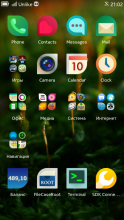



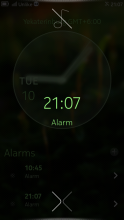






Comments
Bazashich
Wed, 2014/10/29 - 16:05
Permalink
мда уж глупый вопрос был :D. Просто редко снимаю видео, раз- два в год наверно.
Bazashich
Mon, 2014/10/27 - 23:48
Permalink
Красных квадратов нет, тема устанавливается, иконки меняются, только почта остается стоковой. А вот изменить что-то в ambiance не могу. Телефон чистый почти, только установил aegis hack, и swap manager, решил тему сменить и фиг знает что с ним
Rom4ik_86
Tue, 2014/10/21 - 13:40
Permalink
Большое спасибо!
Но, проявилась беда со смайлами. Отображаются красные квадраты.
Установку темы выполнил с нуля. Тема смайлов стандартная.
Ancelad
Tue, 2014/10/21 - 13:48
Permalink
Тема не трогает стандартные смайлы. Совсем.
Travz03
Tue, 2014/10/21 - 07:31
Permalink
Awesome update! :)
Anthony65
Tue, 2014/10/21 - 01:16
Permalink
Just installed v0.9.8, really awesome new features and styles.
have 1 problem:
I'm unable to apply custom launcher icons (folder and images are there but can't hide them from gallery).
I did a clean installation of the new version.
Ancelad
Tue, 2014/10/21 - 11:56
Permalink
Known bug, I will fix it soon
Mr_FuNTiK
Wed, 2014/10/08 - 15:48
Permalink
Вы прекратили развтие проекта. Выложите хотя бы версию с новыми атмосферами, будильником и прочими плюшками, которые вы сделали после 0.9.7а
Tabula
Fri, 2014/10/03 - 23:06
Permalink
А возможен ли вариант на родном языке??? Пока разбереш то да се, пол дня уходит. Телефон столько языков поддерживает!
Tabula
Fri, 2014/09/12 - 10:08
Permalink
Привет! Когда срабатывает будильник, (проведите в верх). После того как проводим не наблюдаются кнопки (продолжить), (остановить). Хотя если пальцами понажимать по тем местам где они находятся, то все срабатывает. Визуализация Грамофон, на других не пробывал.
Ancelad
Fri, 2014/09/12 - 14:39
Permalink
Знаю, поправил
osmingab85
Mon, 2014/09/08 - 23:01
Permalink
You leave me notifications at the bottom left of the screen .. it possible that can be put on top of the screen so as seen in the original system sailfish?
Ancelad
Tue, 2014/09/09 - 19:40
Permalink
No, sorry, it is impossible =)
osmingab85
Tue, 2014/09/09 - 21:20
Permalink
Thanks...
osmingab85
Mon, 2014/09/08 - 00:13
Permalink
Will it possible to change the location of the notifications on the screen is also locked in the Sailfish OS? It would be great to be able to do this modification because the subject would feel much more like. Greetings and thanks for your excellent contribution.
Ancelad
Mon, 2014/09/08 - 15:21
Permalink
What do you mean?
Mr_FuNTiK
Thu, 2014/08/14 - 09:56
Permalink
Могли бы вы сделать Ambiance с этой картинкой http://vk.com/photo101289076_337152082
Использовал ее с синим Ambiance, но в некоторых местах нечитабельность возникает, т.к. белый шрифт на ярких местах. Я, конечно, понимаю, что навряд ли вы станете пилить отдельный Ambiance по просьбе одного человека, но все же. Вдруг неожиданный наплыв доброты или что-то еще
osmingab85
Wed, 2014/08/13 - 21:59
Permalink
Cada vez que veo una nueva actualizacion de este tema me llena de emocion saber que nuevas funciones y opciones nos traera..
Tabula
Sun, 2014/07/13 - 09:27
Permalink
При создании новой папки в место иконки красный квадрат, раньше была нормальная иконка. Как исправить?
Ancelad
Sun, 2014/07/13 - 19:13
Permalink
Небольшая ошибка в файле, будет исправлено в следующей версии.
roopeshsivam
Fri, 2014/07/11 - 23:36
Permalink
Hello,
Bottom menu in the running application screen overlap close button of application window. ( close button on bottom mode) Screenshot link attached
https://www.dropbox.com/s/nuhme6aaxhrx2op/Screen_10-runningapp.png
thank you
AsusSpacer
Fri, 2014/07/11 - 16:02
Permalink
Блин у меня ошибка=(
Ancelad
Fri, 2014/07/11 - 16:46
Permalink
какая?
AsusSpacer
Fri, 2014/07/11 - 19:46
Permalink
невозможно отследить зависимости установочного пакета
Ancelad
Fri, 2014/07/11 - 21:25
Permalink
Чтобы удовлетворить зависимости надо подключить мой репозиторий через WareHouse, либо вручную https://openrepos.net/user/721/repository
roopeshsivam
Tue, 2014/07/08 - 13:15
Permalink
When a dialed call is rejected by the network, the disconect button overlaps the redial button. And it will be a nice feature to add disconnect call with reminder.
Ancelad
Thu, 2014/07/10 - 10:55
Permalink
Screenshot?
roopeshsivam
Thu, 2014/07/10 - 11:31
Permalink
https://www.dropbox.com/s/mws4tbl2grykeol/Screen_10-Jul-14_12-45-28.png
screenshot dropbox link
Ancelad
Thu, 2014/07/10 - 11:50
Permalink
Thanks a lot, I will try to fix it.
roopeshsivam
Thu, 2014/07/10 - 14:18
Permalink
reporting one more bug. volume bar in landscape mode. two colours can be seen in beep mode, blue and faded blue. screen shot attached
https://www.dropbox.com/s/j1c59mf27nv89vu/Screen_10-beepbar.png
Pages