Patch: Eventsview controls. With settings applet.
Patch for SailfishOS 1.1.7.24 adding controls to eventsview page. This version contains settings applet you can use for selecting preferred behaviour of controls in eventsview.
Disable and uninstall old patch before installation.
Package for Patchmanager: https://openrepos.net/content/sfietkonstantin/patchmanager
Git: https://github.com/CODeRUS/sailfishos-eventsview-controls-remastered-patch
Post all your questions here: http://talk.maemo.org/showthread.php?t=92935
Donations are welcome =)
Category:
Keywords:
Application versions:
| Attachment | Size | Date |
|---|---|---|
| 7.4 KB | 05/02/2015 - 12:06 | |
| 7.84 KB | 19/02/2015 - 20:56 | |
| 9.66 KB | 19/04/2015 - 11:54 | |
| 9.7 KB | 16/06/2015 - 22:25 | |
| 9.7 KB | 21/07/2015 - 20:55 |
Changelog:
Update for SailfishOS v1.1.7.24



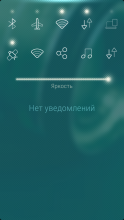

Comments
alina
Mon, 2016/11/28 - 00:05
Permalink
Can we have this on SFOS 2.x? For example, displaying first 3-4 rows and have a “Show more” option like notifications.
Louis
Wed, 2015/07/15 - 18:03
Permalink
After upgrading to SailfishOS 1.1.7.24 the package will not install anymore.
I get this error:
coderus
Wed, 2015/07/15 - 18:04
Permalink
From description: Patch for SailfishOS 1.1.6.27
objectifnul
Fri, 2015/08/07 - 12:54
Permalink
Just to make it clear:
for SFOS 1.1.6.27, use patch version 0.0.19-1 (download, save, install manually)
for SFOS 1.1.7.25, use patch version 0.0.20-1
Correct? (edited)
coderus
Fri, 2015/08/07 - 12:45
Permalink
latest version is only for 1.1.7.25, not 1.1.7.xx
previous for 1.1.6.27, not for 1.1.6.xx
J0114sailor
Wed, 2015/06/17 - 22:55
Permalink
Hi!
i updated this patch earlier today and after that i went to my settings and my mobiledata toggle was disappeared. Toggling mobile data on and off from mobile network page works fine tho.
Another, bigger problem is that my eventsview/notification screen dont work anymore. Its just black. No way i could fix this? (i tried reboot, removing all the patches -still nothing) (and i cant install this patch in patchmanager) thanks
J0114sailor
Thu, 2015/06/18 - 09:59
Permalink
ouh, and now i noticed that i cannot access to my sounds settings at all.
coderus
Thu, 2015/06/18 - 10:49
Permalink
So what? Go and repair your phone with https://jolla.zendesk.com/hc/en-us, or do a factory reset.
J0114sailor
Thu, 2015/06/18 - 11:02
Permalink
ok, i just wondered if i could fix this without factory reset. Already did it tho.
coderus
Thu, 2015/06/18 - 13:01
Permalink
Because it's not a place for asking such questions. Use forum or irc.
Jordi
Wed, 2015/06/17 - 08:05
Permalink
Thanks... again!
malibu
Wed, 2015/06/17 - 00:06
Permalink
Thanks for update !
Data connection toggle seems to be broken. Can't click.
coderus
Wed, 2015/06/17 - 00:07
Permalink
it was never working
malibu
Wed, 2015/06/17 - 00:14
Permalink
Yep but i saw " yeah, you ruined dataconnection fix for eventsview " on maemo talk .. :P
Thanks for update. The most usefull patch with launcher combined .. !
malibu
Tue, 2015/06/16 - 19:07
Permalink
Hope to see it on 1.1.6.27 soon ..
Events view is really useless without this patch.
inte
Fri, 2015/06/12 - 11:00
Permalink
Doesn't seem to work in 1.1.6.27 for me.
Thanks,
Chris
MoritzJT
Fri, 2015/06/12 - 17:01
Permalink
Let's give coderus some time - although I must say this patch has become integral to my user experience ;-)
managatsuo
Wed, 2015/05/06 - 17:01
Permalink
It showing like patch is installed but when I try to unapply I get :Failed to remove patch. Works fine ,before I installed jolla-lipstick-home-qt5. Any hints how to fix it.
coderus
Wed, 2015/05/06 - 17:08
Permalink
so, why you did this without unapplying patches?
managatsuo
Wed, 2015/05/06 - 17:15
Permalink
Didn't know what I was doing I guess. Learning and making mistakes,
coderus
Wed, 2015/05/06 - 17:19
Permalink
you need to install also jolla-settings-system, jolla-settings-networking and jolla-settings-bluetooth packages
managatsuo
Wed, 2015/05/06 - 17:27
Permalink
спасибо Андрей
malibu
Tue, 2015/05/05 - 18:51
Permalink
What about 1.1.4.29 ?
coderus
Tue, 2015/05/05 - 19:05
Permalink
it's working on 1.1.4.29 also
hyper_sonic
Tue, 2015/04/21 - 21:35
Permalink
Thanks a lot for your work!
objectifnul
Mon, 2015/04/20 - 21:46
Permalink
The mobile data switch (in eventsview applet) allows turning it on, but not off. Allows on and off in the stock settings app.
heubergen
Sun, 2015/04/19 - 20:56
Permalink
Doens't work with the newest update 1.1.4.28 :(
Edit: Works again, thanks a lot.
objectifnul
Thu, 2015/04/09 - 17:34
Permalink
Fails to (re-)install with 1.1.4.24 "Äijäpäivänjärvi" (silent unsollicited OS update).
Same for some other patches (e.g. launcher settings)
purplewakanda
Mon, 2015/03/16 - 07:51
Permalink
Its working fine but just the four switches like the settings page. I'm not able to configure like the screenshots shown.
coderus
Mon, 2015/03/16 - 09:02
Permalink
you need to disable "Show only switch controls in grid" option
Pages