Patch: Eventsview controls. With settings applet.
Patch for SailfishOS 1.1.7.24 adding controls to eventsview page. This version contains settings applet you can use for selecting preferred behaviour of controls in eventsview.
Disable and uninstall old patch before installation.
Package for Patchmanager: https://openrepos.net/content/sfietkonstantin/patchmanager
Git: https://github.com/CODeRUS/sailfishos-eventsview-controls-remastered-patch
Post all your questions here: http://talk.maemo.org/showthread.php?t=92935
Donations are welcome =)
Category:
Keywords:
Application versions:
| Attachment | Size | Date |
|---|---|---|
| 7.4 KB | 05/02/2015 - 12:06 | |
| 7.84 KB | 19/02/2015 - 20:56 | |
| 9.66 KB | 19/04/2015 - 11:54 | |
| 9.7 KB | 16/06/2015 - 22:25 | |
| 9.7 KB | 21/07/2015 - 20:55 |
Changelog:
Update for SailfishOS v1.1.7.24



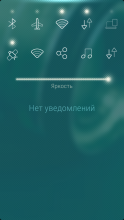

Comments
purplewakanda
Mon, 2015/03/16 - 13:19
Permalink
With that disabled its not working. I tried with the same options shown on your screenshots.
coderus
Mon, 2015/03/16 - 13:20
Permalink
did you tried reapplying patch after update and rebooting phone after applying patch?
purplewakanda
Mon, 2015/03/16 - 14:23
Permalink
I tried all possible option, even what you metioned above. Nothing seems to work.
In addition, the data switch issues mentioned by another user, that pops up sometimes.
explit
Wed, 2015/03/04 - 00:32
Permalink
Hello Coderus. I also made a mistake and updated to 1.1.2.16 without disabling and uninstaling this patch. Now this Patch is always enabled in Patch manager but is not active. I also can't disable it. Even if I uninstall it, it say Failed to disable patch. If i install it again, the patch is enabled.
If I do:
i got:
[root@Jolla nemo]# patch -p 1 -d / -i /usr/share/patchmanager/patches/sailfishos-eventsview-controls-remastered-patch/unified_diff.patch
patching file usr/share/lipstick-jolla-home-qt5/eventsview/EventsView.qml
patching file usr/share/lipstick-jolla-home-qt5/eventsview/EventsViewList.qml
patching file usr/share/jolla-settings/pages/sounds/VolumeSlider.qml
Reversed (or previously applied) patch detected! Assume -R? [n]
I can confirm this commands with Y, but nothing changes (Even after reboot)
After i do:
i get a little bit different output:
[root@Jolla nemo]# patch -R -p 1 -d / -i /var/lib/patchmanager/ausmt/patches/sailfishos-eventsview-controls-remastered-patch/unified_diff.patch
patching file usr/share/lipstick-jolla-home-qt5/eventsview/EventsView.qml
patching file usr/share/lipstick-jolla-home-qt5/eventsview/EventsViewList.qml
patching file usr/share/jolla-settings/pages/sounds/VolumeSlider.qml
Unreversed patch detected! Ignore -R? [n]
What can i do now to disable this patch and/or to ctivate it clear on 1.1.2.16
Thank You very much.
coderus
Wed, 2015/03/04 - 00:34
Permalink
and what if you just read existing answer for other comment? https://openrepos.net/comment/6598#comment-6598
maybe it's also fits for you, but who knows :D
explit
Wed, 2015/03/04 - 00:43
Permalink
Thanks, i have seen it alredy, but i'm to lazy to delete all patches. Maybe there is a way to repair only this one patch...
An_Dal
Thu, 2015/02/26 - 13:02
Permalink
PM shows the app is activated but it don't work.
I can not remove it and with a reinstall i have still the same probkem.
what can i do?
its since the stabilisation Update 1.1.2.16
MoritzJT
Thu, 2015/02/19 - 20:14
Permalink
Did the same mistake, disabled patch and straightaway updated to sailfishos-eventsview-controls-remastered-patch-0.0.17-1.armv7hl.rpm after updating to Update 11 on my Jolla before... Then tried to re-enable the patch which failed. I read uninstall before updating - thought okay remove 0.0.17-1 and roll back to 0.0.15-1 to uninstall that one again and install 0.0.17-1 but it didn't help. Any idea how I could help fixing this?
BR
coderus
Thu, 2015/02/19 - 20:20
Permalink
so what the output of:
MoritzJT
Thu, 2015/02/19 - 20:29
Permalink
With 0.0.17-1 installed, that would be:
patching file usr/share/lipstick-jolla-home-qt5/eventsview/EventsView.qml
patching file usr/share/lipstick-jolla-home-qt5/eventsview/EventsViewList.qml
The next patch would create the file usr/share/lipstick-jolla-home-qt5/eventsvie w/FavoritesZoneControls.qml,
which already exists! Assume -R? [n]
coderus
Thu, 2015/02/19 - 20:26
Permalink
so, just remove /usr/share/lipstick-jolla-home-qt5/eventsview/FavoritesZoneControls.qml
MoritzJT
Thu, 2015/02/19 - 20:31
Permalink
I did and now it says:
patching file usr/share/lipstick-jolla-home-qt5/eventsview/EventsView.qml
Reversed (or previously applied) patch detected! Assume -R? [n]
coderus
Thu, 2015/02/19 - 20:47
Permalink
do the following:
coderus
Thu, 2015/02/19 - 20:37
Permalink
so did you applied or unapplied patch before update?
MoritzJT
Thu, 2015/02/19 - 20:51
Permalink
Before I updated I unapplied the patch manually and restarted the services, then I did the Update 11 to SailfishOS and updated the patch by upgrade in Warehouse
patch: **** Can't open patch file /var/lib/patchmanager/ausmt/patches/sailfishos-eventsview-controls-remastered-patch/unified_diff.patch : No such file or directory
coderus
Thu, 2015/02/19 - 20:56
Permalink
Try v0.0.17-2
MoritzJT
Thu, 2015/02/19 - 21:38
Permalink
Fixed it! Thank's a lot, that patch means so much to me!
Beer incoming ;-)
coderus
Thu, 2015/02/19 - 20:55
Permalink
ah so, you just can't apply new patch.
J0114sailor
Sun, 2015/03/01 - 09:56
Permalink
today, i updated my jolla to version 1.1.2.16 and i, of course, forget to disable all the patches i use... After update installation complete i went to patchmanager. i was able to disable and enable again all other patches i had (so those working) but not this one. it just says that patch removing failed. what should i do? thanks in advance!
J0114sailor
Sun, 2015/03/01 - 10:48
Permalink
is it possible to delete everything which associated with patchmanager and patches and then reinstall everything? i got some other problems too... So would it help? thanks in advance!
coderus
Sun, 2015/03/01 - 12:28
Permalink
unapply all applied patches which can be unapplied
go to terminal and write following:
Then you need to install patchmanager and all patches again rom warehouse. It should work.
mr_browns
Thu, 2015/03/05 - 16:22
Permalink
Is this the workaround to enable "Eventsview controls. With settings applet" after the update 11 (1.1.2.16) ?
mr_browns
Thu, 2015/03/05 - 18:11
Permalink
I have tried this and it works.So this is the complete workaround to fix and solve the problem and to get this patch run again!
coderus
Thu, 2015/03/05 - 16:24
Permalink
What are you asking about? If you have some problems you need to tell about it.
eisen
Tue, 2015/02/10 - 20:38
Permalink
can not switch mobile data on/off only the normal way on settings...
greets andré
edit: in documents my pdf´s were gone and in galery my own pictures too. in file browser i still could open them. after i uninstalled the patch it worked again...
inte
Mon, 2015/02/09 - 20:05
Permalink
Doesn't install for me?
I had it installed, but it stopped working after update. Removing the entire patch and reinstall doesn't help either :-(
Edit:
Wups, just saw your "Post all your questions here"-Link and will proceed there! :-)
Thanks anyways! Great work!
cizi
Fri, 2015/02/06 - 13:50
Permalink
Hi there, I can see that you have 2 rows of things. How can I add the second row with switches?
THX and as usual, good work man!
coderus
Fri, 2015/02/06 - 13:53
Permalink
go to settings :D
cizi
Fri, 2015/02/06 - 17:42
Permalink
Bloody hell, I tried but no more icons appear :(
penzin
Thu, 2015/02/05 - 15:27
Permalink
Unfortunatly, I forget to uninstall old patch (only disable). And now i've gote failed to install. What can I do to fix the problem?
Pages