Advanced Camera
Donations: https://paypal.me/piggz
NOTE: Versions 0.9.5 and above are available in the sailfishos:chum repository
Advanced Camera (aka piggz-o-vision) is a community camera application for sailfish devices which utilises the latest features in 3.0.2 to query/set parameters supported by the device.
Allows full control over:
- Effects
- Exposure/scene modes
- Focus mode
- Resolution
- White Balance
- Flash mode
- ISO
Currently selected parameters are displayed on the buttons where possible.
Tapping the screen sets the focus circle when in Auto/Macro/Continuous
Hold the shutter button to focus and take an image when in Auto/Macro/Continuous focus mode, other modes take an instant image.
Exposure mode will typically provide a HDR mode for taking HDR images.
Known Issues:
- XA2 cant take HDR photos, this will be fixed in a future SFOS-X release
Category:
Keywords:
0.9.0
- Continuour-focus fixes from @llelectronics
- Meta-data additions from Lukáš Karas
0.8.1
- Revert a change that broke getting the viewfinder resoltuion on startup
0.8.0
- Added support for 4.1 Multi-camera (thanks @llelectronics)
18-May-2021
- Added aarch64 package
0.7.0
- Add settings for audio/video bitrate
- Hide menus that are empty becuase the device doesnt expose them
- Fix image orientation on some devices
- Add save location menu
0.6.6
- Fix manual focus bug introduced in 0.6.5
0.6.5
- Keep display on during video recording and playback.
- Fix setting the resolution when switching camera
- Fix playing after regaining focus
-
Gallery: delete intended media instead of the current one
0.6.1
- Menu fix in portrait mode
0.6.0
- Added share button to gallery
- Added proper page rotation
0.5.1
- Minor cosmetic fixes for light ambience
- Translation updates
0.5.0
- Add/fix manual focus mode
- Add video player
- Allow hardware focus/camera button to operate the shutte
0.4.0
- Make camera switching work
- Fixed light themes invisible mode and buttons hard to see
- Add portrait orientation photo taking mode
- Focus circle tweaking
Thanks to @llelectronics for many of those fixes
0.3.0
Video Recording
Digital Zoom
New setting dock
Bug fixes
Translations
0.2.3
Added icons for effects
New app icon
Translation updates
0.2.2
Updated to fix crash introduced in 0.2.1
Fixed focus mode switching
0.2.1
Fix viewfinder resolution on non FHD devices
Minor code improvements
0.2 - Initial release



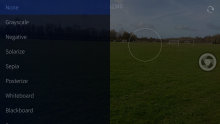
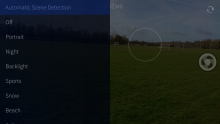

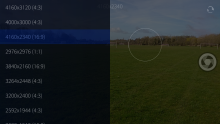

Comments
TMavica
Sun, 2021/06/06 - 04:43
Permalink
I cant change the 3 camera in v8.1, but 8.0 is work
MacGyver
Tue, 2021/06/01 - 22:16
Permalink
Any ideas if the multi camera could work with Xperia 10 Plus?
When I press the button, it only changes between front and main camera, it does look like its trying something for while (black screen with 320x240 resolution for 1-2 seconds). Would be nice to get that Tele lens working....
ziellos
Mon, 2021/05/31 - 22:14
Permalink
I am wondering if exposure compensation is available in this great camera app, running on a Xperia 10 ii? Stock camera does offer it, but so far I failed to find a related setting in advanced camera. Any idea?
zipotron
Sun, 2021/05/23 - 16:51
Permalink
Hi, just realized, I was trying 8.0, the last version 8.1 is handeling good the three rear cameras, but still failing switching for the front camera. Thanks a lot for this big improvement!
zipotron
Fri, 2021/05/21 - 12:09
Permalink
After pushing the "change camera" button non any camera is working anymore, not even after restarting the app... I am using a Xperia 10 II
piggz
Fri, 2021/05/21 - 12:46
Permalink
Which version?
zipotron
Fri, 2021/05/21 - 15:36
Permalink
Is 4.1.0.23 version. Switch to rear/ front cameras was doing the same behavior in the last version of Advanced-camera
kirbylife_
Wed, 2021/05/19 - 07:55
Permalink
Front camera is not working on Xperia XA2 SailfishOS 4.1 version.
unmaintained
Wed, 2021/05/19 - 13:04
Permalink
The cameraId has changed from a string (primary, secondary) to an integer allowing to accommodate for devices with more than two cameras.
I've hacked piggz-o-vision to allow for all 4 cameras to be used on my Xperia 10II, maybe this also fixes it for XA2.
Details under: https://forum.sailfishos.org/t/xperia-10-ii-sfos/264/445
apozaf
Thu, 2021/05/20 - 13:50
Permalink
What I meant was: could you maybe rebuild the app with this hack implemented plz?
apozaf
Wed, 2021/05/19 - 13:54
Permalink
Can you rebuild it for Storeman?
piggz
Wed, 2021/05/19 - 16:14
Permalink
I already have a PR for 4.1, though, its a breaking change, so wont work on 4.0. It also has issues that should be fixed in 4.2. I will make a build of it available soon.
unmaintained
Sat, 2021/05/22 - 12:55
Permalink
Thank you, Version 0.8.1 fixes the issues with the three main cameras on Xperia 10 II
peperjohnny
Thu, 2021/05/13 - 21:50
Permalink
Hey piggz, would it be possible for you to rebuild the app with aarch64 for the 64bit devices?
Malakay
Mon, 2021/03/08 - 22:46
Permalink
Hey Piggz, I was just wondering - could be possible to make a webcam app, or an Advanced camera feature, which will make a webcam from my SFOS equipped phone? I mean something like Droidcam for Android :) Maybe it could use Droidcam on PC side and native app on SFOS side.
Info here:
https://www.dev47apps.com
teleshoes
Thu, 2021/03/04 - 23:07
Permalink
two new bugs in sailfish 4.0.1.48:
1) camera hardware button doesnt work
2) sharing from the builtin image viewer shows empty contacts (so you cannot send MMS from adv-camera, you have to use gallery app)
piggz
Thu, 2021/03/04 - 23:31
Permalink
on 2, i bet thats the new Jail...
robthebold
Sat, 2021/06/05 - 19:04
Permalink
I'm seeing the no contacts thing, too. SFOS 4.1.0.24, Advanced Camera 0.8.1-1.4. I can enter a number manually and MMS a picture fine. (Sharing from Jolla Gallery still works with MMS as expected.) Is "jail" the new sandboxing thing? I guess that does keep rogue apps from snooping on stuff they shouldn't . . .
I like the new "choose main camera" thing on the 10 II. Thanks! I've used it already.
It'd be neat to also be able to switch between the selfie cams on the XA2 Ultra. No rush, though, since my device is cranky about rebooting periodically. My bad for buying used . . .
Thanks again.
lxmx
Fri, 2020/12/11 - 03:42
Permalink
Hi Adam, on my device (XZ2) the ISO control button is missing. Does that mean that the camera driver doesn't support the ISO setting?
piggz
Fri, 2020/12/11 - 11:29
Permalink
Correct, it means ISO settings arnt exposed by your camera stack, which i beleive is getting more common on newer devices.
Ropelius
Mon, 2020/10/26 - 10:54
Permalink
Front camera not working
Firefox84
Wed, 2020/09/02 - 10:47
Permalink
What in my opinion is missing, but probably is really easy to implement would be camera sound for taking pictures. Maybe with an option to turn it off, for situations were it might disturb. The original camera app has this sound, and i find it pratical to know when a picture has been taken. Thanks really much Piggz!
murfik
Mon, 2020/05/18 - 21:12
Permalink
Possible add watermark function? Text or image
predator2019
Mon, 2020/05/04 - 05:56
Permalink
Basically a phantastic app, thank You. A little feature request: Changing the destination where the images where saved (e.g. SD Card) would be very usefull.
I think the metadata is missing the time and date, when the images are captured. So when I copy the images to the SD Card the time and date stamp changed to the current date (when I copied them), so they were sorted in the gallery app wrongly. This could be a good fix.
alex000090
Fri, 2020/03/13 - 22:56
Permalink
Dear Piggz,
After starting the program there is just a white screen.
alex000090
Mon, 2020/03/16 - 09:53
Permalink
At the consol running there is error "module Nemo.KeepAlive version 1.2 is not installed"
alex000090
Mon, 2020/03/16 - 20:14
Permalink
I've installed previos version (0.6.1) - there is no problem with its work.
piggz
Mon, 2020/03/16 - 20:31
Permalink
Do you have libkeepalive installed?
slava
Mon, 2020/05/04 - 15:54
Permalink
FYI, this provides roughtly the same functionality as DisplayBlanking in Nemo.Keepalive:
https://github.com/monich/harbour-lib/blob/master/include/HarbourDisplay...
I'm using it in my Harbour apps to avoid dependencies on specific Nemo.Keepalive version installed (or not installed) on the device.
mbf_jolla
Mon, 2020/02/17 - 13:20
Permalink
Hello. Awesome app, thank you! Do you think it might be possible to add a timelapse function? I used to rely on https://openrepos.net/content/lightx2/timelapse but it has not been updated anymore. Thanks!
Pages