Advanced Camera
Donations: https://paypal.me/piggz
NOTE: Versions 0.9.5 and above are available in the sailfishos:chum repository
Advanced Camera (aka piggz-o-vision) is a community camera application for sailfish devices which utilises the latest features in 3.0.2 to query/set parameters supported by the device.
Allows full control over:
- Effects
- Exposure/scene modes
- Focus mode
- Resolution
- White Balance
- Flash mode
- ISO
Currently selected parameters are displayed on the buttons where possible.
Tapping the screen sets the focus circle when in Auto/Macro/Continuous
Hold the shutter button to focus and take an image when in Auto/Macro/Continuous focus mode, other modes take an instant image.
Exposure mode will typically provide a HDR mode for taking HDR images.
Known Issues:
- XA2 cant take HDR photos, this will be fixed in a future SFOS-X release
Category:
Keywords:
0.9.0
- Continuour-focus fixes from @llelectronics
- Meta-data additions from Lukáš Karas
0.8.1
- Revert a change that broke getting the viewfinder resoltuion on startup
0.8.0
- Added support for 4.1 Multi-camera (thanks @llelectronics)
18-May-2021
- Added aarch64 package
0.7.0
- Add settings for audio/video bitrate
- Hide menus that are empty becuase the device doesnt expose them
- Fix image orientation on some devices
- Add save location menu
0.6.6
- Fix manual focus bug introduced in 0.6.5
0.6.5
- Keep display on during video recording and playback.
- Fix setting the resolution when switching camera
- Fix playing after regaining focus
-
Gallery: delete intended media instead of the current one
0.6.1
- Menu fix in portrait mode
0.6.0
- Added share button to gallery
- Added proper page rotation
0.5.1
- Minor cosmetic fixes for light ambience
- Translation updates
0.5.0
- Add/fix manual focus mode
- Add video player
- Allow hardware focus/camera button to operate the shutte
0.4.0
- Make camera switching work
- Fixed light themes invisible mode and buttons hard to see
- Add portrait orientation photo taking mode
- Focus circle tweaking
Thanks to @llelectronics for many of those fixes
0.3.0
Video Recording
Digital Zoom
New setting dock
Bug fixes
Translations
0.2.3
Added icons for effects
New app icon
Translation updates
0.2.2
Updated to fix crash introduced in 0.2.1
Fixed focus mode switching
0.2.1
Fix viewfinder resolution on non FHD devices
Minor code improvements
0.2 - Initial release



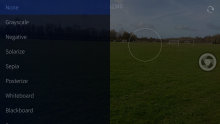
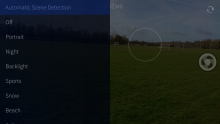

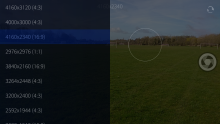

Comments
pagis
Sun, 2019/03/24 - 09:54
Permalink
I got the same behaviour as @flaker describes.
Mick
Sun, 2019/03/24 - 08:36
Permalink
Excellent app. Getting better results from this than from the stock app on Xperia X. However, when running the app I can occasionally hear loud clicks from my speaker every few seconds. Doesn't happen all the time but it's noticeable when it does.
flanker
Sun, 2019/03/24 - 02:11
Permalink
Not working on my Xperia X Compact 3.0.2.8. Tried pkcon refresh, no result. Advanced Camera starts, switch to horizontal mode and than app crashed and kick me to launcher screen.
Serega_xDD
Sat, 2019/03/23 - 12:51
Permalink
Very Good.
Malakay
Fri, 2019/03/22 - 23:25
Permalink
Open terminal and type devel-su pkcon refresh
emchella
Sat, 2019/03/23 - 12:50
Permalink
done , but in jolla 1 don't work, i have only a black screen and the icons for camera comands, but don't open the camera
Enrico
Pohli
Sat, 2019/03/23 - 13:45
Permalink
Read app description, especially chapters Known issues and Workarounds.
emchella
Sat, 2019/03/23 - 17:57
Permalink
done. fine! thank you !
JacekJagosz
Fri, 2019/03/22 - 01:35
Permalink
After pkcon refresh and your workaround it works on Jolla 1.
If it would be possible please add option to adjust shutter speed. If it isn't, this camera app is great and light years ahead of what we previously had on Sailfish
emchella
Fri, 2019/03/22 - 22:46
Permalink
how i can make pkcon refresh?
ninepine
Thu, 2019/03/21 - 22:28
Permalink
Thanks - a pkcon refresh sorts the install issues I had.
sfbsfb
Thu, 2019/03/21 - 20:30
Permalink
The screenorientation is not implemented correctly for XperiaX. Otherwise the first pics look good. Thnx.
jfebrer
Thu, 2019/03/21 - 13:50
Permalink
Great app!
With the workaround mentioned I got it working in Jolla 1!
yomark
Thu, 2019/03/21 - 12:26
Permalink
Great!!
naalaa
Thu, 2019/03/21 - 11:57
Permalink
Hallo pigzz,
good work, i think the missing zoom will following in one of the nest versions, right?
Neo2SHYAlien
Thu, 2019/03/21 - 08:14
Permalink
Great work. Thank you very much.
tmojo
Thu, 2019/03/21 - 01:46
Permalink
installation via Storeman fails due to missing packet android-hal-...rpm on my xa2+ with SFOS 3.0.2.8. Any hint how to fix this?
piggz
Thu, 2019/03/21 - 01:58
Permalink
maybe a pkcon refresh needed?
Elfigo
Thu, 2019/03/21 - 03:08
Permalink
Hi.
pkcon refresh solved the issue with the installation
Thanks
ziellos
Wed, 2019/03/20 - 17:15
Permalink
Awesome app, thanks a lot!
Is it possible to save images on SD card?
David_Squires
Wed, 2019/03/20 - 14:38
Permalink
Hi there, I'm getting the following error message:
File './drpms/buteo-sync-plugin-carddav-0.0.29-1.3.4.jolla_0.0.29_1.3.5.jolla.armv7hl.drpm'not found on medium 'https://releases.jolla.com/releases/3.0.2.8/jolla/armv7hl/'
Thanks, David.
ziellos
Wed, 2019/03/20 - 16:45
Permalink
Have you manually installed the rpm from build.merproject.org? If so, remove it first before installing the version via storeman. Had the same issue.
Historyscholar
Wed, 2019/03/20 - 16:25
Permalink
Me too
JacekJagosz
Wed, 2019/03/20 - 15:22
Permalink
Are you on Jolla 1? I get the same error, but he even states in the known bugs, that it doesn't work on Jolla 1.
But still, I would like to know why, 32bit architecture maybe
emchella
Thu, 2019/03/21 - 17:10
Permalink
mee too , don't work
start the app with black screen
PawelSpoon
Wed, 2019/03/20 - 11:49
Permalink
Wow !! Finally sharp pictures! Love it
247
Wed, 2019/03/20 - 09:50
Permalink
No hope on the j1?
piggz
Wed, 2019/03/20 - 10:21
Permalink
i dont haave a j1 to test with so i dont know why it doesnt work. happy to accept a PR from anyone with a j1 who fixes it though!
oxygenh
Wed, 2019/03/20 - 09:28
Permalink
not worked on Xperia x Compact with Sailfish X 3.0.1.11 . Black Screen.
TMavica
Wed, 2019/03/20 - 10:21
Permalink
You need sailfish os 3.0.2.8
Pages