Advanced Camera
Donations: https://paypal.me/piggz
NOTE: Versions 0.9.5 and above are available in the sailfishos:chum repository
Advanced Camera (aka piggz-o-vision) is a community camera application for sailfish devices which utilises the latest features in 3.0.2 to query/set parameters supported by the device.
Allows full control over:
- Effects
- Exposure/scene modes
- Focus mode
- Resolution
- White Balance
- Flash mode
- ISO
Currently selected parameters are displayed on the buttons where possible.
Tapping the screen sets the focus circle when in Auto/Macro/Continuous
Hold the shutter button to focus and take an image when in Auto/Macro/Continuous focus mode, other modes take an instant image.
Exposure mode will typically provide a HDR mode for taking HDR images.
Known Issues:
- XA2 cant take HDR photos, this will be fixed in a future SFOS-X release
Category:
Keywords:
0.9.0
- Continuour-focus fixes from @llelectronics
- Meta-data additions from Lukáš Karas
0.8.1
- Revert a change that broke getting the viewfinder resoltuion on startup
0.8.0
- Added support for 4.1 Multi-camera (thanks @llelectronics)
18-May-2021
- Added aarch64 package
0.7.0
- Add settings for audio/video bitrate
- Hide menus that are empty becuase the device doesnt expose them
- Fix image orientation on some devices
- Add save location menu
0.6.6
- Fix manual focus bug introduced in 0.6.5
0.6.5
- Keep display on during video recording and playback.
- Fix setting the resolution when switching camera
- Fix playing after regaining focus
-
Gallery: delete intended media instead of the current one
0.6.1
- Menu fix in portrait mode
0.6.0
- Added share button to gallery
- Added proper page rotation
0.5.1
- Minor cosmetic fixes for light ambience
- Translation updates
0.5.0
- Add/fix manual focus mode
- Add video player
- Allow hardware focus/camera button to operate the shutte
0.4.0
- Make camera switching work
- Fixed light themes invisible mode and buttons hard to see
- Add portrait orientation photo taking mode
- Focus circle tweaking
Thanks to @llelectronics for many of those fixes
0.3.0
Video Recording
Digital Zoom
New setting dock
Bug fixes
Translations
0.2.3
Added icons for effects
New app icon
Translation updates
0.2.2
Updated to fix crash introduced in 0.2.1
Fixed focus mode switching
0.2.1
Fix viewfinder resolution on non FHD devices
Minor code improvements
0.2 - Initial release



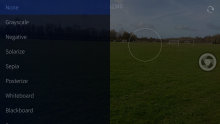
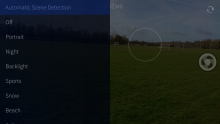

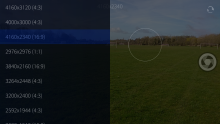

Comments
peterleinchen
Sat, 2020/02/08 - 02:25
Permalink
If you like to use advanced-camera also as default from the lockscree;
https://together.jolla.com/question/222327/how-to-piggz-advanced-camera-...
glanternier
Sun, 2019/12/01 - 17:59
Permalink
I tried taking HDR photos on XA2 Plus, but nothing happened. It's just like a regular photo.
Firefox84
Sun, 2019/11/10 - 01:44
Permalink
Why this unpractical zoom, and no possibility to zoom by opening or closing your fingers on the screen. Would be much more convenient then this zooming bar. Thanks!
piggz
Sun, 2019/11/10 - 11:03
Permalink
try the volume buttons
TMavica
Mon, 2019/11/04 - 04:29
Permalink
It cant support 21:9 revolution in 10 plus
piggz
Fri, 2019/11/08 - 01:04
Permalink
Could be a bug in sony aosp https://github.com/sonyxperiadev/bug_tracker/issues/461
piggz
Mon, 2019/11/04 - 19:36
Permalink
What do you mean? Camera os screen resolution? What camera resolutions do you have available and what do you expect? We expose all supproted resolutions afaik.
mak_rev
Tue, 2019/10/29 - 23:27
Permalink
I have a question about the picture quality. At TJC sometimes the question pops up if its possible to improve picture quality for the Xperia devices - especially in the low light field. I know thats because of the DRM Keys etc..., but from an technical point of view, is it possible to improve the picture quality or is it like it is?
ziellos
Sat, 2019/10/26 - 21:41
Permalink
Version 0.6.5: manual focus mode doesn't work anymore on Xperia X.
piggz
Sat, 2019/10/26 - 22:29
Permalink
Fixed in 0.6.6, i hope!
ziellos
Sun, 2019/10/27 - 10:02
Permalink
Works again, many thanks!
piggz
Sat, 2019/10/26 - 21:47
Permalink
Oh, sorry, i'll look into that!
kuba77
Fri, 2019/10/18 - 21:34
Permalink
Do you plan to add burst mode? This function I miss on SailfishOS.
piggz
Fri, 2019/10/18 - 22:34
Permalink
add a request issue on github please
teleshoes
Thu, 2019/10/10 - 08:22
Permalink
donated! thanks for this fantastic camera app, better than stock in all ways, except no SD. (forced landscape isnt great either, but i see the commit in github fixing it already)
my favorite feature is not-swiping-to-video-mode....and focus modes, of course.
Ezreal
Tue, 2019/10/08 - 05:35
Permalink
It's better to add SD card support.
Firefox84
Sun, 2019/10/06 - 00:11
Permalink
An awesome Photoapp, the only things i would improve is the the selfie cam standing on his head, add the possibility to choose where to save pics and add more filters in general. Then this app would beat every other photoapp available for SFOS :)
geher
Fri, 2019/10/04 - 15:00
Permalink
Timelapse (serial photo), need.
ziellos
Fri, 2019/10/04 - 11:51
Permalink
With the latest improvements to manual focus mode, your app replaced the stock camera app on my Xperia X.
However, the portrait behaviour is a bit ... weird. While the app's controls switch nicely between landscape and portrait orientation, swiping does not. From my point of view, swiping direction should follow the physical device's orientation. It's not really intuitive to swipe from right to left to close the app after taking a photo and holding the device upright. Or am I missing something?
Also, preview and saved images are upside down when using the front camera.
ziellos
Sat, 2019/09/21 - 12:56
Permalink
Thanks for this great app with its lots of useful features! However, I'm still struggeling to get reliable focus in less than optimal lighting conditions. When tapping to set the focus point, this region of the image seems to be in focus. But when I then tap the shutter button to take the actual picture, the camera tries to focus again, and the resulting image is blurred. This behavior is tegardless of the focus mode. Is there any possibility to prevent this additional focus cycle?
piggz
Sun, 2019/09/22 - 23:56
Permalink
Ive found that manual focus mode, which should allow the behaviour wou want, isnt actually supported, even though the camera backend claims to support it. Setting manual focus mode, atleast on my device results in Auto mode being selected. I have an idea to work around this so should be fixed in next release.
ziellos
Fri, 2019/10/04 - 11:23
Permalink
Seems to work much better now in M mode, Thanks a lot!
mak_rev
Sun, 2019/09/08 - 09:38
Permalink
Its possible to use the hardware keys on the xperia X to take a photo like the jolla camera does?
piggz
Sun, 2019/09/22 - 23:57
Permalink
Jolla hook the camera button to open their camera app. I nee to figure out a way around this.
mak_rev
Sun, 2019/10/06 - 13:14
Permalink
I have seen that you did it. Great work! Thx!
sdworks
Tue, 2019/08/06 - 20:41
Permalink
Xperia xa2 sfos 3.1: app takes the picture but freezes and never saves an image.
Looks quite promising though: nice macro functionality. Hope I can get a working version ;-)
JollaSailor
Wed, 2019/06/26 - 09:48
Permalink
Hi, I tried to install latest 0.3.0-1 version to my XA2 running Hossa 3.0.3.10 but got an error. Tried to install using pkcon also but got an error about "libaudioresource.so.1" missing. Any tips how to solve this? However, I was able to install 0.2.3-1 just fine.
EDIT: Never mind, typing "devel-su pkcon refresh" to terminal did the trick.
Ezreal
Tue, 2019/06/18 - 18:07
Permalink
good!!Focus is better than the jolla's .Can you add the shutter button function of xa2 ? I like the feeling of using the shutter to focus .
ferlanero
Mon, 2019/06/17 - 02:15
Permalink
Is anyone capable of using the HDR mode in Xperia XA2? Selecting it, just make photo animation but app never saves it even hanging the whole application
mdj
Thu, 2019/05/16 - 00:07
Permalink
Fantastic app that improves on the stock camera one. It would be useful though, to be able to use a volume button for the shutter function.
Pages