Warehouse
BETA. This application is still under active development.
This is warehouse for Harmattan. If you are looking for sailfish version - check here Warehouse for SailfishOS
Warehouse is a native client for OpenRepos.net
Browse and install applications, enable repositories.
You need to enable application installation from uncertified sources:
Select Phone Settings and Applications > Installations, and activate Allow installations from non-Store sources.
You do not need to install application via dpkg or apt-get or use any kind of root mode at your phone.
Just download and tap to install.
If you cannot install warehouse on new or reflashed Nokia N9, consider using Warehouse-Installer
If warehouse does not start after upgrade, uninstall warehouse, and install latest version.
TMO support thread is open for discussions: http://talk.maemo.org/showthread.php?t=91574
Category:
Keywords:
| Attachment | Size | Date |
|---|---|---|
| 278.01 KB | 10/03/2014 - 22:04 | |
| 278.2 KB | 29/07/2014 - 12:18 |
warehouse (0.1.9) stable; urgency=low
* Application changelogs, rates, downloads



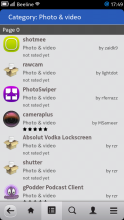



Comments
Antimateriale
Fri, 2023/11/17 - 18:47
Permalink
Guys, why you are so stoned. There is a new client - MeeShop. Warehouse is no more.
Roche
Fri, 2023/10/06 - 22:52
Permalink
I've the same problem. Can't download any application from warehouse. I'm still clinging on to this phone and wanna stay like this till my N9 allows me. Please support us with the warehouse.
Arthon
Fri, 2023/10/06 - 19:25
Permalink
still say network error , can you fix that app plz? . its important for us.
NemanjaPro0440
Wed, 2023/02/01 - 21:27
Permalink
it says network connection error
WunderWungiel
Wed, 2022/02/16 - 14:56
Permalink
Doesn't work after September 29 2021. Installed new ISRG Root X1 cert on N9 (PEM, cross-signed) - doesn't work, still Network connection error. Maybe try self-signed?
Or any other possibly fix?
okamiboi
Thu, 2022/02/03 - 18:24
Permalink
I wonder if I'm gonna get a response.
So, my phone isn't able to access openrepos.net, is there anything that I can do? Like, adding any certificate to support SSL.
Sadly, I'm not good at developement, so I'm not able to even ask for helping to push an update.
basil
Thu, 2022/02/03 - 18:41
Permalink
You can start with Warehouse-Installer, which will try to install new core certificates to the phone.
Another option is to manually add new deb repositories, and install apps from terminal. Repository is accessible via http, and signed by gpg.
nowave7
Thu, 2021/12/02 - 14:08
Permalink
Still experiencing the "Network connection error".
I've started the application from terminal, hoping to get some more insight into what is going wrong, but this is all I got:
<code>
~ $ /opt/warehouse/bin/warehouse
DBus Connection: true
OnOperationStarted connected: true
OnOperationProgress connected: true
OnOperationCompleted connected: true
OnDownloadProgress connected: true
OnPackageListUpdated connected: true
loading api...
loading private-objects...
loading api-core...
loading api-apps...
loading api-categories...
GET categories
loading api-search...
api loaded.
Successfully resolved MeeGo graphics system: /usr/lib/qt4/plugins/graphicssystems/libqmeegographicssystem.so
Found SGX/MBX driver, enabling FullClearOnEveryFrame
Found v1.4 driver, enabling brokenTexSubImage
MeegoGraphics: found EGL_NOK_image_shared
MeegoGraphics: found EGL_KHR_lock_surface2
MeegoGraphics: found EGL_KHR_fence_sync
GET apps
X Error: BadDamage (invalid Damage parameter) 153
Extension: 146 (Uknown extension)
Minor opcode: 2 (Unknown request)
Resource id: 0x29
hijackWindow() context created for QmlApplicationViewer(0x1f5b8bc0) 1
Found SGX/MBX driver, enabling FullClearOnEveryFrame
Found v1.4 driver, enabling brokenTexSubImage
QGLWindowSurface: Using plain widget as window surface QGLWindowSurface(0x1f9c5458)
Found EGL_KHR_image_pixmap & GL_OES_EGL_image extensions (preferred method)!
Found texture_from_pixmap EGL extension!
QNetworkReplyImpl::_q_startOperation was called more than once
QNetworkReplyImpl::_q_startOperation was called more than once
FAILED TO GET CATEGORIES
Error: Network connection error
Source policy version: 1.0.0
</code>
openrepos.net is accessible from the phone.
It'd be a shame if the application stopped working because of some expired certificate, or some triviality.
If anything else is needed in investigating the issue, or anyone has any tips or workarounds, please let me know.
Thanks!
WunderWungiel
Fri, 2021/05/28 - 10:00
Permalink
Network error
harpag40
Fri, 2020/07/24 - 19:13
Permalink
network error on my phone
basil
Fri, 2020/07/24 - 21:51
Permalink
what kind of error?
check if https://openrepos.net/ is reachable from your phone.
nowave7
Wed, 2021/11/03 - 23:26
Permalink
Oddly enough I was able to set up my N9 earlier this year (2021), sometime in May, and it was working without any issues, but now I'm also getting the error "Network connection error", even though there is nothing wrong with the connection itself. Everything is reachable from within the browser. Any logs that we can have a closer look at that could heko us find the root cause?
Thanks,
Vladimir
oceanhoo
Fri, 2019/03/22 - 16:04
Permalink
this is a very good posts, thank you dear poster
Francesco
Wed, 2016/09/21 - 09:17
Permalink
Hi there. After installing N9 RepoMirror 0.7.2, i installed Warehouse. Actually, when i open it, this appers: "rejected send masage,3 matched rules; type="method_call",sender=':1.294" (uid=29999pid=2100..." (some numbers change when i re-open it). Is there anything i could do to enable repositories?
basil
Wed, 2016/09/21 - 09:24
Permalink
Read the comments section below: https://openrepos.net/comment/5114#comment-5114
Install RepoMirror, enable Developer mode, (Re-)Install Warehouse.
Francesco
Wed, 2016/09/21 - 10:29
Permalink
Thank you for the answer.
I did unistall warehouse, then installed Developer Mode and also Warehouse again. But it still doesn't work: same message appears.
Also, i'm not able to install Aegis Developer Policy, it says "Invalid installation package".
Edit: I installed aegis developer policy by "dpkg -i /opt/warehouse/policy/openrepos-source-policy_1.0.0_armel.deb". Then I unistalled and re-installed warehouse, and it works. Thanks for the support!
mlwn
Wed, 2016/01/13 - 03:00
Permalink
Are there any plans to enable rating and commenting from within warehouse? Without having to visit openrepos.net from browser?
thanks
henque19
Sun, 2015/08/16 - 10:52
Permalink
Hi
For some reason all my added warehouse repositories (except for yours) vanished. Is there a way of automatically adding them?
"ssu lr" just shows me the official jolla repos, and yours. Nothing is listed under "Disabled repositories" apart from "home".
Any ide why this happened? It has happened to me before and then I manually looked through all programs listed in the warehouse app and re-enabled. Very time consu,ing :)
basil
Sun, 2015/08/16 - 12:25
Permalink
There is another thread for warehouse for sailfishos. Have no idea, and there is no way to reenable them automatically.
Mau97
Sat, 2015/05/02 - 01:17
Permalink
Hi Basil,can you update it with rhe button to update all the repos?
meowgo
Wed, 2014/12/10 - 22:21
Permalink
Hello.
I'm new in meego modding world.
And I do not know what to do when Warehouse showed an error:
Rejected send message, 3 matched rules; type ="method_call", sender="1.824" {uid=29999 pid=5543...
That is everytime i press Enable Repository, Fetch Repository Info, Uninstall, Reinstall and Install.
Please halp me D: I want the sailfishOS theme =.=
I did the things I read here. I think there was one in here who has/had the same problem as I, didn't find the solution, though.
Sire! Please share thy mighty knowledge.
haris
Sun, 2015/08/23 - 15:45
Permalink
i have the same error, what can i do?
basil
Sun, 2015/08/23 - 19:25
Permalink
Read thread and follow steps, i.e. install developer policy.
basil
Wed, 2014/12/10 - 22:30
Permalink
This means that OpenRepos source policy havent been installed.
Uninstall Warehouse, and install it with Warehouse Installer, so source policy will be installed.
meowgo
Thu, 2014/12/11 - 11:25
Permalink
One of the two pops up whenever i click "Install Warehouse!" on le installer, either:
"Rejected send message, 3 matched rules; type ="method_call",..." or
"ERROR: Launch helper exited with unknown return code 1"
D: What do I do?
basil
Thu, 2014/12/11 - 11:32
Permalink
Uninstall warehouse installer, and enable developer mode at your phone, and then try to install warehouse-installer (or warehouse).
If this doesnt help - try to install Aegis Developer Policy package, and reinstall warehouse-installer (or warehouse).
meowgo
Thu, 2014/12/11 - 11:48
Permalink
New problem has arose :c
It says "Invalid installation package" ;--;
Now what, kind sire?
emchella
Sat, 2015/09/12 - 12:24
Permalink
i have the same problem , have you solved?
basil
Thu, 2014/12/11 - 11:52
Permalink
Find me on IRC @ freenode, my nickname is BasilSemuonov.
meowgo
Thu, 2014/12/11 - 11:45
Permalink
Alright, dev mode has been on, and it doesn't work. I'ma try aegis thingy :O
Don't go off first D:
Pages