Warehouse
BETA. This application is still under active development.
This is warehouse for Harmattan. If you are looking for sailfish version - check here Warehouse for SailfishOS
Warehouse is a native client for OpenRepos.net
Browse and install applications, enable repositories.
You need to enable application installation from uncertified sources:
Select Phone Settings and Applications > Installations, and activate Allow installations from non-Store sources.
You do not need to install application via dpkg or apt-get or use any kind of root mode at your phone.
Just download and tap to install.
If you cannot install warehouse on new or reflashed Nokia N9, consider using Warehouse-Installer
If warehouse does not start after upgrade, uninstall warehouse, and install latest version.
TMO support thread is open for discussions: http://talk.maemo.org/showthread.php?t=91574
Category:
Keywords:
| Attachment | Size | Date |
|---|---|---|
| 278.01 KB | 10/03/2014 - 22:04 | |
| 278.2 KB | 29/07/2014 - 12:18 |
warehouse (0.1.9) stable; urgency=low
* Application changelogs, rates, downloads



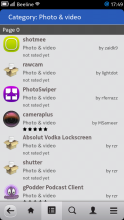



Comments
basil
Wed, 2014/03/12 - 10:34
Permalink
I see. Developer mode cannot be installed, since Nokia had closed repository with packages. Probably this also causes error in warehouse installation.
I'll provide an installation manual a bit later, please wait for it.
farish
Sat, 2014/03/22 - 13:05
Permalink
Hi there,
Still waiting for that manual, actually any help to instal my develpoer mode will be apprecaited. I need to tunnel my traffice through SSH to bypass censorship and the only way I know is tunneling and I can't have it if I can't have terminal, so any help tp bring me out of this...
thanks a bunch
basil
Sat, 2014/03/22 - 13:09
Permalink
Sorry, for the delay, warehouse installer is not yet ready.
For installing developer mode - download and install packages from Developer Mode package. For warehouse, as dependency, aegis-developer-unknown-source-policy package is required to be accessable(or installed).
farish
Sat, 2014/03/22 - 15:04
Permalink
Ok thanks a lot,
should I install them one by one (is the order of installing significant?) and then just enbale developer mode and then wholllla it goes through? I really thanks helping me Basil
basil
Sat, 2014/03/22 - 15:08
Permalink
You can install packages that are needed. Probably, you need terminal package, and then you will be able to enable KoenigseggCCGT repository and enable developer mode with default switch.
farish
Sat, 2014/03/22 - 18:06
Permalink
I installed terminal and then tried
unsuccesful there is no deb found in terminal
basil
Sat, 2014/03/22 - 18:15
Permalink
You shoud not execute that, but add to "/etc/apt/sources.list.d/openrepos-KoenigseggCCGT.list" file. It will be easier for you to download and install aegis-developer-unknown-source-policy package(from dev mode) and then warehouse will be installable. After that, find 'Developer mode' at warehouse, and install it.
farish
Sat, 2014/03/22 - 18:37
Permalink
when I tried to create the file with vi permission denied when I want to save that. the package did not installed too with error "invalid installation package". god help me :-)
basil
Sat, 2014/03/22 - 18:54
Permalink
You need to become root first, e.g. run devel-su command. and then try to create file. Probably you will need to install develsh_1.17+0m6_armel.deb first.
farish
Sat, 2014/03/22 - 20:51
Permalink
something is totally wrong here. there is no devel-su command and develsh_1.17 package can not be installed, dunno what to do
basil
Sat, 2014/03/22 - 22:55
Permalink
Try to install Warehouse with that Warehouse installer package
basil
Sat, 2014/03/22 - 20:52
Permalink
Well, wait a bit, until developer mode installer, or warehouse installer will be uploaded.
ffwill
Thu, 2014/05/08 - 20:48
Permalink
Hello, I'm in similare case.
I Just clean my Nokia N9, by flashing it (only main), and no way to install developer mode by standard way. So I install FileBox via Ovi to install .deb file
Then i Download and install:
warehouse-installer_0.0.1_armel.deb
warehouse_0.1.8_armel.deb
But still no way to install developer mode, When i push the button "install repository" i got a message error (to fast to read it)
Now in Warehouse this button seems blocked to "Récupération des inform.." (french ^^)
But i can get the full error message:
"Reject send, message, 3 matched rules;
type="method_call", senr=":1.479"
(uid=29999 pid=3520..."
I don't know what to do more... if you can help me...
Thanks
PS: i already try to install aegis-developer-unknown-source-policy_1.260m6_all.deb
but i'have an error message: "Programme d'installation invalide"
basil
Tue, 2014/05/13 - 00:52
Permalink
Warehouse-installer have been updated with 0.0.2 version. try it.
ffwill
Tue, 2014/05/13 - 21:05
Permalink
No change, alwais the samme error message:
"Reject send, message, 3 matched rules;..." just some parameters change...
May I help by some other way?
(I'm developer, even if i have absolutely no knowledge about low layer of meego OS... i'm not afraid to debug some stuffs... but without developer mode/root acces i have no idea how to do it....)
basil
Tue, 2014/05/13 - 21:17
Permalink
Can you try version 0.0.3 of installer?
Do you have an option to reflash your phone with stock PR 1.3 firmware?
ffwill
Tue, 2014/05/20 - 02:11
Permalink
Hello, so finally get some time...
full flash :
flasher -f -F main.bin
flasher -f -F main.bin -F emmc.bin --flash-only=mmc
Install warehouse-installer_0.0.3_armel.deb
then install warehouse_0.1.8_armel.deb
start warehouse, i have the error message (Reject send, message...)
try in any case to install devloper mode by "Enable repository" again error message (Reject send, message,...)
basil
Tue, 2014/05/20 - 08:28
Permalink
Thank you for the info, seems like aegis policy haven't applied. Can you link me firmware you have used?
ffwill
Tue, 2014/07/01 - 00:10
Permalink
Hello Basil, Did you got time to check why aegis policy is not applied?
basil
Thu, 2014/07/03 - 11:32
Permalink
No progress yet.
ffwill
Tue, 2014/05/20 - 09:11
Permalink
I used this :
http://www.mrcrab.net/nokia/Nokia_N9.html?productID=4823499691&productTy...
ffwill
Thu, 2014/05/15 - 21:06
Permalink
version 0.0.3 of installer, don't change anything...
I will try the full reflash next week! (quite busy at the moment)
Thanks for your help!
basil
Thu, 2014/05/08 - 22:15
Permalink
I'll try to resolve that issue after May 12, when I will be able to clean-reset my N9.
farish
Wed, 2014/03/12 - 10:52
Permalink
what can I say, just YOU ARE THE MAN, of course I will wait for it, thanks again
avalx
Mon, 2014/03/10 - 23:09
Permalink
I updated to version 0.1.8 and now whenever I start the application it asks me to "upgrade" to version 0.1.6??
basil
Mon, 2014/03/10 - 23:11
Permalink
It was self-update channel conflict (now it has been changed). Restart warehouse, this notification should not appear. Should be fixed now.
avalx
Mon, 2014/03/10 - 23:13
Permalink
Great, thanks for quick response.
vrgsmm01
Fri, 2014/01/24 - 22:09
Permalink
...now is usefull more than ever!
jpn9s
Tue, 2014/01/14 - 14:24
Permalink
Vow!
What an application. Thank you Basil!
Goodbye Nokia Store, wellcome Warehouse! I will recommend it to all my N9 and Sailfish friends.
malinkb
Fri, 2013/10/25 - 01:55
Permalink
Great application, and thank you so much for helping me with this application tiday Basil.
Pages