Patch: Voice call quick action
Remove before updating to v3.0.0 or v0.4
Adds a shortcut (quick action) to call a specific number. The user can change the number any time from Settings | Top menu under shortcuts section. Will need Phone dialer process to be killed, or a home restart, or reboot, before getting to work.
2.0.0+
Currently calling only one number is possible and you have to enter the digits manually (copy-paste is also possible). Custom labels are not supported in quick actions at the moment.
Help translate into your language!
Already in Arabic, Chinese (China), Danish, Dutch, Dutch (Belgium), English, French, Finnish, German, Italian, Polish, Russian, Slovenian, Spanish, Swedish. Thanks translation team!
In case of you forgot to remove for v3.0.0, you need to remove the old icon:
cd /usr/share/themes/sailfish-default/meegotouch/z1.0/icons/ devel-su rm icon-m-call.png
Versions 0.2+, compatible with patch Quick settings on power menu 0.7+
Requires patchmanager
This patch owes to @lakutalo for their great work on this – comments on TJC.
Source on GitHub. Donations are welcome ;)
Category:
Keywords:
| Attachment | Size | Date |
|---|---|---|
| 15.73 KB | 23/12/2018 - 11:46 | |
| 15.5 KB | 13/11/2018 - 23:42 | |
| 14.06 KB | 17/05/2018 - 00:51 | |
| 13.8 KB | 15/04/2018 - 10:26 | |
| 13.86 KB | 19/01/2016 - 23:17 | |
| 13.61 KB | 13/01/2016 - 12:37 | |
| 12.05 KB | 15/12/2015 - 01:08 | |
| 8.39 KB | 07/12/2015 - 11:56 | |
| 8.21 KB | 07/12/2015 - 09:04 |
3.0.0-2: Added Chinese (China) **Happy New Year**
3.0.0-1: Updated for SFOS 3 also added light ambience support !! Remove before updating !!
2.1.4-3: Added Slovenian
2.1.4-2: A revival after more than two years! Now works on SFOS 2.1.4 in more languages.
0.4 (2016-01-19)
- Update for SailfishOS 2.0.1
- Added Italian translation
0.3-6 (2016-01-13)
- Added translations: Dutch, Finnish, French, German, Russian
- Enter key bug fixes: No need to press Enter to save the number
0.3-2 (2015-12-15)
- Add translation support, currently English, Spanish, Swedish
- Change quick action title to "favorite call" (in English)
- Add call icon for quick action
0.2 (2015-12-07)
- Compatible with the patch "Quick settings on Power menu" (phone number settings on quick actions page)
0.1 (2015-12-07) - Initial release (phone number settings on Events page)



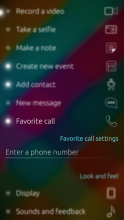



Comments
breiti_oi
Fri, 2018/04/13 - 15:11
Permalink
Same here on XperiaX with 2.1.4.14, I can install but not activate the patch. This also happens if I download the package directly from the openrepos website.
alina
Fri, 2018/04/13 - 17:41
Permalink
Can you send me a system file to investigate the problem?
via email or Telegram
breiti_oi
Fri, 2018/04/13 - 18:14
Permalink
You've got mail ;)
eson
Fri, 2018/04/13 - 13:01
Permalink
Can't activate this patch on Sailfish X. Sony Xperia with SFOS 2.1.4.14.
alina
Sun, 2018/04/15 - 10:25
Permalink
Sorry, my fault in packaging. :(
eson
Sun, 2018/04/15 - 10:56
Permalink
Working fine now. Thanks! :)
alina
Fri, 2018/04/13 - 14:51
Permalink
Please make sure you've installed the latest version (2.1.4), especially if using Warehouse.
eson
Sat, 2018/04/14 - 11:57
Permalink
Yes, it's v2.1.4.
objectifnul
Sun, 2016/09/11 - 15:30
Permalink
Not compatible with Aurajoki.
eson
Mon, 2016/07/18 - 23:10
Permalink
Can't apply this patch on Jolla C (2.0.2.43 Aurajoki)
Marold
Sat, 2016/01/02 - 22:45
Permalink
Hi
I was pointed by Markkyboy to you Alina with my question about "New message" quick action, Is it possible for you to publish it ? It looks like really nice option to have, Thanks for all your work :)
alina
Fri, 2016/01/15 - 20:00
Permalink
It doesn't work when Messages app is not open, i.e. it does open Messages app but the app get closed after about 10 sec, and I can't figure out what the exact problem is.
Edit: As you may know, it works now with a patch
objectifnul
Mon, 2015/12/14 - 18:25
Permalink
Probably conflicting with some other app or patch: "Enter person1's number" doesn't show up for me.
alina
Mon, 2015/12/14 - 20:22
Permalink
I don't understand. This is the same patch. The only incompatible patch is older versions of my own "quick settings on power menu". Please read the description carefully.
You should restart Settings app by the way.
objectifnul
Mon, 2015/12/14 - 23:13
Permalink
Fixed after having uninstalled/reinstalled all powemenu-related patches, and several reboots. Difficult to investigate the issue and the solution.
Anyway thanks, useful app.
Wishlist: allow renaming voicecall quick action (e.g. "Call home", "My boss", etc.)
alina
Mon, 2015/12/14 - 23:39
Permalink
Unfortunately, quick actions don't support custom titles by now, that's why I kept the number limited to 1. But if you have enabled developer mode with SSH password, you can edit the file /usr/share/lipstick/quickactions/com.jolla.voicecall.conf and replace the title with everything you want, like:
This won't conflict with the patch (i.e. you can keep the patch installed and applied). Just it won't be translated into other languages.
objectifnul
Tue, 2015/12/15 - 01:01
Permalink
Thx. Exactly what I needed.
Markkyboy
Mon, 2015/12/07 - 15:17
Permalink
Brilliant stuff!, nicely done Alina! :)