[Outdated] Patch: Battery StatusBar on Lockscreen
Doesn't work on 1.1.9, i'm not going to release an update since battery is natively visible in the lock screen since this update.
This patch displays a simple status bar on the Lockscreen showing the battery charge.
Disable patch before software updates.
If patch isn't working after update 11 try this:
devel-su cd /usr/share/lipstick-jolla-home-qt5/lockscreen rm BatteryStatusBar.qml
Then it should ask you:
rm: remove regular file `BatteryStatusBar.qml'?
answer yes
exit
And then disable the patch and try uninstall/reinstall
I think it should work, pay attention on what you do in command line after devel-su, do not remove other files other than BatteryStatusBar.qml
I took a look at CODeRUS and eugenio patches to learn how these things works, so i wanted to thank them here!
the Github page of this project is here: https://github.com/BillyHalley/sailfish-patch-battery-status-bar-on-lockscreen
As any other homescreen patch it requires a home refresh (lipstick restart) to be applied
This patch requires patchmanager and SailfisOS 1.1.1.27
Category:
| Attachment | Size | Date |
|---|---|---|
| 4.47 KB | 02/02/2015 - 13:37 |
-Set visibility only when lockscreen is displayed


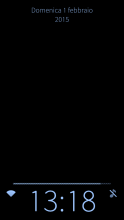

Comments
objectifnul
Tue, 2015/04/28 - 22:17
Permalink
It seems that the "rm BatteryStatusBar.qml" trick should be executed after any OS update. Perhaps a good idea would be to include it in the uninstall process.
BillyHalley
Tue, 2015/04/28 - 22:31
Permalink
Please, before updating always read the release notes:
https://together.jolla.com/question/89804/release-notes-114-aijanpaivanj...
Jolla always remembers users to unable all the patches installed, if you do that, and reinstalled or enabled again the patch after any software update, you won't have any problem with this, and many others, patches
mr_browns
Thu, 2015/03/05 - 15:25
Permalink
Yes it works after Update 11 ( 1.1.2.16), BUT to enable it read carefully the above instructions!
tiiagoFernandez
Wed, 2015/03/04 - 13:31
Permalink
Doesnt work on new update :)
BillyHalley
Wed, 2015/03/04 - 15:01
Permalink
It works for me, follow the instruction in description to make it work again
tiiagoFernandez
Wed, 2015/02/25 - 14:06
Permalink
Hi,
I love this widget, but like XiaoMi does with their phones i think this should be docked wither to top or bottom.
Bottom would be great, with visibility on. It would show bottom on lockscreen and top on app launcher.
BillyHalley
Wed, 2015/02/25 - 14:22
Permalink
I think in the actual position in lockscreen is easier to spot, and in other places is not really needed since it's easy to show the battery in no time
explit
Tue, 2015/02/24 - 00:35
Permalink
Hello. I had this patch running well under 1.1.1.27 (Update 10) but under 1.1.2.15 (Update 11) this patch is not running and i can't disable the patch. If i uninstall it, reboot the phone and instal it afterwards, the patch is always enabled, but not working....
Can you say mething about 1.1.2.15 compatibility ?
Thanks
BillyHalley
Tue, 2015/02/24 - 00:54
Permalink
i have update 11 and patch working fine
i assume you already have latest version of this patch
explit
Tue, 2015/02/24 - 11:32
Permalink
Hello can it be an compatibilitu issue with other installed apps or patches ?
Can you please tell me how I can deactivate the patch over commandline ?
Over Patchmanager it is not possible. It also not possible to deactivate Wall Clock patch.
Thanks
BillyHalley
Tue, 2015/02/24 - 19:47
Permalink
try
Then it should ask you:
answer yes
And then disable the patch and try uninstall/reinstall
I think it should work, pay attention on what you do in command line after devel-su, do not remove other files other than BatteryStatusBar.qml
boebbele
Mon, 2015/02/16 - 22:01
Permalink
How can I change the colour of the statusbar? On my white wallpaper I can not see the statusbar.
Can I edit this in a scriptfile?
BillyHalley
Mon, 2015/02/16 - 23:18
Permalink
Well, it's the same color as others lockscreen elements, as clock and network status, so you can't se them neither?
I Don't know how to make a script to change its color
McCloud
Thu, 2015/02/05 - 00:19
Permalink
why only in low power screen?
edit: Updating and rebooting didn't work. Reinstalling did work. Tnx!
BillyHalley
Wed, 2015/02/04 - 19:40
Permalink
Install latest update
R1v3r
Tue, 2015/02/03 - 15:39
Permalink
Hello,
First of all. Thanks for this status bar!
Is there possibility to get info also, that how long it will take up to empy battery? (Or in full in the charging phase)
Best Regards,
Mikko
BillyHalley
Tue, 2015/02/03 - 15:56
Permalink
Well this is only a "visual" edit of the lockscreen, not sure how to express it in english, and plus i don't know if is possible to have a real prediction of charge duration, since it depends on how much you are using the phone, but maybe you can search if there are other apps that can do this :)
boebbele
Mon, 2015/02/02 - 17:17
Permalink
It works! Thank you! :-)
boebbele
Sun, 2015/02/01 - 20:22
Permalink
Since I have installed Meecast-Lockscreeen , I cant't see the battery statusbar on lockscreen.
Is there an confilct between battery-statusbar-patch and meecast-lockscreen-patch?
BillyHalley
Mon, 2015/02/02 - 13:39
Permalink
I don't think it could interfere in any way with other patches, try installing latest update of both
fvalpondi
Sat, 2015/01/31 - 09:42
Permalink
Awesome patch!
However I have a Problem with it.The status bar is not shown like it is shown in the screenshots (close to the clock), but in the upper part of the screen (between data and upper end of the screen). Any idea about this problem? Thanks!!
fvalpondi
Sat, 2015/01/31 - 10:04
Permalink
I just updated to 0.1-3....the problem is gone! :-)
pseudoscion
Fri, 2015/01/30 - 18:14
Permalink
I installed this and the latest update to Media Player Controls patch, and now Media Player Controls patch doesn't work.
BillyHalley
Fri, 2015/01/30 - 18:16
Permalink
Disable the patches, update this patch, and both should work :)
karan5chaos
Fri, 2015/01/30 - 16:13
Permalink
doesn't works on u10 .. it would be nice if u update it :)
BillyHalley
Fri, 2015/01/30 - 18:04
Permalink
I have latest update installed and it works.
What do you mean by doesn't work?
EDIT
Ok, i think i've got the problem, there is some compatibility issue with coderus media player controls patch, i'll give it a look
Version 0.1-2 should work