Nextcloud Talk
Nextcloud Talk for Sailfish OS is in a very early stage. At the moment it supports multi-account chat.
The code is available at https://codeberg.org/blizzz/harbour-nextcloud-talk. I learn my Qt/QML/C++ on working on the app (in my little spare time).
Code contributions (or advice) are more than welcome :)
ℹ️ Since Alpha 7 passwords are stored (and migrated to) Sailfish Secrets. I.e. you will be asked whether it is OK for the app to write and store passwords. Similar experience as with Storeman :)
Features
The following list is complete:
- Legacy-type login with host, username and password. Please create an app password on Nextcloud and use it.
- Multi-account support
- customizable indicator colors on conversations page, defaults to instance theme
- on demand (de-)activation of accounts
- List of all conversations, sorted by activity.
- It contains an unread counter, which is highlighted when an unread mention is present.
- Regular polling
- SailfishOS notifications, synced with Nextcloud
- Chat in any conversation
- loading most recent history
- constant long-polling of the currently open conversation
- automatically sets the read marker
- display of each messages author, avatar, text and date
- display of the message replied to, if applicable
- mentions or formatted bold and highlighted when they refer to you
- sets displaynames of mentions, actors
- recognize and format links
- stores the last seen message id per conversation
- view list of participants, click to mention
- list includes presence status, online status and status message
- message context menu to copy, mention and reply
- file preview, download, open (externally)
- file upload
- Online only, nothing is stored on the device except:
- account data (host, login, token, user ID plus generated account id and name)
- last seen message id per conversation
Please note
Some account information is stored in plain text (login name, user id, host url). The token/password is stored securely with Sailfish Secrets as of 1.0.0 Alpha 7(!). Previously the password was stored in plain text. With Alpha 7 it is migrated automatically to Sailfish Secrets.
Category:
1.0.4
- Optimize QNAM and memory usage (#50)
- Fix stopped polling under some circumstances
- Fix possible crash when changing to network type (mobile/wifi)
1.0.3
1.0.2
- fix upload of files from removable media (#46) @blizzz
- ignore not-provided capabilities hashes (#47 @blizzz
- remove deprecated notification option (#48) @blizzz
1.0.1
Rebuild of 1.0.0 (after build process change the release-portion in the release number led to a unintended sorting, so the last releases were minor to the previous ones)
1.0.0
- added file upload
- preview and download improvements
- prevent unintended HTML rendering of last message
- dropped the alpha (no, not feature complete ;) )
1.0.0-alpha11 (internally changed to 1.0.0-1.11.1-jolla)
- for sailjail the Accounts.conf has to be migrated #45 (@blizzz)
- SailJail preparations #43 (@nephros)
- spec: two fixes #40 (@nephros)
- spec: add sailfishsecrets dep #41 (@nephros)
- save the linebreaks #33 (@blizzz)
- enable multiline messages through send button #30 (@nephros)
1.0.0-alpha10
- Enhance cover image resolution #25 (@nephros)
- German Translation #26 (@nephros)
- decorate “user added” message #24 (@nephros)
- Presence (away/busy/offline) + user status support’ #28 (@nephros and @blizzz)
- Talk 12 (Nextcloud 22) compatibility #31, #32 (@blizzz)
- Aarch64 build (experimental, have no device for testing)
1.0.0-alpha9
rcolor indicator and page overhauls (#22)
Changed
- Conversations page design improvements
- Accounts page design improvements
Added
- Account color indicator (defaults to Nextcloud instance theme)
- Account settings page to configure color indicator
1.0.0-alpha8
reworked notification system (#19)
Changed
- dedicated endpoint is queried for notifications, about every 14s currently
- locally dismissed notifications are also dismissed on Nextcloud
Added
- notifications are not triggered when the user status at Nextcloud is "dnd"
- notifications that are processed externally will be closed automatically
- total notification count is set (notifications are grouped by conversation)
Fixed
- no more duplicate/zombie notifications
- notification sounds
- when a conversation is opened without tapping a present notification, those are closed automatically
1.0.0-alpha7
Changed
- Passwords are stored with Sailfish Secrets
1.0.0-alpha6
Added
- Notifications - they are following notifications settings as configured per Talk conversation (currently possible in the web UI only)
Fixes
- Improved scrolling behaviour in conversation view
1.0.0-alpha5
Added
- avatars shown in chat view
- file preview, download, open externally
Fixes
- rounded not square avatars
- author and date are not repeated on consecutive posts
- user agent is "Mozilla/5.0 Nextcloud Talk for SailfishOS/1.0"
Read the detailed changelog on Codeberg.
1.0.0-alpha4
Added
- display replied-to information of a post, if applicable
- add context menu with options to reply, mention, copy text
Fixes
- recover from some network disruptions
- do not clear chat when entering participant view
- do not stop chat polling when entering participants view
- fix duplicated messages when returning from participants view
Read the detailed changelog on Codeberg.
1.0.0-alpha3
- added participants page
- tapping on a participant will add a plain, technical mention (message input does not do rich text currently)
1.0.0-alpha2
- accounts can be removed
- time of last update shown in conversation list pulley
- Repo was moved to Gitea-based Codeberg: https://codeberg.org/blizzz/harbour-nextcloud-talk – this should be friendlier to potential contributors :)
1.0.0-alpha1
- multi-accounts
- conversation list
- simple chat view (with mention formatting)

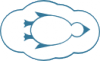


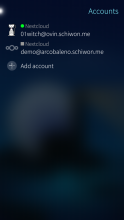



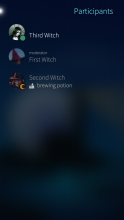


Comments
fingus
Thu, 2026/01/08 - 16:44
Permalink
Great App. Whats missing are system-notifications and preview of pictures in the chat.
lispy
Mon, 2022/10/17 - 17:07
Permalink
What did you modify?
Termitebug
Thu, 2022/11/10 - 13:52
Permalink
From Terminal (command-line) as a devel-su:
devel-su && echo -e "\n[X-Sailjail]\nSandboxing=Disabled" >> /usr/share/applications/harbour-nextcloud-talk.desktopTermitebug
Sun, 2022/10/02 - 12:36
Permalink
App crashes after account creation. Sailjail problem. Needed to modify .desktop entry.
Humpel
Fri, 2021/10/22 - 12:55
Permalink
Great app! Thanks for the effort!
I just had to reset my password for a nextcloud and it looks like there is no way to edit an account. So I had to delete the account and re-add it.
Would be great to have an "edit account" function for existing accounts to be able to change the password.
blizzz
Wed, 2021/11/17 - 11:14
Permalink
Thanks!
Yes, password reset is yet missing, an overhaul of the account setup is in the back of my head. Atm, I am working on uploads and making good progress. Alas in these times (and the app being a hobby) everything is not as fast as I wished it would.
Cryx
Tue, 2021/07/13 - 15:18
Permalink
So with the actual version notification sound is there - but it's played very silent compared to other notifications. And another sound that can be recognized better would be nice.
Another thing is the visibility of @user mentions which are just in bold letters. Maybe another text background or color might be better.
blizzz
Wed, 2021/11/17 - 11:20
Permalink
Thanks for the feedback. Indeed I chose a gentlier sound configuration, but should revise this (also since the current way is not harbour compatible, for custom tones I do not see there support so).
For format of user mentions: mentions of yourself are already in highlighted color. In Fernschreiber they are outstanding and formatted like links. It could be an idea to do the same and open the conversation with the mentioned person.
blizzz
Mon, 2021/02/01 - 19:33
Permalink
TLS/SSL verfication is a normal part of any connection on the web that's not unencrypted http. If you open it on a browser, do you get any warnings?
calinutzzz
Mon, 2021/02/01 - 22:48
Permalink
Yes, I get a warning over the certificate.
blizzz
Tue, 2021/02/02 - 01:45
Permalink
Then that's it. You need to import the CA into SailfishOS or manage to use one from Let's Encrypt instead.
calinutzzz
Mon, 2021/02/01 - 05:12
Permalink
I installed alpha9 version on my XA2 plus, but somehow I am not able to pass the host verification. It doesn't recognized my server. With the android app I have no issues to connect. Any ideas what should I check? Thanks!
blizzz
Mon, 2021/02/01 - 13:18
Permalink
A guess into the blue: do you have use a self-signed certificate perhaps? Wouldn't survive the check unless you add your CA to the system.
calinutzzz
Mon, 2021/02/01 - 15:30
Permalink
Yes, I have a certificate from my web services provider. I added myself the certificate. Is the CA important for verifying the server? Anyway, thanks for the hint. I will check the nextcloud settings for the certificate.
PawelSpoon
Fri, 2020/09/04 - 09:38
Permalink
Works for me. I can send an see messages
Cryx
Mon, 2020/08/31 - 13:30
Permalink
Thanx for the update. Notifications work, but just when tge app is running on the phone. And it takes longer than under Android till the notifications arrive. But it's only text notification, there's no notification sound.
Notification also pops up a second time when I open the chat (even when I did this from notification feed) and is shown again there).
Nevertheless: Nice work, I'm looking forward to the next improvements.
blizzz
Tue, 2020/09/01 - 14:13
Permalink
> Notifications work, but just when tge app is running on the phone
Yipp, right now it works directly in the app. In order to have it run in the background no matter whether the app(gui) is running itself, i need to move it to a to-be-created daemon component. It is one of the next things I like to do.*
> And it takes longer than under Android till the notifications arrive.
Android from F-Droid, or from Play Store? Latter comes with push notifications, which relies on some vendor infrastructure (Play services). We do not have this is on SailfishOS, so all we can do is polling (which should also be what the F-Droid version is doing). At the moment, it happens every 5s when the conversations page is open, otherwise every 30s. Also here, i plan improvements, but perhaps along moving polling to the future daemon.
> Notification also pops up a second time when I open the chat (even when I did this from notification feed) and is shown again there).
Also experiencing it occasionally, to be solved with aforementioned intentions.
> But it's only text notification, there's no notification sound.
Try restarting the ngfd.service: devel-su systemctl-user restart ngfd.service
It is the "non-graphical-feedback daemon" and as of now I don't know why it is necessary.
Nevertheless: Nice work, I'm looking forward to the next improvements.
Thank you, especially for the feedback. I really appreciated to hear from users – it is much nicer than facing silence :) *currently working on capabilities support, which won't change much observable for now, but it seems to bring some improvements under the hood.
Cryx
Fri, 2020/09/04 - 12:03
Permalink
Did restart the service, still no notification sound. Same after restarting the device too. Just the message and led blinking blue (I'm on XA2).
vbelloir
Wed, 2020/08/26 - 19:56
Permalink
Hi blizz,
thanks for your update. Scrolling behavior is better now, good.
Concerning notification, it seems not working on my XA2.
But I must say that it is not working on my desktop (FF79 on ubuntu 20.04).
I'm testing with a conversation where all new message should be notified (configuration on Web UI).
Any idea?
blizzz
Thu, 2020/08/27 - 22:42
Permalink
Hi vbelloir,
thanks for your feedback, very appreciated!
So, do I understand correctly that notifications do not appear at all for you? I yet need to try it with this mode, to be honest, with group and user mentioning at least it works for me – XA2 as well. I'll give it a try.
You should get notifications on your Firefox, too, however. Please make sure that you do not have the conversation open there as "target" user, as Talk will not notify you (since you or your browser saw the message).
Cheers
huggymann
Tue, 2020/04/21 - 21:22
Permalink
Hello,
thanks again for this nice app :)
does the app support notification for new incoming messages? Also, on my phone i have the oldest message on top and have to scroll down aaaaall the way to the recent messages. is there a setting or anything?
Greetings!
blizzz
Sat, 2020/04/25 - 03:13
Permalink
Thanks for your feedback! :)
Notifications are still in my Todo, and one of the things that would raise it out of the alpha state. At the moment, you see the number of new messages on the right of the conversations overview, and highlighted if you are mentioned.
For the scrolling: yes, this is a paper cut. When there are new messages, you are brought down pretty much on the way. If it is a longer list, scroll a bit and then tap in the double arrow down on the scroll bar. But these are just workarounds. So far other things were more annoying to me – next release will have file previews and downloads :D
huggymann
Thu, 2020/01/30 - 22:40
Permalink
Cool, thank you very much !
blizzz
Tue, 2020/02/04 - 13:02
Permalink
my pleasure :)
benclark06
Sat, 2019/12/07 - 01:26
Permalink
Nice app! I was wondering if you were planning on using a higher resolution image for the cover, i would send a pr but i dont know how to do it in sourcehut
blizzz
Mon, 2020/01/06 - 22:34
Permalink
Sorry for the late reply.
Actually I am using an SVG image for the cover page … ¯\_(ツ)_/¯
sr.ht works with patches via mail (basically plain git toolchain), but I agree that the UX is not for every one. I am playing with the thought of moving it to codeberg.org.
sashikknox
Fri, 2020/01/31 - 18:12
Permalink
How about.more popular gitlab or github? I too want to contribute
blizzz
Mon, 2020/02/03 - 02:28
Permalink
I am not a fan of neither Google nor Microsoft who behind both of them. Codeberg would a good alternative, because it is an NGO and using Gitea, which is very similar to Github and easy to use.
blizzz
Thu, 2019/11/14 - 20:07
Permalink
Yw! I hope it'll be a good companion :)
yomark
Thu, 2019/11/14 - 18:42
Permalink
Tnx! Seems to connect fine to my own server instance. However, I'm just starting with talk, so not much talking going on. :)