sRadio
sRadio is a native and lightweight SHOUTcast client, built on the Shoutcast-sailfish open source project,
Features include:
Over 50,000 stations provided by SHOUTcast,
Browse by top 500, Genre or keyword search,
Station recording, record with one touch,
Scheduled Station recording included,
Car Mode, inspired from our BlackBerry App Star Player, sRadio includes a Car Mode with large controls and station picking,
Sleep timer with customisable functions and duration,
Night Volume for one touch reduction in playing volume (little moon button),
Favourites and station history both avaliable from the sRadio home,
MPRIS support with MPRIS.artUrl property implemented for any Apps which can show Artwork,
Built in battery monitor so sRadio can pause, close or reduce volume when the device reaches a user set percentage (find this in settings)
Sailfish Permissions used:
Internet,
Play/Record Audio,
Removable Media,
User Directories,
Media Index
This is only my second Sailfish App so please give it a try and pop any feedback below or via email to me :)
NOTE: If you experience stuttering during playback, myself and Jolla are aware of this, the shoutcast-sailfish dev kindly created some patches which may help with this until a permanent fix is implemented by Jolla:
Or Leszek Lesner has also created his own patches:
QtMultimedia
Other Packages
Category:
Keywords:
| Attachment | Size | Date |
|---|---|---|
| 142.01 KB | 15/10/2021 - 22:24 | |
| 137.83 KB | 15/10/2021 - 22:24 | |
| 150.34 KB | 15/10/2021 - 22:24 | |
| 153.51 KB | 04/12/2021 - 18:22 | |
| 149.11 KB | 04/12/2021 - 18:22 | |
| 161.79 KB | 04/12/2021 - 18:22 | |
| 153.75 KB | 19/03/2022 - 15:49 | |
| 149.27 KB | 19/03/2022 - 15:49 | |
| 162.08 KB | 19/03/2022 - 15:49 | |
| 153.89 KB | 26/03/2022 - 21:55 | |
| 149.35 KB | 26/03/2022 - 21:55 | |
| 162.13 KB | 26/03/2022 - 21:55 | |
| 158.27 KB | 12/08/2022 - 20:03 | |
| 153.8 KB | 12/08/2022 - 20:03 | |
| 166.47 KB | 12/08/2022 - 20:03 | |
| 158.31 KB | 10/02/2023 - 18:58 | |
| 157.7 KB | 10/02/2023 - 18:58 | |
| 166.4 KB | 10/02/2023 - 18:58 | |
| 166.03 KB | 12/03/2023 - 13:17 | |
| 160.14 KB | 12/03/2023 - 13:17 | |
| 173.36 KB | 12/03/2023 - 13:17 | |
| 166.22 KB | 04/06/2023 - 16:31 | |
| 160.42 KB | 04/06/2023 - 16:31 | |
| 173.4 KB | 04/06/2023 - 16:31 | |
| 166.25 KB | 25/08/2023 - 14:27 | |
| 160.44 KB | 25/08/2023 - 14:27 | |
| 173.62 KB | 25/08/2023 - 14:27 |
v1.04+ requires Sailfish 4.0, so the Jolla Phone is unfortunately no longer supported, please use v1.03 from here
v1.09(16):
Removed BBC from Genres, this is due to the BBC discontinuing the streams sRadio uses, we are aiming to bring this back in the future.
v1.09 (15):
Random station option added to BBC Stations,
Bit rate in Station info should work better,
Genre in Station info will now show for BBC stations,
Added mute button to Now playing UI
v1.08 (14):
Fixed Recording location page in Settings not opening
v1.08 (13):
Fixed blank screen when trying to change station image on a favourite (This requires the addition of the Media Index permission)
v1.08 (12):
Added Random station option to Top 500 and Genres list,
Added In-App player for recordings for a quicker and more simple experience,
Stop and close playing station by long pressing the pause button on the controls bar or X button on Bubble,
Car Mode will now show up to 10 favourites in a scrollable widget alongside the usual station options
v1.07 (11):
Fixed In-App updater issues caused by sandboxing
v1.07 (10):
Fixed Lockscreen not showing radio station name for Sailfish OS 4.4 users
v1.07 (9):
NOTICE: This update will clear your sRadio user settings due to SailJail denying access to the old configuration location (Favourites, history and recordings are not affected), to restore them you can manually move 'sRadioAllstar.conf' from 'home/defaultuser/.config/' to 'home/defaultuser/.config/AllstarSoftware/sRadio' while sRadio is closed (if you do not have defaultuser look for nemo).
sRadio is now sandboxed with Sailjail,
New Visualisations added to the player, replaces Station Info button which has moved to the pulley menu,
Long press on Home favourites for a one touch record shortcut and history for record and add to favourites shortcuts,
Can now choose to keep your favourites, history and URL history when you reset sRadio,
Permissions explanation added to first run tutorial
v1.06 (8):
Added basic backup and import feature for Favourites,
Can now record stations to a SD Card or Removable Media,
Can now share recordings (press and hold recording to share),
New page in Advanced Settings which explains the permissions sRadio will ask for in future versions of Sailfish OS,
In-app update page will now show download progress,
Fixed Settings Tabs UI issue on Sailfish 4.2
v1.05 (7)
Improved Car Mode, you can now browse stations straight from the Car Mode UI, choose from Top 500, Genres, your history and favourites,
You can now change the station image when editing a favourite,
Small tweak to the sRadio home to prevent accidental touches while tapping the clear button on the search bar,
Fixed Player Page quick favourites showing blank when you have no favourites,
Fixed adding Favourites from BBC Stations list,
Better indication when a new station is loading from Top 500, Genres and Search,
Work to prevent an unusual visual bug when using the pulley menu while searching for favourites
v1.04(6)
---HOTFIX UPDATE--
Fix for stations not saving to history in some cases,
Any future issues causing Settings to fail to load hopefully fixed
v1.04(5):
Moved all in-app banners to Sailfish 4 new Notifiy API,
App Settings moved into three catagories and now uses the Silica tabbed layout like device settings,
Now playing view Fullscreen Artwork now blurs with a Sailfish style,
Swipe up on now playing artwork for quick access to your favourites (not available in fullscreen artwork mode, next and previous swipe gestures are still functional),
Added basic jumping bars visualisation to now playing view, tap on the artwork box to toggle this (not available in fullscreen artwork mode),
Scheduled recording, schedule to record a station of your choice while sRadio is running (works while in cover),
Added a station recording widget to sRadio homescreen, this will show time elapsed and a button to stop recording,
Added some simple shortcuts for users with physical keyboards (See advanced settings for a list),
Can now edit favourites (long press as if you are deleting),
Changes made to prevent blank screen when viewing generes sometimes,
Added filter stations by birate (find in the pulley menu for Genres, Top 500 and Search),
Tap "Welcome to sRadio" 4 times to skip tutorial after resetting (Recommend first time users follow the tutorial normally),
Added new choice to Genre, this includes national and local stations from the BBC,
Fixed manual URL adding unneeded http:// to those URL's that start with https://
Support for aarch64 (arm64) devices
v1.03:
This update focuses more on improvements underneath than user facing changes:
Changes made to help with loading failures when picking stations and adding to favourites(App will now retry 3 times with a short delay in-between),
Can now save station artwork from station info page (via pulley menu),
Artwork in history is now stored on the device instead of loaded remotely, this will save data in the long term,
Button to clear all history Artwork added to settings,
Added option in History to show duplicates,
Improved Artwork cleanup when deleting all Favourites
v1.02:
Hopefully fixed phantom touches causing Floating button to partially appear,
Improved Car Mode 1/2 - You can now use Car Mode all of the time with new Settings, choose from Always on, never on or the traditional toggle on the Player controls screen,
Improved Car Mode 2/2 - Home and station picking is now easier to use while on the move (only available when using Always on mode)
v1.01:
Manual stream URL input will no longer open if you have no internet connection,
Added experimental bubble controls as replacement for traditional bottom bar(Find in settings),
Added option to prevent screen from dimming while using Car Mode,
Added option to choose where to save recordings,
Added option to delete all recordings (this will only remove those in the currently chosen location)


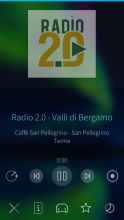












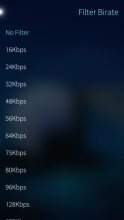


Comments
maiigais
Wed, 2025/04/30 - 10:27
Permalink
Same choppy playback on sfos 5.0.0.67
shak3800
Sun, 2025/03/16 - 00:03
Permalink
Choppy playback for me on sailfishos 5.0.0.62
petros
Fri, 2023/02/10 - 00:40
Permalink
cannot change the station image when editing a favourite in latest version v.1.08 , xperia 10
Allstar12345
Fri, 2023/02/10 - 00:56
Permalink
Hi,
Thank you for your report,
Which version of Sailfish OS are you running please?
Thanks
petros
Fri, 2023/02/10 - 11:53
Permalink
thanks for your promt reply.. version 4.5.0.16
Allstar12345
Fri, 2023/02/10 - 19:03
Permalink
Thank you, the issue is related to a missing permission; I'll push a update with the new permission shortly that will fix the issue.
EDIT: build is rolling out now
petros
Sat, 2023/02/11 - 16:22
Permalink
thanks a lot! another issue for a future update is that even though fullscreen player artwork is disable in settings, it is still being visible fullscreen! keep up the good work!
Allstar12345
Sat, 2023/02/11 - 18:42
Permalink
I'm not able to reproduce this one in the normal player UI, is this in Car mode or the normal UI ?
Also would you mind enabling the Apps debugging mode and emailing me the logs?
It's enabled from Settings- pulley menu- About sRadio- Pulley- Debugging.
Thanks
atlochowski
Mon, 2021/05/24 - 23:31
Permalink
@Allstar12345 can you give us option to translate this awsome app?
It would be nice to have this app in native language
Allstar12345
Tue, 2021/05/25 - 11:33
Permalink
Hi atlochowski!
This is something I'm aiming to include for v1.05, as you can imagine it's a lot of work to create a translation template for the App with all the testing that goes along with it, I will advertise if and when I'm able to start asking for translation contributions :)
Cheers,
Paul
objectifnul
Mon, 2020/09/21 - 23:47
Permalink
Any tip to help dummies installing qtmultimedia patch?
Allstar12345
Thu, 2020/10/01 - 20:09
Permalink
Hi,
Sorry for my late reply, I've been insanely busy.
After speaking to another dev who has created some patches of his own I recommend trying from these:
https://build.sailfishos.org/package/show/home:leszek/qtmultimedia
So, go here if (ARM) : http://repo.merproject.org/obs/home:/leszek/sailfish_latest_armv7hl/armv...
And install the following packages from that page:
qt5-qtmultimedia
qt5-qtdeclarative-import-multimedia
qt5-qtmultimedia-plugin-resourcepolicy-resourceqt
~-mediaservice
-gstmediaplayer
~-mediaservice
-gstmediacapture
~-mediaservice-gstcamerabin
~-audio-pulseaudio ~-gsttools
If you're on intel (tablet) it will be http://repo.merproject.org/obs/home:/leszek/sailfishos_latest_latest_i48...
Hope that helps
objectifnul
Tue, 2020/10/13 - 11:04
Permalink
Yes, it works, thx. But maybe it works too well: the "improved" buffer is huge (about one minute needed to load it), and cannot be adjusted. Also, pkcon can't uninstall the patch...
(I understand this an issue to be discussed with the author instead)
skubic
Fri, 2020/09/04 - 22:29
Permalink
Перестало работать, запускается и схлопывается.
Allstar12345
Mon, 2020/09/07 - 22:33
Permalink
Hi,
Please open settings, scroll to the bottom and click the button which says "help my playback is stuttering", there are patches to solve this until Jolla do.
oxygenh
Sun, 2020/06/28 - 11:41
Permalink
Thank you very much for app. Can it possible to make control for playing from garniture?
Allstar12345
Mon, 2020/06/29 - 20:51
Permalink
I'm not sure to be honest, I don't own anything to test it with
pasik2
Fri, 2020/06/26 - 19:54
Permalink
Works perfect on Xiaomi Redmi 5 Plus and Fxtec Pro1 :)
Allstar12345
Mon, 2020/06/29 - 20:51
Permalink
Great! Let me know if you have any suggestions :)
Ezreal
Wed, 2020/06/24 - 08:34
Permalink
Works perfect on xa2. UI is really beautiful.
Allstar12345
Wed, 2020/06/24 - 11:29
Permalink
Thank you :)
oxygenh
Wed, 2020/06/24 - 07:27
Permalink
'Audio player error: not found'
Allstar12345
Wed, 2020/06/24 - 11:27
Permalink
Hi,
Is this for every station or just a specific one ?
Thanks
oxygenh
Sun, 2020/06/28 - 11:04
Permalink
Oh, for some stations. Ok. Thank you.
olf
Tue, 2020/06/23 - 23:35
Permalink
What are the new features you implemented on top of shoutcast-sailfish?
AFAICS, most of the features mentioned above are already present in shoutcast-sailfish 0.5, hence my question.
Are these new features proprietary?
Background: I was unable to find the source code of sRadio, in contrast to shoutcast-sailfish.
Allstar12345
Wed, 2020/06/24 - 02:18
Permalink
The Sleep timer,
Favorites and history,
Station recording,
Different home UI with quick access to history and favs,
Manual Url input for non shoutcast streams,
Actual Player UI as shoutcast sailfish just has a little pop-up,
Battery monitor,
Car Mode,
Various things in the App settings like remember last station and fade in audio
Shoutcast Sailfish has non of these features :)
Hopefully more features to add to that as I get some time.
Currently closed source, will hopefully open source it in the next few versions, the code is currently very minified which isn't ideal for any contributors (in the meantime feel free to explore the QML files they arent hidden, the c++ code only handles the updater, artwork downloading, recording and some basic functions)
olf
Thu, 2020/06/25 - 00:02
Permalink
Thank you for the detailed answer.