Jupii
Jupii let you play audio, video and image files on any device on your local network that supports UPnP/DLNA, such as smart speaker, smart TVs, gaming consoles, and more.
In addition to the typical features you might expect from this type of application, Jupii also has some unique functionalities such as:
- support many different internet services as media sources (Bandcamp, SoundCloud, YouTube and more...)
- live casting of video/audio from camera or microphone
- screen mirroring
- audio playback casting
- recorder that let you to extract music from internet radio streams
This app can be used in two different UPnP/DLNA modes:
- Playback Control mode: Using Jupii, you connect to the player device (e.g. smart speaker) and transfer media from your phone to this device.
- Media Server mode: Using your playback device (e.g. smart TV), you browse and play media files shared by Jupii.
If you looking for similar app but for Linux Desktop, Jupii is also available as a Flatpak package.
Local playback
Jupii does not support local playback right now. To play music you need to connect to external UPnP Renderer device. If you really want use Jupii as a local media player there is a workaround.
Thanks to ade you can install MPD and upmpdcli. MPD delivers audio-playback engine and upmpdcli provides UPnP Renderer interface. When both are installed, on 'Devices' list in Jupii you will find 'UpMPD' which let you play music locally. To start MPD and upmpdcli together with Jupii and stopped on exit, enable relevant option in the settings.
Translations
All translations are very welcome. There are three ways to contribute:
- [preferred] Transifex project: https://www.transifex.com/mkiol/jupii/
- Direct GitHub PR or GitLab MR
- Translation file sent to me via e-mail: jupii@mkiol.net
Source code
Bugs reporting, Feature requests
- GitHub issue tracker or GitLab issue tracker or
- just report via email: jupii@mkiol.net
Any comments, issue reports are highly appreciated.
Category:
2.16.1
- Bandcamp: Support for Bandcamp Radio shows
- Fix: Currently playing item is not highlighted in the play queue for some Media Servers
2.16.0
- New feature: Slideshow — lets you combine a series of images into a low-framerate video that plays in real time. You can use controls to set how long each image is displayed, pause, resume, or rewind slideshow to a specific image. Slideshow is an another way to view images, addressing issues found on many TV sets, such as limited or unreliable image-sharing support. A video presenting Slideshow feature: https://youtu.be/6Yya4BMha9w (YouTube)
- FOSDEM: Videos from 2025 and 2026 conferences added.
- UI: The settings have two views: Basic options and All options. When you select All options, you will have access to many advanced options that allow you to customize streaming parameters and much more.
- UI: Icons now load asynchronously, which makes the user interface smoother.
- UI: Option to move items up/down in the queue.
- Youtube: Support for Youtube has been disabled for now. Libraries providing integration (ytmusicapi, yt-dlp) require a higher version of Python than the one currently available in SFOS. Youtube support will be re-enabled after updating SFOS to next version.
- Screen capture: Performance has been improved, offering greater stability and higher framerate.
- Fix: Integration with Bandcamp, Youtube and Soundcloud was broken due to API change.
- Fix: User Interface glitches
2.15.0
- User Interface translated into Estonian language
- Fix: YouTube Music browser didn't work due to YouTube API change.
- Fix: Bandcamp search didn't work due to Bandcamp API change.
- Fix: Thumbnails of FLAC files were not displayed correctly.
- Fix: Track duration was not displayed when viewing Media Server content.
- Fix: User Interface glitches
2.14.4
- Fix: YouTube browser didn't work due to API update
- Fix: Devices discovery was very slow
2.14.3
- Fixes for media server items (e.g. upmpdcli radio items couldn't be added)
- Minor UI improvements
- Slovenian translation update
2.14.2
- yt-dlp update (Fix for broken YouTube items)
2.14.1
- Translations update: sl, sv, es, nl
- Minor UI fixes
2.14.0
- Camera capture
- Improved and usable screen capture
- New music source: radio.net
- Support for HTTP Live Streaming URLs (audio only)
- Support for YouTube live channels
- Video content from FOSDEM 2023
- Starting/stopping MPD and upmpdcli on app start/exit (workaround to enable local playback)
- UI improvement: Removing/saving multiple play queue items at once (pull-down menu option 'Select')
- UI improvement: Settings page structured into sections
- UI improvement: 'Open website' pull-down menu for Bandcamp/Soundcloud artist/album pages
- Bug fix: HW volume keys did not work on aarch64
- Bug fix: Icecast streams were not correctly reformated for devices which don't support Icecast
- Sandboxing disabled
For more details see the About->Changes page in the app.


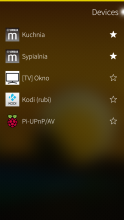




Comments
mkiol
Thu, 2021/11/18 - 13:59
Permalink
I've just noticed that the first Jupii's screenshoot shows RespberryPI on devices list. It is possible because I've installed mpd and upmpdcli on my Pi. My Pi has speeker connected and I use it as media player (not as media server).
border
Wed, 2021/11/10 - 20:24
Permalink
Just found out about the audio capture function. This is perfect for all my needs (Sony Xperia 10). Thank you very much for Jupii!!
mkiol
Thu, 2021/11/11 - 17:06
Permalink
Welcome. I'm glad you found Jupii useful :)
Bramba
Sat, 2021/01/02 - 15:03
Permalink
Thank you very much for your great efforts! :-)
Did anybody test the app with TechniSat-devices? They have this ELAC-controller included. In Jupii I can detect and connect a AudioMaster without any problems, but I can not process any further.
As soon as I try to play a specific music file, the "waiting" circle at the music file will appear, stucks after a few seconds and the app crashes.
Can I provide you some log files anyhow?
mkiol
Sun, 2021/01/10 - 18:29
Permalink
Thanks for the report. Issue will be tracked in https://github.com/mkiol/Jupii/issues/34
Kabouik
Sun, 2020/12/27 - 18:21
Permalink
I'm having issues with the screen cast feature. I have tried it from Pro1 to multiple devices, but every time the resolution is broken (not sure what is the displayed resolution but fonts are unreadable) and the cast is not smooth (often frozen, with >10s of lag too), despite no walls blocking the WiFi. Could it be caused by the native 2160x1080 resolution of the Pro1 or is it the same with other phones? My TVs are only 1080p, but I don't know if there is a way to limit the cast resolution.
mkiol
Tue, 2020/12/29 - 21:07
Permalink
Unfortunately Screen capture does not work well - sorry :( This feature is an experiment and freezes, lags are something that you might observe. It happens because CPU is not power enough to handle real-time video encoding. I did not figure out yet how to use hardware-based encoding.
In the Settings there is "Sceen capture quality" slider. You can change the quality of the stream to test if lower resolution makes stream more stable. The options are:
1 (most left) - device resolution / 4, low quality of resolution downscaling
2 - device resolution / 4, high quality of resolution downscaling
3 - device resolution / 2, high quality of resolution downscaling
4 - original device resolution, no downscaling
5 - original device resolution, no downscaling, higher framerate
lxmx
Thu, 2020/12/03 - 15:05
Permalink
Actually Jupii pairs nicely with the locally installed Kodi. I am a happy Bandcamper now!
lxmx
Thu, 2020/12/03 - 03:41
Permalink
Given that Jupii is the only native Bandcamp client for SFOS, it would be awesome if it could also play the content locally on the phone. Wonder if you considered that :)
mkiol
Fri, 2020/12/04 - 13:36
Permalink
Actually I did consider that :)
The only turn down is lack of public API. Jupii uses "ugly" html parser to extract relevant data from Bandcamp. It works now but it will break everytime when structure of bandcamp web page gets changed.
leighelse
Sat, 2020/08/22 - 12:34
Permalink
Thank you for this fantastic utility. I'm astonished at how well it works, but have one issue you may be able to advise on.
I'm using Jupii with my Xperia XA2 Plus and a Panasonic Vierra 43EX600. I can select any number of items of any type in a queue. The first item plays, but nothing I do will persuade Jupii to automatically play the following item. For example, if I select all the tracks in a music album, track 1 plays and then playback stops and the TV returns to whatever it was doing before Jupii interrupted.
Is there likely to be a solution for this? If so, how can I help find it? Would generating a log be useful?
Thanks again for Jupii though; it's invaluable even with this shortcoming.
leighelse
Sat, 2020/08/22 - 23:00
Permalink
I should have noted in my original post that the "Next" button is always greyed out within Jupii's player, even when I've selected a queue of similar items (eg, tracks from a music album).
mkiol
Sun, 2020/08/23 - 13:01
Permalink
Thanks for letting me known about this issue.
Yes, the log would be very helpful. Just select "Settings"->"Enable logging", restart Jupii, do what leads to the issue, close Jupii, send me the log file (/home/nemo/jupii.log) to jupii@mkiol.net.
DLNA implementations on TVs (Samsung, Sony) are very picky and sometimes buggy as well. There is also an alternative mode. Did you try browsing content through you TV interface instead Jupii playback control? You can start Jupii and instead selecting the device just swipe right to the play queue. Every item on play queue should be accessible from your TV interface i.e. TV should detect that Jupii (new media server source) is available in your local network. From my experience this mode works much better on TV.
ajalkane
Tue, 2020/06/09 - 16:31
Permalink
Thank you for this software. I have currently nothing to ask for, just glad I can play music through my TV and wanted to thank you for your hard work!
Ezreal
Fri, 2020/05/29 - 03:31
Permalink
Is it possible to implement the accepted function like kodi. On my xa2, I use the Android media app to cast the videos to the native kodi, which works very well. I think this is a nice feature.
mkiol
Sun, 2020/05/31 - 21:08
Permalink
Could you please be more specific? How "accepted function" works?
enrish
Tue, 2020/05/19 - 20:32
Permalink
Ok, I've sent the log. Thank you!
enrish
Tue, 2020/05/19 - 13:09
Permalink
Thanks for the update! Since you don't accept donations I'll have to be more grateful :) I have noticed whenever I pause a video, after a second it goes blank and the tv starts. There is no way to resume, just to restart the video again from scratch. Is it just my tv or normal behaviour? Thanks
mkiol
Tue, 2020/05/19 - 14:31
Permalink
Logs will be very helpful.
Please enable logging (Settings->Enable logging), restart Jupii, do what causes the error, copy log file and send it to me (jupii[at]mkiol.net).
enrish
Tue, 2020/03/10 - 01:25
Permalink
Thank you so much for keeping this great little app updated! Works fine on my panasonic from 2013! I loved to find I can even fast forward/rewind videos from my remote control. Btw, I couldn't find a paypal link anywhere, is there any?
mkiol
Thu, 2020/03/12 - 15:24
Permalink
My pleasure. I'm super glad that someone finds my app useful!
Sorry. I'm not accepting any donations right now. Maybe in the future...
benclark06
Sat, 2020/02/08 - 14:50
Permalink
hi, i cant seem to connect to kodi, ive got upnp on but it doesnt seem to show up when i open it up.
mkiol
Sat, 2020/02/08 - 20:07
Permalink
It should work. I've tested it with Kodi on Pi on Linux desktop and even on Android tablet without any problems.
Did you enable Settings->Services->UPnP/DLNA-> "Enable UPnP support" and "Allow remote control via UPnP" on Kodi? Your phone and Kodi are in the same LAN?
If nothing helps I could try to investigate logs. Please enable logging (Jupii settings, last option), restart Jupii, do some tests and send me back the log file (/home/nemo/jupii.log). Email: jupii@mkiol.net
JacekJagosz
Sun, 2020/01/26 - 17:35
Permalink
Firstly, I have never used UPnP before.
My Philips Smart TV is not shown by default and when you enable unsupported devices in the app it is visible, but although its type is MediaRenderer:3 I can't stream to it. It supports: RenderingControl:3, ConnectionManager:3, AVTransport:3
In TV's settings I have Digital Media Renderer enabled.
Do you know why it doesn't work?
mkiol
Sun, 2020/01/26 - 21:32
Permalink
Oooo... it appears that I've harcoded "MediaRenderer:1" in the devices filter :-/
I'm planning to release a new version near the end of the next week and this will be fixed. If you want to try pre-release version now, you can download rpm package from my GitHub: https://github.com/mkiol/Jupii/blob/master/binary/harbour-jupii-2.6.0-1....
mkiol
Fri, 2020/02/07 - 00:58
Permalink
Issue should be fixed in 2.6.0 release.
objectifnul
Sat, 2019/12/28 - 16:21
Permalink
AudioCapture no longer working (Xperia X SFOS 3.x)
mkiol
Sun, 2020/05/17 - 17:29
Permalink
Info: Issue with Audio capture is resolved in the latest 2.7.0 release.
mkiol
Sat, 2020/01/04 - 23:07
Permalink
I can't reproduce this issue. I've checked with latest software on JollaC, XperiaX and Xperia10. Audio Capture seems to work fine.
If this error still occurs I would be grateful if you could gather log file (Settings->Enable logging).
objectifnul
Mon, 2021/08/30 - 16:43
Permalink
Please see here: http://desguin.net/download/jupii.log.zip
Pages