Warehouse
BETA. This application is still under active development.
This is warehouse for Harmattan. If you are looking for sailfish version - check here Warehouse for SailfishOS
Warehouse is a native client for OpenRepos.net
Browse and install applications, enable repositories.
You need to enable application installation from uncertified sources:
Select Phone Settings and Applications > Installations, and activate Allow installations from non-Store sources.
You do not need to install application via dpkg or apt-get or use any kind of root mode at your phone.
Just download and tap to install.
If you cannot install warehouse on new or reflashed Nokia N9, consider using Warehouse-Installer
If warehouse does not start after upgrade, uninstall warehouse, and install latest version.
TMO support thread is open for discussions: http://talk.maemo.org/showthread.php?t=91574
Category:
Keywords:
| Attachment | Size | Date |
|---|---|---|
| 278.01 KB | 10/03/2014 - 22:04 | |
| 278.2 KB | 29/07/2014 - 12:18 |
warehouse (0.1.9) stable; urgency=low
* Application changelogs, rates, downloads



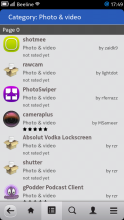



Comments
meowgo
Thu, 2014/12/11 - 02:07
Permalink
Sire! I did that, too.
But everytime I press "Install Warehouse", same message pop-up as the aforementioned on my post :C
What to do?
TRYTURBO
Tue, 2014/07/08 - 06:29
Permalink
my phone is not downloading applications from store nomore hw do l get it back to doing that again
basil
Sun, 2014/07/13 - 01:51
Permalink
From ovi-store or from openrepos?
TRYTURBO
Sun, 2014/07/13 - 11:42
Permalink
From ovi store
Ayast
Sat, 2014/06/14 - 15:11
Permalink
cannot login as root. any solution for that.
basil
Sat, 2014/06/14 - 16:16
Permalink
you do not need to use root access to install warehouse.
avalx
Thu, 2014/06/05 - 11:37
Permalink
Lately I am not able to install any packages via Warehouse. When I click on Install all it says is Current Operation/Working and after some gets back with nothing installed. The same happens when I try to Fetch Repository Info. I tried and reinstalled Warehouse but the same problem persists. Is there anything else I can do (apart from downloading the deb file of the application manually)?
basil
Thu, 2014/06/05 - 11:38
Permalink
Try to run 'apt-get update' from terminal as root user, and check if it completes without errors.
avalx
Thu, 2014/06/05 - 11:42
Permalink
Hm, I get this:
~ # apt-get update
E: Could not get lock /var/lib/apt/lists/lock - open (11: Resource temporarily unavailable)
E: Unable to lock the list directory
basil
Thu, 2014/06/05 - 11:44
Permalink
Kill package manager first(it locks package database), run command `killall pkgmgrd` multiple times, until it says that no process found.
avalx
Thu, 2014/06/05 - 11:55
Permalink
Now the apt-get update command does something but it never finishes:
Hit https://downloads.maemo.nokia.com ./ Packages
Hit https://downloads.maemo.nokia.com ./ Packages
99% [1 exec:////usr/bin/osa --packages 0B]
basil
Thu, 2014/06/05 - 12:00
Permalink
Something happend to ovi store connection. Wait until it finishes, it will report an error, or say something. Because of that hung, warehouse recieves operation timeout, and cannot fetch repository info for all repositories. As a workaround - kill pkgmgrd, start warehouse, and fetch info only for target repository(from your profile page), and you should be able to install apps, until phone starts to fetch updates for all repos again (system OTA checks).
avalx
Thu, 2014/06/05 - 12:38
Permalink
OK, thanks for the tips :)
hooddy
Sun, 2014/05/04 - 07:24
Permalink
Кнопка "Обновить" из приложения, как в Магазине Ови, была бы очень кстати. Если такое возможно и на это есть время и планы. Ну и ченджлог тоже был бы не лишним в описании программ.
disneypious151
Thu, 2014/04/17 - 22:17
Permalink
there must be an option for 1.star rating, 2.commenting & 3.logging in
inside the app
passibond
Mon, 2014/04/14 - 23:52
Permalink
4.5 Stars from me (5 if you make the repository quicker)
Its a good app for the N9.
Its better for the users that there is an App Store (especially for updates).
App Store > Internet forum
basil
Mon, 2014/04/14 - 23:54
Permalink
Repositories works as fast as possible. Overall update time (fetch repository info) depends on repositories count, your internet connection speed, and if you have outdated(obsole, old) repositories.
avalx
Mon, 2014/04/21 - 12:40
Permalink
In my case enabling/fetching repositories is also sloooooow. And after I enable a new repository I still can not install applications from it. All I get is the button labeled "Fetch repository info". I chose this again and still no possibility to "Install" application. I have to shutdown/powerup the phone and then I am able to install apps from Warehouse.
P.S. How can I check if there are outdated repositories present on my phone? And how to disable the repository if I am not using it anymore?
basil
Mon, 2014/04/21 - 12:50
Permalink
There is no universal way to do so. General way is to run 'apt-get update' as root from terminal, and see what repositories are broken. Known are 'harmattan-dev' and 'apps.formeego'. Some details are in this thread.
wickedsp1d3r
Sat, 2014/03/29 - 14:56
Permalink
Text align in search field is not right. Hope you could fix this in next version.
disneypious151
Tue, 2014/03/11 - 20:58
Permalink
Basil Bro can you please fix a wazapp toggle button on the status menu ....
basil
Tue, 2014/03/11 - 21:02
Permalink
No I cannot. Consider using Persecute or Whatsup instead. Or ask developers at wazapp site
disneypious151
Wed, 2014/03/12 - 16:49
Permalink
yeah... thatz ok... :)
hey r you a developer??
basil
Wed, 2014/03/12 - 16:53
Permalink
I cannot help you with wazapp issues.
disneypious151
Tue, 2014/03/11 - 20:39
Permalink
now it's better... :-)
farish
Tue, 2014/03/11 - 20:08
Permalink
Hi all,
I am trying to install this beauty but after tapping into installation file it needs internet and wants me to connect to network and after I do this error comes up and installation fails, any ideas?
unable to trace installation package dependencies
basil
Tue, 2014/03/11 - 20:14
Permalink
Have you enabled "Allow installations from non-Store sources" before installing Warehouse?
farish
Tue, 2014/03/11 - 22:34
Permalink
Yes I did long time before, I installed many other applications with no problem, wonder why this happens
basil
Tue, 2014/03/11 - 22:36
Permalink
Do you have terminal installed? Probably some dependency is missing, due to nokia repositories shutdown. Try to install warehouse with 'dpkg -i'. It should show if some packages are unavailable.
farish
Wed, 2014/03/12 - 10:03
Permalink
If this need that developer mode to be enabled actually I can not, it gives me this error:
can't install, installation package not found
if with some other way I can have terminal then I don't know, and by the way thanks for trying to help
Pages