Foil Notes
Foil Notes allows you to encrypt notes with a password stronger than the lock code. Strictly speaking, each note is encrypted with a unique random 256-bit AES key which in turn is encrypted with an RSA key which in turn is encrypted with your password. If the bad guys get your encrypted notes, they would have to crack the AES key (different for each note) or the RSA key (shared by all notes but harder to crack) in order to extract the content. If they get the encrypted RSA key as well, then they can brute force your password. So in the end, the encryption is as strong as your password.
The format of the encrypted file is described here - it's the same format as used by Foil Pics and Foil Auth apps. Plain text (unencrypted) notes are stored in the format understood by Jolla Notes. Encrypted files are stored in ~/Documents/FoilNotes.
The RSA key is shared with Foil Pics and Foil Auth apps. It's stored in ~/.local/share/foil/foil.key - you can copy it from one device to another. Using the same RSA key on different devices, protected with different passwords, is actually not such a bad idea. If you forget the password, you can use the backup key to decrypt your notes, assuming that it's protected with a password that you still remember.
Two Foil Auth apps can exchange plaintext notes via NFC.
Note that you can add your encrypted files and the Foil key to the backup with the help of My Backup app.
Source code: https://github.com/monich/harbour-foilnotes
Category:
Keywords:
- 1.1.6 (Oct 6 2024)
- Use wakeup timer for auto-lock
- Update cover text after rearranging encrypted notes - 1.1.5 (Sep 23 2024)
- Fixed editing in search mode
- Made font sizes configurable - 1.1.4 (Jul 7 2024)
- Fixed deletion of a newly created note - 1.1.3 (Jun 15 2024)
- Fixed deletion of note via the pulley menu
- Added UI for configuring auto-lock delay - 1.1.2 (Jun 10 2024)
- Fixed an issue with note opening while remorse timer is running - 1.1.1 (Feb 19 2023)
- Made auto-lock configurable - 1.1.0 (Mar 21 2022)
- Opt out of sandboxing (no more Jolla Store updates)
- Updated Polish translation (Atlochowski)
- Added Chum metadata
- 1.0.28 (Nov 21 2021)
- Share notes via NFC - 1.0.27 (Nov 18 2021)
- Fixed bulk deletion of multiple plaintext notes
- Load libcrypto.so dynamically - 1.0.26 (Nov 6 2021)
- Link OpenSSL 1.0 statically for compatibility with Sailfish OS 4.3
- Tweaked color editor UI
- Updated Polish translation (Atlochowski) - 1.0.25 (Sep 13 2021)
- Allow selecting arbitrary colors
- Updated Polish translation (Atlochowski) - 1.0.24 (Sep 12 2021)
- Save/restore the last view (encrypted vs plaintext)
- Improved context menu behavior
- Removed unnecessary notification
- Updated Polish translation (Atlochowski) - 1.0.22 (Jun 18 2021)
- Search mode improvements and fixes - 1.0.21 (Mar 31 2021)
- Updated Polish translation (Atlochowski)
- Added aarch64 package - 1.0.20 (Jan 2 2021)
- Fixed hints
- Harmonized pulley menu behavior
- Don't activate search on empty pages
- Integration with My Backup - 1.0.19 (Dec 13 2020)
- Added Spanish translation - 1.0.18 (Dec 12 2020)
- Improved sync with plaintext Jolla Notes database
- Miscellaneous UI tweaks - 1.0.17 (Nov 21 2020)
- Fixed cover behavior
- Added fancy cover lock animation
- Adapted to Jolla Notes changes - 1.0.16 (Nov 15 2020)
- Adapted to recent changes in Sailfish OS
- Fixed a few minor UI glitches - 1.0.15 (Oct 31 2020)
- Fancy headers
- Improved orientation transition
- Fixed a problem with the page stack after cover action - 1.0.14 (Oct 12 2020)
- Miscellaneous UI tweaks - 1.0.13 (Sep 6 2020)
- Fixed remorse item positioning
- Freshened up selection and reorder UI - 1.0.12 (Mar 1 2020)
- Fixed a battery drain issue (animators suck)
- Ditch MD5 and use SHA256 for signing - 1.0.11 (Jan 5 2020)
- Delay autolock by 15 seconds
- Freshened up the UI - 1.0.10 (May 3 2019)
- Fixed QR code rendering defect
- Updated Chinese translations - 1.0.9 (Apr 30 2019)
- Added QR code generation
- Tweaked translations - 1.0.8 (Mar 10 2019)
- Fixed password change functionality
- Redesigned shared key warning - 1.0.6 (Feb 19 2019)
- Updated French translations - 1.0.5 (Feb 17 2019)
- Updated Chinese translations - 1.0.4 (Feb 17 2019)
- Updated Polish and Swedish translations - 1.0.3 (Feb 17 2019)
- Undo and redo
- French translations - 1.0.2 (Jan 12 2019)
- Fixed German translations
- Chinese translations
- Fixed deletion of a new note - 1.0.1 (Jan 7 2019)
- Polish translations
- Swedish translations
- German translations - 1.0.0 (Jan 6 2019)
- Initial version






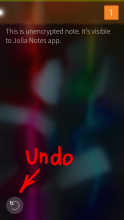





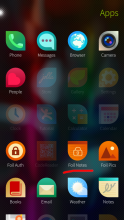



Comments
slava
Thu, 2019/08/22 - 01:05
Permalink
For photos there's Foil Pics app!
vista_narvas
Wed, 2019/08/21 - 21:20
Permalink
is there a easy way to decode Notes on a other device ?
slava
Thu, 2019/08/22 - 01:03
Permalink
If your copy the key and the notes to another device, sure. You can even do that on a regular Linux machine from the command line like this:
where
foil.keyif your foil key,qqqqqqqqis your foil password and75A3CD846F5B6150is a foiled note (the decoded text is dumped to stdout). foilmsg sources can be found here:https://github.com/monich/foil/tree/master/tools/foilmsg
eson
Tue, 2019/07/16 - 08:48
Permalink
Hi,
Great app! I'm using it all the time. Would it be possible to add Timestamped sections to Foil Notes?
TheJullus
Sat, 2019/07/06 - 18:25
Permalink
My Foil Notes doesn't open anymode. Do you have any suggestions what to do?
slava
Sat, 2019/07/06 - 19:42
Permalink
The app doesn't start? Which device/SFOS version?
TheJullus
Sat, 2019/07/06 - 21:59
Permalink
Xperia XA2 Dual sim/ Sailfish X 3.0.3.10
slava
Sat, 2019/07/06 - 23:39
Permalink
Hmm.... I'm using XA2 as a daily device and never experienced any problem with Foil Notes on any released version of Sailfish OS including 3.0.3.10. Is there any way you could produce a core file, a backtrace or something that would give a clue on what's going on?
As a user, I would try reinstalling the package.
TheJullus
Sun, 2019/07/07 - 03:20
Permalink
What way on reinstalling would you recommend? I don't want to lose my notes. I tried to just install the .rpm file again without uninstalling the app. Didn't solve the problem
slava
Sun, 2019/07/07 - 11:54
Permalink
FWIW, uninstalling the app doesn't delete the notes (perhaps it should but currently it doesn't). I would be very curious to know what's going on, but like I said, I can't reproduce it. If you reinstal the app but the problem persists, it most likely means one of two things - a problem with dependencies (the app doesn't have any unusual dependencies, so that's unlikely unless you replaced libcrypto.so or something) or damaged data (notes).
You can check how the storage for unencrypted notes is doing by running Jolla Notes app. As for the encrypted notes, I suggest that you tar and send me the entire contents of your ~/Documents/FoilNotes directory and I'll see if I can reproduce the crash with those files. I won't be able to actually read your notes because they are encrypted and I don't have your key and don't know the password for it, but since the crash seems to happen before you even have a chance to enter your password, that shouldn't matter.
TheJullus
Sun, 2019/07/07 - 21:52
Permalink
Ok, reinstalling didn't seem to work. Where should I send my files and in what kind of package? (Ps. Other Foil apps for example Foil Auth work)
slava
Mon, 2019/07/08 - 00:14
Permalink
Sent you a message via openrepos.net contact page, let's see if that works.
TheJullus
Mon, 2019/07/08 - 01:04
Permalink
Access denied. To my own personal contact form
slava
Mon, 2019/07/08 - 12:38
Permalink
Hehe. Then use e-mail from the LICENSE file :)
TheJullus
Mon, 2019/07/08 - 16:15
Permalink
Oh, I feel so stupid. Anyways, I sent the files
TheJullus
Thu, 2019/08/08 - 18:57
Permalink
I managed to get back my encrypted note on a reflashed device! I just moved note files and old foil.key to right directories (as I described in the Foil Auth comment section)
direc85
Fri, 2019/05/24 - 23:29
Permalink
Just what I need to keep my notes safe. Thanks!
maier
Sun, 2019/05/05 - 13:51
Permalink
Hi may I can give my opinion in the round too)
Locking is a security feature which is located on different levels. In this case it is on the second level. (1st is the device ) So it makes sense to have in the settings an on/ off option so that the customer can decide what he wants and needs.
objectifnul
Tue, 2019/04/30 - 15:35
Permalink
Okay. After all the current locking logic is fine for me.
objectifnul
Tue, 2019/04/30 - 12:16
Permalink
Did you remove the autolock feature?
slava
Tue, 2019/04/30 - 13:09
Permalink
What do you mean by "autolock feature"?
objectifnul
Tue, 2019/04/30 - 13:19
Permalink
Maybe I'm wrong, but it seems to me that previous versions were locked atomatically after a while when minimized.
slava
Tue, 2019/04/30 - 13:48
Permalink
No it never did that, it locked (and lockes) when the screen gets locked. But locking after certain inactivity period does make sense, I'll consider that.
Pemek
Mon, 2019/01/07 - 03:27
Permalink
Just such a thought: wonder if there are two sets of passwords: main one for secure storage, and second with fake notes, easy to break. Revealing fake data would satisfy inquisitive person. Real important data still remain safe. What do you think about it?
btw, great app:)
slava
Mon, 2019/01/07 - 12:39
Permalink
That's a bit of an overkill IMO :)
minitreintje
Sun, 2019/01/06 - 13:37
Permalink
Great to see a 2nd Foil app!
Historyscholar
Sun, 2019/01/06 - 13:24
Permalink
Can you add a transifex page ?Thus ,I can translate it.
slava
Sun, 2019/01/06 - 13:35
Permalink
github pull requests are accepted but no transifex, sorry (see https://openrepos.net/comment/24717#comment-24717 for details)
nthn
Tue, 2019/02/19 - 17:09
Permalink
There is also Weblate instead of Transifex, it's free for free software projects. It can take a bit of time to get accepted but it all works well once it's set up.
Pages