Jupii
Jupii let you play audio, video and image files on any device on your local network that supports UPnP/DLNA, such as smart speaker, smart TVs, gaming consoles, and more.
In addition to the typical features you might expect from this type of application, Jupii also has some unique functionalities such as:
- support many different internet services as media sources (Bandcamp, SoundCloud, YouTube and more...)
- live casting of video/audio from camera or microphone
- screen mirroring
- audio playback casting
- recorder that let you to extract music from internet radio streams
This app can be used in two different UPnP/DLNA modes:
- Playback Control mode: Using Jupii, you connect to the player device (e.g. smart speaker) and transfer media from your phone to this device.
- Media Server mode: Using your playback device (e.g. smart TV), you browse and play media files shared by Jupii.
If you looking for similar app but for Linux Desktop, Jupii is also available as a Flatpak package.
Local playback
Jupii does not support local playback right now. To play music you need to connect to external UPnP Renderer device. If you really want use Jupii as a local media player there is a workaround.
Thanks to ade you can install MPD and upmpdcli. MPD delivers audio-playback engine and upmpdcli provides UPnP Renderer interface. When both are installed, on 'Devices' list in Jupii you will find 'UpMPD' which let you play music locally. To start MPD and upmpdcli together with Jupii and stopped on exit, enable relevant option in the settings.
Translations
All translations are very welcome. There are three ways to contribute:
- [preferred] Transifex project: https://www.transifex.com/mkiol/jupii/
- Direct GitHub PR or GitLab MR
- Translation file sent to me via e-mail: jupii@mkiol.net
Source code
Bugs reporting, Feature requests
- GitHub issue tracker or GitLab issue tracker or
- just report via email: jupii@mkiol.net
Any comments, issue reports are highly appreciated.
Category:
2.16.1
- Bandcamp: Support for Bandcamp Radio shows
- Fix: Currently playing item is not highlighted in the play queue for some Media Servers
2.16.0
- New feature: Slideshow — lets you combine a series of images into a low-framerate video that plays in real time. You can use controls to set how long each image is displayed, pause, resume, or rewind slideshow to a specific image. Slideshow is an another way to view images, addressing issues found on many TV sets, such as limited or unreliable image-sharing support. A video presenting Slideshow feature: https://youtu.be/6Yya4BMha9w (YouTube)
- FOSDEM: Videos from 2025 and 2026 conferences added.
- UI: The settings have two views: Basic options and All options. When you select All options, you will have access to many advanced options that allow you to customize streaming parameters and much more.
- UI: Icons now load asynchronously, which makes the user interface smoother.
- UI: Option to move items up/down in the queue.
- Youtube: Support for Youtube has been disabled for now. Libraries providing integration (ytmusicapi, yt-dlp) require a higher version of Python than the one currently available in SFOS. Youtube support will be re-enabled after updating SFOS to next version.
- Screen capture: Performance has been improved, offering greater stability and higher framerate.
- Fix: Integration with Bandcamp, Youtube and Soundcloud was broken due to API change.
- Fix: User Interface glitches
2.15.0
- User Interface translated into Estonian language
- Fix: YouTube Music browser didn't work due to YouTube API change.
- Fix: Bandcamp search didn't work due to Bandcamp API change.
- Fix: Thumbnails of FLAC files were not displayed correctly.
- Fix: Track duration was not displayed when viewing Media Server content.
- Fix: User Interface glitches
2.14.4
- Fix: YouTube browser didn't work due to API update
- Fix: Devices discovery was very slow
2.14.3
- Fixes for media server items (e.g. upmpdcli radio items couldn't be added)
- Minor UI improvements
- Slovenian translation update
2.14.2
- yt-dlp update (Fix for broken YouTube items)
2.14.1
- Translations update: sl, sv, es, nl
- Minor UI fixes
2.14.0
- Camera capture
- Improved and usable screen capture
- New music source: radio.net
- Support for HTTP Live Streaming URLs (audio only)
- Support for YouTube live channels
- Video content from FOSDEM 2023
- Starting/stopping MPD and upmpdcli on app start/exit (workaround to enable local playback)
- UI improvement: Removing/saving multiple play queue items at once (pull-down menu option 'Select')
- UI improvement: Settings page structured into sections
- UI improvement: 'Open website' pull-down menu for Bandcamp/Soundcloud artist/album pages
- Bug fix: HW volume keys did not work on aarch64
- Bug fix: Icecast streams were not correctly reformated for devices which don't support Icecast
- Sandboxing disabled
For more details see the About->Changes page in the app.


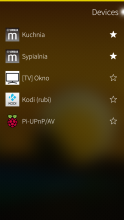




Comments
mkiol
Fri, 2020/02/07 - 00:57
Permalink
I've managed to observe this issue. I don't know how to fix it yet. Ugly workaround is to restart pulseaudio server or phone restart (sorry!). I'm investigating it...
objectifnul
Mon, 2021/08/30 - 16:49
Permalink
BTW restarting pulseaudio doesn't seem to help.
objectifnul
Thu, 2021/09/09 - 21:07
Permalink
Workaround : quick triple to sextuple tap on frozen item to activate it. 80% success.
PamNor
Thu, 2021/10/14 - 19:57
Permalink
Testing video streaming to Sony android TV. Fast tapping 2-3 times on spinning wheel does the trick. Video is playing on TV.
mkiol
Sun, 2021/09/12 - 14:04
Permalink
Thanks for the logs. I'm investigating this problem. It appears that renderer (device/app on which music should be played) stops playing just after Jupii started streaming.
What exacly is your renederer? It presents it self as "MPlayer 1.1".
Historyscholar
Tue, 2019/12/10 - 17:37
Permalink
update Chinese translation;)
Shervrar
Tue, 2019/05/07 - 05:05
Permalink
I only just installed this but so far you're restoring my faith in dlna. Something actually works for once! :)
Sanpo
Wed, 2019/02/13 - 17:38
Permalink
Works great with Kodi. Thank you!
sponka
Tue, 2019/02/12 - 19:10
Permalink
Thanks for usefull app! I can confirm it works great with windows version of foobar2000 + plugins, can be controlled by Jolla.
And please include slovenian (sl_SI) translation, its finished on transifex.
mkiol
Mon, 2019/02/18 - 12:00
Permalink
Info => Slovenian translation is included in the recent 2.2.2 release. Thank you for your contibution.
w_oe
Thu, 2019/01/24 - 00:21
Permalink
I've just tried the app on an Xperis XA2 with a Samsung C6800, which is about 8 years old. Streaming a video works nicely, but audio (microphone and capture) incurs a lag of about 1 minute. Playing music files directly doesn't work for me, maybe because transcoding would be required. So, thanks for this nice app. Maybe these issues can be solved.
mkiol
Sat, 2019/01/26 - 18:51
Permalink
Thank you for reporting it. Definitely I can look in to log to find were the issue is. This 1 munute lag is far to much, it should be not more that 10 seconds. I'm suspecting that your device for unknown reason tries to buffer the stream.
Procedure to gather log:
1. start Jupii from command line and redirect all output to a file (e.g. log.txt) :
2. test microphone, test capture, test playing files
3. close Jupii, get log file, check if log doesn't contain any sensitive data from your perspective
4. send log to jupii[at]mkiol.net
dirksche
Sat, 2019/01/19 - 04:31
Permalink
Thanks for keeping this great app up to date
Historyscholar
Sun, 2019/01/06 - 18:35
Permalink
Please add Chinese translation .
Ingvix
Fri, 2018/11/16 - 01:56
Permalink
Would it be possible to stream all audio output from phone to upnp/dlna devices? I heard this was possible on some android app so I thought to ask if it'd be possible for this app too. It would be nice to be able to stream music from Spotify to my speaker system wirelessly, for example.
mkiol
Fri, 2018/11/16 - 11:25
Permalink
Yes, I belive it is possible. For example pulseaudio-dlna do such things for a desktop and SFOS uses pulse audio server as well. I'm investigating how to port or implement similar functionality in Jupii.
Ingvix
Fri, 2018/12/14 - 22:51
Permalink
Any news on the matter? I'm a bit eager to have this feature.
mkiol
Sat, 2018/12/29 - 22:40
Permalink
Please check the latest release => version 2.1.0. The "Audio output" feature enables to capture audio playback generated by any app including web berowser or Android app. It is in "beta" stage and has few bugs but it is usable and quite cool :-)
Ingvix
Sun, 2018/12/30 - 11:04
Permalink
Quite nice though a bit annoying that it doesn't mute phone speakers and if volume level on the phone is set to 0%, it will mute the streaming as well, though otherwise volume level doesn't seem to effect the streaming volume. I'm guessing this is already on your bug list.
mkiol
Sun, 2018/12/30 - 16:31
Permalink
Thank you for your tests.
> a bit annoying that it doesn't mute phone speakers
Actually it should be working as you expect it to. When Jupii starts audio capturing, app on the phone should be muted. I've tested it on XperiaX and JollaC. Maybe it is something device-depended? Please check it with only one app opened because sometimes it is a little bit unpredictable from which app audio is captured. I will improve it in the next release.
> if volume level on the phone is set to 0%, it will mute the streaming as well, though otherwise volume level doesn't seem to effect the streaming volume.
Yes, I'm aware of it. Maybe I will be able to find a solution.
velox
Mon, 2018/12/31 - 02:51
Permalink
You can't imagine how much I love the the new streaming feature. That was one of few reasons I 've kept a rooted android on an old nexus 7 tablet. Thank you so much for this!
Sadly, I can reproduce the behaviour described above. I'm about to add an issue with more info, because I think it's the appropriate place to do that.
cheers!
mkiol
Sun, 2019/01/06 - 22:24
Permalink
Thank you for letting me know. In the recent update (version 2.1.1) issue should be fixed.
mkiol
Sun, 2018/12/16 - 20:03
Permalink
It is on my TO-DO list. I promise I'll try to work on it but cannot guarantee any timeline.
carlosgonz
Fri, 2018/11/16 - 01:35
Permalink
wow! beautiful layout & desing v1.9.4. please take my money jupii : )
mkiol
Fri, 2018/11/16 - 11:17
Permalink
Thanks for the kind words and for your contibution to Spanish translation!
carlosgonz
Fri, 2018/11/16 - 15:16
Permalink
my pleasure.
objectifnul
Thu, 2018/10/11 - 00:34
Permalink
Looks promising, congratulations. Still in active development? (volume control, support of .pls playlists, etc.)
Kabouik
Fri, 2018/08/03 - 03:33
Permalink
Any plans to add the possibility to stream content on the phone from another device, like a computer running pulseaudio-dlna? The phone could then become a great receiver for headphones (larger music database, movies with properly set audio sync on the player, etc.).
I'll try Donnie too, see if it is compatible with pulseaudio-dlna.
mkiol
Wed, 2018/10/03 - 20:26
Permalink
The scenario you've described is not supported - sorry :-(. Jupii only plays local content on the remote UPnP devices like Smart speaker or TV - not the opposite way.
Actually, I'm investigating pulseaudio-dlna project right but for different use case i.e. not for receiving stream but for sending pa-dlna stream directly from Sailfish device to other UPnP media renderer.
247
Thu, 2018/07/26 - 14:30
Permalink
The app stopped working again, maybe the terminal output is useful?
Pages