Android apps notifications
This app will allow you add your prefered android apps to Jolla notifications.
Inspired by this thread: https://together.jolla.com/question/109180/feature-request-add-missing-a...
If you want more apps here, send request with name of app and name of process. For example for Skype app:
Skype
com.skype.raider
To find process name of your app, run as ROOT:
systemctl status aliendalvik.service
Remember:
Some android apps CAN'T send more then one notification with sound and led until you will remove this from notification screen, for example Hangouts app. It's normal behavior of android app.
Now available:
* Swist (aka VK.com)
* AstraChat
* ChatSecure
* IRCCloud
* Wire
* Matrix
* Slack
* Disa
* ICQ
* BBM
* Discord
* Hoccer
* SkypeLite
* Kontalk
* Flowdock
* Antox
* Ring
* KakaoTalk
* Hangouts
* Jio4Gvoice
* Xabber Dev
* Vector
* TokAppSchool
* Facebook Lite
* Messenger Lite
* Gmail
* Mivakon (מבזקון)
* Mivzaki (מבזקי חדשות)
* Deliveries
* AfterShip
* IsraelPost
* SkiDeal
* CalenGoo
* Evernote
* Aha.bg
* Flitsmeister
* aNag
* PS Messages
* Playstation
* PocketTanks
NOTES:
* If you can't install because of this package (lipstick-qt5-tools), open terminal as ROOT and run:
pkcon refresh
When it finish, run:
pkcon install lipstick-qt5-tools
After this try to install my package again.
v0.3-9
- Update for v2.2.1.18 and above.
v0.3-8
- Added aNag, PlayStation, PS Messages.
v0.3-7
- Added Discord.
v0.3-6
- Added AstraChat.
- Name Vector changed to Riot.im.
v0.3-5
- Added custom sound named "Text Message Alert 2" from http://soundbible.com/2155-Text-Message-Alert-2.html and led (SkyBlue1) for games. Please, reapply your apps...
v0.3-4
- Added CalenGoo, SkiDeal and PocketTanks.
v0.3-3
- Added Evernote.
- QML tuning for v2.1.2.3 and above.
v0.3-2
- Some changes in scripts.
v0.3-1
- Added Gmail, Jio4Gvoice, SkypeLite, Deliveries apps.
v0.2-9
- Added option to automatically reapply after system update.
v0.2-8
- Compatible with v2.1.0.11
- Added Antox and Ring apps.
v0.2-7
- Compatible with v2.1.0.10
- Added Flowdock app.
v0.2-6
- - Added IRCCloud app.
v0.2-5
- Compatible with v2.1.0.9.
- Added Wire messenger.
- Removed Threema, TextSecure, Conversations, K9-Mail (they already added by system update)..
v0.2-4
- Compatible with v2.0.5.6.
v0.2-3
- Compatible with v2.0.4.14.
v0.2-2
- Compatible with v2.0.4.13.
- Added option to remove app inside the "How to use" page. Implemented like in Coderus's Personal ringtones app (thanks him for idea).
v0.2-1
- Added Facebook Lite and Messenger Lite.
v0.1-19
- Added Xabber Dev app.
v0.1-18
- Added Aha.bg app.
v0.1-17
- Added AfterShip and IsraelPost app.
v0.1-16
- Added Disa app.
v0.1-15
- Added icons for z1.25 and z2.0.
v0.1-14
- Compatible with 2.0.3.14.
v0.1-13
- Changed way for activating. Should work on Jolla1/C and Tablet.
v0.1-12
- Compatible with 2.0.3.11.
- Added Matrix and Slack apps.
v0.1-11
- For 2.0.2.45 & 2.0.1.11.
v0.1-10
- Added Kontalk app.
- For v2.0.2.45 ONLY.
v0.1-9
- For v2.0.2.45 ONLY.
- Reapplying apps needed!
v0.1-8
- Added ChatSecure app.
v0.1-7
- Added Mivzakon and Mivzaki apps (Israeli news).
- Removed Ezan Vakti pro+, not work like expected...
v0.1-6
- Fix for Ezan Vakti pro plus app. DON'T forget to reapply Ezan Vakti and restart homescreen form app setting.
v0.1-5
- Added Vector app.
- Added icons to each app.
v0.1-4
- Added TokAppSchool app.
v0.1-3
- Name changed to Android apps notifications - Added KakaoTalk, Hangouts, Ezan Vakti Pro Plus, Flitsmeister - Added custom sound and led (cyan) notification for Other apps
v0.1-2
- Added Hoccer messenger
- Small fixes
Beware, use it on your own risk !!!
Donation are welcome :)
Category:
Keywords:
| Attachment | Size | Date |
|---|---|---|
| 646.2 KB | 22/02/2018 - 23:26 | |
| 724.63 KB | 22/02/2018 - 23:26 | |
| 650.85 KB | 25/06/2018 - 19:02 | |
| 737.07 KB | 25/06/2018 - 19:02 | |
| 657.49 KB | 11/09/2018 - 17:58 | |
| 739.61 KB | 11/09/2018 - 17:58 |
- Update for v2.2.1.18 and above.



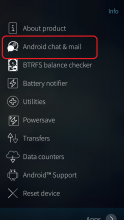

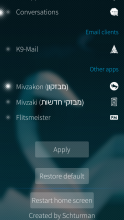
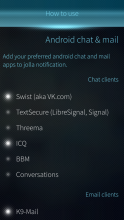
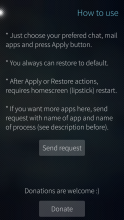
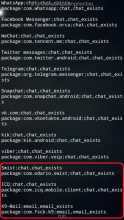
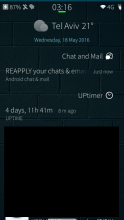



Comments
Ray_Ven
Tue, 2018/01/30 - 10:57
Permalink
Please be so kind and change name of Vector to Riot.im. It's a bit confusing this way
Thank you
Schturman
Tue, 2018/01/30 - 22:00
Permalink
I will add... When I created it, the name was Vector...
pakman
Sat, 2018/01/27 - 21:26
Permalink
Great app, very useful. It would be good if you could add Riot.im (process name im.vector.alpha)
Schturman
Sun, 2018/01/28 - 00:29
Permalink
Hi. It's already here, called Vector
UiPo1goo
Thu, 2017/12/28 - 09:25
Permalink
Hi, need for add Telegram, Nissan EV maybe different more
Schturman
Thu, 2017/12/28 - 09:30
Permalink
Telegram already exist by default...
vansid
Sat, 2017/11/25 - 01:47
Permalink
Can you add CalenGoo? The process name is 'com.calengoo.android'. I'm using an Xperia X on Sailfish 2.1.3.7. Other Android app notifications such as K9 Mail and Signal seem to be working fine.
kaappikello
Sat, 2017/10/21 - 19:38
Permalink
Request:
Evernote
com.evernote
Without this app reminders trigger notifications very rarely and usually few hours late. I hope I can fix the issues by using this app. Thanks in advance.
Schturman
Sat, 2017/10/21 - 23:52
Permalink
Try new version...
kaappikello
Wed, 2017/10/25 - 20:08
Permalink
Couldn't get notifications work with this either. :( There must be something with evernote itself. I tried with Joll1 and Sailfish X and in both notifications fails. I also tried older version of evernote in Jolla1 because the newest evernote requires Android 4.4.2 but that didn't help. Though the process name was com.evernote.world. I have allowed background services in Settings->Apps and checked and applied Evernote in this app. I also checked the androidnotificationpriorites file that the evernote was added to it but still no luck. I think I'll head to TJC or I'll search alternative to the evernote. But thanks anyway.
Schturman
Wed, 2017/10/25 - 21:18
Permalink
What the process exactly ? com.evernote.world or com.evernote ? Because I added com.evernote like you wrote in the first post. And did you restart lipstick (or reboot phone) after applying ?
kaappikello
Thu, 2017/10/26 - 21:58
Permalink
com.evernote is the process name for latest version of evernote which I was using. and I did restart lipstick. I just tested the older version in Jolla1 because newest evernote required Android 4.4.2 and Jolla1's aliendalvik is 4.1.2 or something. The process name for older evernote was com.evernote.world but my main phone is xperia so I'm just testing with Jolla1. But what I'm suspecting is that the newest Sailfish has some problems with android notifications because I tested K-9 mail app and I couldn't get notifications work in it either. K-9 worked in older Sailfish (Iijoki or Jämsänjoki) if I remember correctly, I could be wrong because I've been using K-9 without notifications for long time and it's just for my secondary mail account. I don't think its your app, the problem is somewhere else so don't waste too much time on this. Thanks anyway.
Schturman
Thu, 2017/10/26 - 23:16
Permalink
ok, I understand... thanks
carepack
Fri, 2017/09/15 - 14:51
Permalink
Wire is working for me oin jolla c. but when I tap on the wire notification it's not gonna open, stucks at notification screen.
Schturman
Fri, 2017/09/15 - 15:09
Permalink
My app only give a possibility to show notification like for other android apps like whatsapp. I don't know why it acting like you describe... Probably Sailfish is not so compatible with Wire app... Try also restart aliendalvik.
Laurent_C
Fri, 2017/06/30 - 21:31
Permalink
Hi,
I see it's "Wire" in apps list. It's some ones who success to intall this application on Sailfish OS ?
Schturman
Fri, 2017/06/30 - 23:09
Permalink
I tried it 2-3 sailfishos versions ago and it worked..
Laurent_C
Sat, 2017/07/01 - 12:49
Permalink
On Jolla 1 ? I tried many time with the APK available on the website and got always the same error message.
Schturman
Sat, 2017/07/01 - 13:08
Permalink
dont remember 1 or C
nobutter
Fri, 2017/06/02 - 07:12
Permalink
Request
Add Jio4Gvoice
com.jio.join
com.jio.myjio:HPRumService
DrYak
Tue, 2017/05/09 - 00:04
Permalink
Again a request, again a "Lite" app :
Skype Lite (note that it might not be available from Google Play Store in your market) :
com.skype.m2
(I just love using the Lite versions even if I'm in Europe. Much lighter on RAM and Flash requirement.
Speaking of which : the Google Play Store now authorises Facebook Lite and Messenger Lite in western markets, too)
almack
Fri, 2017/04/07 - 22:02
Permalink
Really nice app, thanks. Could you please update against version v2.1.0.11 ? or even better could you make it depends on a major version like 2.1.0.x?
kp0030
Fri, 2017/03/31 - 04:54
Permalink
Hi,
can you make one for flowdock
app: flowdock
com.flowdock
Schturman
Fri, 2017/03/31 - 23:54
Permalink
Added...
carepack
Mon, 2017/02/06 - 18:54
Permalink
Hi,
the messenger wire would be nice:
app: wire
process: com.wire
Schturman
Sun, 2017/02/12 - 22:03
Permalink
Added...
broncheoli
Tue, 2017/01/24 - 05:47
Permalink
Hi Schturman,
I'm trying to get conversations to work but there are no notifications (sound or led) coming through. I aktivated "running in the background" from within the system app configuration an aktivated "running in foreground" from within Converations. I also hav android sounds installed. (Whatsapp is working) This is an Intex Aquafish with SOS 2.0.5 installed. On my Jolla1 all these actions worked and notifications are coming through. Do you have a clue what could be th problem. I found Conversations in the whitelist where it should be. Thanks in advance, broncheoli.
Schturman
Tue, 2017/01/24 - 13:08
Permalink
Hi
Hhmmm, it can be related to app itself.
Did you restarted homescreen after applying app ?
Try to check (as root):
1. systemctl status aliendalvik
Check the name of process, it should be something like:
eu.siacs.conversations
2. Check the content of this file: /usr/share/lipstick/androidnotificationpriorities
If you see here process name of your app, like this:
-----------
Conversations;chat,chat_exists
package:eu.siacs.conversations;chat,chat_exists
-----------
That mean all is ok. And if it still not work, try restart homescreen (lipstick). If still not work, probably problem in app itself or aliendalvik...
Personally most of the time I also don't get audio notifications for whatsapp.
broncheoli
Tue, 2017/01/24 - 19:51
Permalink
Thanx for your reply!
I think I checked all this already but i will check again and tell you if I find a solution to this problem.
Frosty greetings from Austria, broncheoli.
Xray2000
Sat, 2016/10/22 - 16:26
Permalink
Hi,
I have try to install this from the wharehouse app, and also download it to my PC and tranfer it on my device, but it dont install i also have done the NOTE what you told above but dont help on the 2.0.4.14.
Pages