Mattermost
Mattermost - is private cloud chat. And this is a native SailfishOS client for Mattermost.
This is early alpha version. The client is in active (not really in active) development.
What is done:
- messaging in private, direct and open channel
- receive and send files, documents and images
- edit, delete, reply and copy messages
- connect to server with self-signet certificate
- email or token authentication
- Markdown with Emoji support (partially)
- add/view reactions to messages
- add photo directly from app
- emoji picker supported
Source code: GitLab
Known bugs:
- for now, when take a photo, on some devices main camera cant focus ( work in progress )
Donate:
- Liberapay
Category:
Keywords:
version 0.1.7-1
- fix crashes when loading emoji model
- fix compability ith mattermost 6
- change donate link
release notes: https://gitlab.com/sashikknox/harbour-mattermost/-/releases/0.1.7-1
version 0.1.6-6
- fix a lot of bugs https://gitlab.com/sashikknox/harbour-mattermost/-/releases/0.1.6-6
- add option to setting log level, or disable it
version 0.1.5-6
- contribute #25 add reactions page
- fix #35 show reactions under message
- fix #25 add reactions to message
- fix #33 add search field on chats view
- Contribute to #24 add optional Emoji keyboard layout
- fix code view in messages ( now code lines are wraped in text )
- partially fix #7 - can make photo from application ( but have some troubles with focus )
version 0.1.4-11
- fix #28 - change cache and data paths (with moving old cache and data to new paths).
- fix #29 - now teams/channels labels show unread/mentions count.
- fix #23 - wrong MD parsing, when use double ':' like here `this awesome link:https://customlink.com/subpage` - link is not clickable... now it fixed
- fix some emoji recognition, and add some special emojis ( like `rage[1-4] , trollface, godmode and other`
- fix #27 - show teams icons
- fix #30 - cant connect to mattermost, if it runs in subdirectory
- some progress in #6 - recieve `is typing` event from channels.
- remove staticaly build QWebSocket module
- bug fixes, refactoring, more new bugs!
version 0.1.3-17
- fix OBS build by Slava Monich, add him to contributors list
- fix LoginPage always connectiong state
- some samall refactoring, version up
version 0.1.3-16
- add Chinese translation
version 0.1.3-15
- add Emoji support
- add Markdown support (partially) (settings)
- add dark blob on messages background (settings)
- fix old bugs, add new bugs
- now images are cached, and save to gallery by user
- code refactoring
- improve image viewer
version 0.1.2-3
- fix issue, segmentation fault #18
- little bit updated ImageViewr (not finished), but now you can zoom and slide view ;)
varsion 0.1.2-1
- add status icons for users avatars
- open messages dialog when notification activated
- fix some bugs - fix russian translation


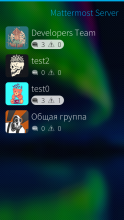





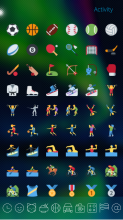


Comments
Kabouik
Sun, 2018/11/18 - 15:00
Permalink
Is it still under development? Unfortunately I cannot connect to my server anymore. Before that, I was unable to send messages, but I could connect and read other's messages. Now, nothing happens when I tap on "Login".
sashikknox
Sun, 2018/11/18 - 22:31
Permalink
yes, it still in de elopment, very slow development :(, i have a lot of work and dont have time for this project now...
try run mattermost from terminal harbour-mattermost, and look to stdout, it should show you a problem with your configuration... or you can give me login and password for you server (in privage message), and i try test it and locale a problem.
Kabouik
Fri, 2018/07/06 - 01:04
Permalink
I've been waiting for a native Mattermost client for so long, thank you so much. Trying it immediately.
Kabouik
Fri, 2018/07/06 - 02:05
Permalink
Unfortunately I don't understand how to send a message. Typing on Return/Enter on the virtual SF keyboard starts a new line (which is cool), and typing on the mail icon above it just expands or collapses the virtual keyboard (and removes the previously entered text if it has not been sent; not cool), so I don't know where to tap to actually send something. Could we have both new-line and send on the same key (either an icon in the UI, but preferably the Return key on the keyboard), like that: https://openrepos.net/content/ancelad/patch-send-messages-button-holding? This was great.
Also, would it be possible in future versions to disable status icons on contacts in the chat, and just have them in the channel list page (where all private conversations and contacts are listed)? It would allow removing some clutter from the main view.
Speaking of cluttering, any plans for emoticons and custom emoticons, as well as markdown formatting?
Finally, it seems administrator rights are not yet implemented. I can delete my own messages but not those of others, yet I have this right on the webview or desktop client.
Of course I'm just listing things as I notice them, I know the application is in development and I'll enjoy it as soon as I figure out how to send messages! Thanks again for this app!
sashikknox
Fri, 2018/07/06 - 08:56
Permalink
it would be nice, if you create issues in GitLab with your features requests, and founded bugs.
To send messages, you just need tap "mail" icon. But now app have problems with stable connection (especially when the network state changes):
i use websockets for real time connection (as desktop client), but websockets some times cant detect network state, and when you click "send message", it just send request with data to server, but not verifying their delivery.
of course i will try to fix that bugs =)
emojies, markdown - it in my plans
administrators priveleges not, because first I want to end with the client part of the application
About status icons, maybe you right, maybe i will add feature to disable status icons ... but i think status icons need in any goup chats, and can be disabled in direct channels only. In desktop app, it show status icons everywhere =)
Kabouik
Sat, 2018/07/07 - 21:02
Permalink
I will definitely open issues if I notice bugs, but it seems you already know about the "Send message" bug, and the rest of my post was more about feature requests.
It's weird though because the mail icon didn't work at all for me to send a message, even with a stable connection at home (I have not even tried with 3g/4g yet). There was no connection change, but the icon never sent the message, and instead it wipes what is being written if you tap it twice in a row (wich is an issue).
About administrator privileges, just to be clear, I was not talking about the system console and statistics and such, just the edition/deletion rights for all messages in the client.
Finally, you are absolutely right about status icons. They are most of the time useful, and they do show up in the desktop apps with no way to remove them. But I think mobile applications bring new constraints, as they are more easily cluttered. I'm not saying they are not useful, but having an option to remove them and clear the view into something like the jolla-messages app would be great. For instance, on my server, there are very few people and I can just keep track of who is online or offline by checking my list of DM conversation with every people (there is an icon there as well), while I would prefer icons to be totally removed from the main group chats.
Can't wait for the next updates, I'm using Mattermost everyday but using it when on the move has always been an issue with my Jolla (the Android application is very slow and unstable, the webview in native browsers is even worse).
naytsyrhc
Thu, 2018/05/31 - 22:28
Permalink
More info to error on TJC as requested.
sashikknox
Fri, 2018/06/01 - 18:45
Permalink
try that, builded special for SFOS 2.1.3.7
naytsyrhc
Thu, 2018/05/31 - 21:55
Permalink
Nice to see ot published to openrepos. Looking forward to test it. Unfortunately I can't get it to work. On start it'll ask me for server address. When using servername only, pressing login button doesn't do anything (tried both: credentials and token). When entering https://servername, app crashes on pressing login button (again for both variants credentials/token).
sashikknox
Thu, 2018/05/31 - 22:02
Permalink
can you try run application from terminal? it should output error to terminal
and when you use server with self signed certificate, you need manually upload CA cert and servers cert files to application
little bit later, i push sources to github with issue tracker
naytsyrhc
Sat, 2018/06/02 - 00:48
Permalink
New version for 2.1.3.7 works on my phone now. Thanks for all your efforts.
Pages