Musikilo
Musikilo is an opensource music app that allows streaming music from nextcloud as well as controlling mpd and squeezebox servers.
In this new 2.0 version I've overhauled entire app and added plugins system as well as mpd and squeezebox plugins.
Don't forget to add /remote.php/dav/files/nickname/ to root path!
You can donate me here paypal.me/MisterMagister
Category:
Application versions:
| Attachment | Size | Date |
|---|---|---|
| 512.36 KB | 06/06/2025 - 00:18 | |
| 4.35 MB | 06/06/2025 - 00:18 | |
| 487.3 KB | 06/06/2025 - 00:18 | |
| 4.28 MB | 06/06/2025 - 00:18 | |
| 528.04 KB | 06/06/2025 - 00:18 | |
| 4.25 MB | 06/06/2025 - 00:18 | |
| 512.54 KB | 27/09/2025 - 19:24 | |
| 487.4 KB | 27/09/2025 - 19:24 | |
| 528.16 KB | 27/09/2025 - 19:24 | |
| 4.35 MB | 27/09/2025 - 19:24 | |
| 4.28 MB | 27/09/2025 - 19:24 | |
| 4.25 MB | 27/09/2025 - 19:24 |
Changelog:
Fixed deleting plugins


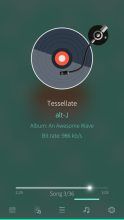





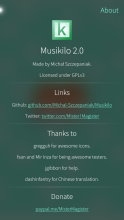
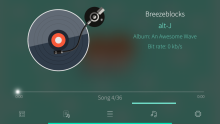
Comments
lxmx
Sat, 2020/11/21 - 14:57
Permalink
Whatever you did it started working for me with an NC 19 install with https! Nitpick: the second icon (playlists) doesn't turn black on a light colored ambience, others do.
Mister_Magister
Sat, 2020/11/21 - 17:49
Permalink
I did nothing honestly https playback should not work
lispy
Mon, 2020/06/22 - 16:21
Permalink
Any success with Nextcloud 19. Musikilo stopped working for me after Nextcloud update
lxmx
Fri, 2020/06/12 - 07:00
Permalink
Saw your comment in the Jolla Store - have you had a chance to fix SSL? My server is HTTPS
Mister_Magister
Fri, 2020/06/12 - 09:06
Permalink
Nah, i enabled http in my nextcloud and said "fffffffffffffffffffffffffffffuck it" as it was working just fine and poof stopped working
lxmx
Tue, 2020/06/09 - 08:06
Permalink
Can't get Musikilo to work with my nc 18.04 install :( I did add the remote path as per the instruction. Can't see any sensible error messages in the terminal apart from a few QML warnings. How can I debug this?
Mister_Magister
Tue, 2020/06/09 - 09:12
Permalink
Hmmm for starters when you enter data and click connect button it should either connect or show error message in gui. you can also check your nc access/error logs
lxmx
Wed, 2020/06/10 - 10:35
Permalink
That's weird. I enter all the fields in Settings, tap Connect and nothing at all happens.
The NextCloud nginx access and error logs are empty. Here is the output from the app:
[nemo@XperiaXA2 ~]$ harbour-musikilo
[D] unknown:0 - Using Wayland-EGL
[W] unknown:62 - file:///usr/share/harbour-musikilo/qml/pages/Settings.qml:62:5: QML SilicaFlickable: Binding loop detected for property "contentHeight"
[D] expression for script:251 - Warning: Slider.maximumValue needs to be higher than Slider.minimumValue
[W] unknown:157 - file:///usr/lib/qt5/qml/Sailfish/Silica/DialogHeader.qml:157: TypeError: Cannot read property 'backIndicatorDown' of null
[W] unknown:152 - file:///usr/lib/qt5/qml/Sailfish/Silica/DialogHeader.qml:152: TypeError: Cannot read property 'backIndicatorDown' of null
[W] unknown:212 - file:///usr/lib/qt5/qml/Sailfish/Silica/DialogHeader.qml:212: TypeError: Cannot read property 'forwardIndicatorDown' of
null
[W] unknown:207 - file:///usr/lib/qt5/qml/Sailfish/Silica/DialogHeader.qml:207: TypeError: Cannot read property 'forwardIndicatorDown' of
null
Wonder if the QML errors have anything to deal with this?
Mister_Magister
Wed, 2020/06/10 - 10:41
Permalink
Possibly, dialog could be not showing because of them, what's your sailfishos version?
lxmx
Wed, 2020/06/10 - 17:32
Permalink
3.3.0.16 on a XA2
lispy
Fri, 2020/01/24 - 19:58
Permalink
It works like a charm after upgrading to Nextcloud 18. My path is /remote.php/dav/files/username
Kabouik
Fri, 2019/12/20 - 18:55
Permalink
For some reason, the same settings that work on my Jolla C do not work on my Pro1 running SFOS.
Mister_Magister
Sat, 2019/12/21 - 03:15
Permalink
LMAO i actually have fxtec and i'm actually doing both musikilo and fxtec's port so leave that to me BUT next 2 weeks i'm on vacation so middle finger till then :P
Kabouik
Sat, 2019/12/21 - 04:14
Permalink
I know you have a Fxtec and that you worked on the port Mister_Magister. I was not implying that the app in general does not work on the Pro1, just that somehow in my case it could not connect to the Nextcloud server using the exact settings that worked on my Jolla C. Tried 4G and Wifi. Enjoy your holidays!
Mister_Magister
Sat, 2019/12/21 - 13:52
Permalink
Oh so you say it doesn't have to mean that it doesn't work on fxtec but on any other phone. interesting. i gotta add error reporting then we will see whats happening
Kabouik
Sun, 2019/12/22 - 05:52
Permalink
Unfortunately these are the two only phones I can test, but for some reason, the same settings lead to opposite results. I really have no idea about the potential causes. However I triple checked the Musikilo connection pages on the two phones side by side, no difference. That's all I can report for now!
Mister_Magister
Mon, 2020/03/16 - 12:06
Permalink
Error reporting added in 1.1 so you could check now
sopvkore
Thu, 2019/12/05 - 00:10
Permalink
Hi, thanks for the attractive application. Unfortunately I'm not able to connect/browse files (don't know where it stops). I have a self hosted Nextcloud 17 instance. I've tried either with root /remote.php/webdav/ (as stated in the NC settings) of /remote.php/dav/files/<nickname>/ where I used my username in place of nickname. Can you give me some hint on what else I could check?
Mister_Magister
Mon, 2020/03/16 - 12:06
Permalink
Error reporting added in 1.1 so you could check now
Mister_Magister
Thu, 2019/12/05 - 00:32
Permalink
You can wait for next update when i enable more error reporting :/
lispy
Thu, 2019/12/05 - 00:09
Permalink
It wont show the files. I think the webdav path is correct. I have A LOT of files. Could this be an issue?
Mister_Magister
Mon, 2020/03/16 - 12:06
Permalink
Error reporting added in 1.1 so you could check now
Mister_Magister
Thu, 2019/12/05 - 00:32
Permalink
Nah doubt that
lispy
Wed, 2019/12/04 - 18:06
Permalink
Thank you. I didn't even dare to ask for this. Amazing!!
velox
Wed, 2019/12/04 - 03:55
Permalink
Despite the webdav path part being notoriously hard to remember for most people (perhaps a 'prefill default path for this user'-button in settings could be useful? or even a automatic fallback if it's empty?), I'd consider it a successful first launch! Nice work!
cheers!
Mister_Magister
Wed, 2019/12/04 - 09:20
Permalink
Hecc good idea!
Ezreal
Wed, 2019/12/04 - 02:30
Permalink
Nice. By the way, Your atmosphere is so beautiful.
Mister_Magister
Wed, 2019/12/04 - 09:21
Permalink
Thank you!
Kabouik
Wed, 2019/12/04 - 01:11
Permalink
Oh well, no I didn't. Thought the root path was just for subdirectories. Now it kinda works, thanks: I can browse folders, but cannot play files or add them to the playlist. I'll check if the issue is not on my Nextcloud.
No problem with selfhosting those, just wanted to save your time so you could see how the service serves the files without selfhosting it yourself, in case you consider to support Airsonic one day.
Mister_Magister
Wed, 2019/12/04 - 01:14
Permalink
When you add file to playlist there goes request listing all files in directory and subdirectories maybe try adding single file at first, otherwise there is something broken wih PROCFIND on your server
Pages