Pass Viewer
This is a simple viewer for PassBook® files.
The app searches the file system, starting in the home directory, for passes, and shows them in a list. A tap on the pass shows the details including the barcode (usually the most important thing). The design is simplified compared to the original app, but should be readable.
Passes close to the relevant time are highlighted. It's also possible to highlight passes close to relevant coordinates (check settings). The top highlighted pass is shown on the cover, with the cover action opening the pass directly. Also, highlighted passes are shown in the event view, while the app is running. Calendar entries can be made from passes with a relevant time.
Passes containing an update link may be updated. Changed fields will be marked the first time the pass is viewed after the update.
License: MIT/BSD
Source: https://bitbucket.org/christof_buergi/harbour-passviewer
Category:
- Partial support for PassBook Bundles
- Slight fixes to adapt for API changes




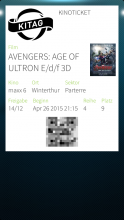
Comments
p2501
Mon, 2021/06/14 - 18:11
Permalink
I guess I could default to QR-Codes (as they are the most common type).
useretail
Fri, 2019/12/27 - 17:36
Permalink
Great
dfstorm
Thu, 2019/01/31 - 20:27
Permalink
Thanks for this app :) It work very well (and thanks again for the "full screen code"). If it's not too much to ask I would follow on @cartron comment: adding the date in the list would be a great addition.
cartron
Wed, 2019/01/09 - 16:40
Permalink
works well, thanks very much! that was very much needed for SFOS.
One request maybe: any way to add the date for the travel? I just have a list with "origine->destination" for train tickets, so I have to click on each pkpass to find the correct one - or maybe allow order to be changed?
p2501
Wed, 2019/01/09 - 21:15
Permalink
I'll see what I can do in a future release. You gave me an idea or two how to handle this.
llv95dno
Sun, 2018/12/09 - 14:53
Permalink
Hi again. You might be right that the download from the Exchange-account get distorted somehow. The attachments from both accounts seems to be stored in the Downloads-folder, so no need for adjustment in that aspect. When I compare the files, they are both zip-archives but it seems like there is data missing (not completley empty files) in the attachment at the Exchange-account. Hopefully something can be done Jolla in future updates.
llv95dno
Fri, 2018/12/07 - 17:20
Permalink
Hi, the app works fine with .pkpass attachment sent to gmail-account configuered on my Xperia X, but it does not seem to find any attachments sent to a MS Exchange-account, but that maybe is as expected. It could be very useful to make it discover attachments in exchange if that could be possible.
p2501
Fri, 2018/12/07 - 20:52
Permalink
There seems to be a problem with the Sailfish Exchange plugin. With some servers (like some versions of Zimbra), attachements don't get downloaded, just empty files. If that happens, they won't show up in this app.
If you're certain that the attachements get downloaded properly, the problem may be that they end up somewhere in the file system where the app doesn't look for it. I can fix this, but only if I know where to look (I don't have an exchange account, so I can't check myself).
sdiconov
Thu, 2018/04/12 - 13:01
Permalink
I tried it to see train e-tickets (pdf) but the app does not detect them. What kind of 'passes' does it read? What is it ultimately for? The description is not clear enough. WTF is passbook???
p2501
Thu, 2018/04/12 - 13:53
Permalink
Passbook is a well known, widespread file format (extension .pkpass). It's commonly used for boarding passes, but also for tickets, loyalty cards and so on. PDFs should show up in the Documents app instead. And no, I won't include a description what Passbook is for the same reason that, say, an ePub Viewer app doesn't explain what ePub is in its description. The app description should be brief and not contain info, that those looking for the app probably know anyway.
BTW: Apple renamed it to Wallet. But as far as I can surmise, that didn't really catch on.
explit
Mon, 2017/09/18 - 14:03
Permalink
Thanks for the great app! Looking forward some other great features!
cy8aer
Tue, 2016/12/06 - 15:35
Permalink
I have contrast problems with the application: 33c3 tickets have a black background and there are black fonts are shown. So there is no contrast. The ticket should look like in this tweet (probably an apple device): https://twitter.com/mp0x6/status/806053657506676736
p2501
Wed, 2016/12/07 - 22:30
Permalink
Please send me the offending pass (don't worry, I won't abuse it ;-) ), so I can check why the color is misinterpreted. However, I'm currently mostly afk due to the holiday season, so it might be a while, sorry. You may use the "simple view" option from the pulley menu as a stopgap solution.
zilti
Fri, 2015/10/30 - 20:41
Permalink
Doesn't find any passes in current SailfishOS version.
p2501
Mon, 2015/12/21 - 21:36
Permalink
Please try again with the new version. If the problem persists, please give me more info. Otherwise, I can't help.
p2501
Fri, 2015/06/26 - 22:52
Permalink
Release 0.4-2 should finally fix both the disappearing passes as well as the non-disappearing notifications.
Thanks for the bug reports. After all, I can't fix what I don't know about. ;-)
inte
Wed, 2015/06/24 - 10:31
Permalink
The latest version doesn't show any passes for me as well. I therefore reverted back to the release on Jolla store, which still finds the passes.
I also have a problem that for some reason I cannot delete pass viewer notifications from the events screen:-(
p2501
Wed, 2015/06/24 - 15:11
Permalink
Okay, I can reproduce the problem with the undeletable notifications. Apparantly, the behaviour of the notification system changed slightly in the newest OS release, and I need to adapt.
As for the passes not showing, I'm stumped. If anything, the OpenRepos version should show passes that the Harbour version doesn't, not the other way round. Now, petros never sent me a pass, so I couldn't actually check what's wrong. Can you send me one? Thanks.
petros
Wed, 2015/06/03 - 10:21
Permalink
latest version doesn't show any passes on my jolla!! any idea why?
p2501
Wed, 2015/06/03 - 13:09
Permalink
There might be a problem with the signature check. Try the "accept faulty signatures" option in the settings.
If this happens to be the problem, please send me a pass (you may use the mail address in the changelog), so I can have a look at it. You may use an old, expired one.
petros
Sun, 2015/06/07 - 22:26
Permalink
no, that didn't solve the problem. prevous version work fine!
p2501
Mon, 2015/06/08 - 22:14
Permalink
There was a bug which rendered the "accept faulty signatures" option useless. Please try again.
If it works now, there still probably is a problem with the signature check.
Moth
Tue, 2015/04/28 - 00:19
Permalink
Can't get this idea out of my head, sorry... :-)
Nokius
Wed, 2015/05/13 - 01:16
Permalink
realy nice icon!!!!!!!
Mariusmssj
Mon, 2015/05/11 - 11:52
Permalink
great icon for a great app
nodevel
Mon, 2015/05/11 - 02:27
Permalink
Wow, IMHO this is the best SailfishOS icon yet.
heubergen
Mon, 2015/04/27 - 20:32
Permalink
Great work, thanks!
Pages