Pass Viewer
This is a simple viewer for PassBook® files.
The app searches the file system, starting in the home directory, for passes, and shows them in a list. A tap on the pass shows the details including the barcode (usually the most important thing). The design is simplified compared to the original app, but should be readable.
Passes close to the relevant time are highlighted. It's also possible to highlight passes close to relevant coordinates (check settings). The top highlighted pass is shown on the cover, with the cover action opening the pass directly. Also, highlighted passes are shown in the event view, while the app is running. Calendar entries can be made from passes with a relevant time.
Passes containing an update link may be updated. Changed fields will be marked the first time the pass is viewed after the update.
License: MIT/BSD
Source: https://bitbucket.org/christof_buergi/harbour-passviewer
Category:
- Partial support for PassBook Bundles
- Slight fixes to adapt for API changes




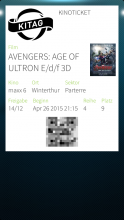
Comments
AndyWuest
Wed, 2025/12/31 - 13:33
Permalink
Hi,
how can i report errors (email, website) ? I have some files for which the text is not properly wrapped. If you want, i can provide the files.
A feature request would: sort the files by (event) date (descending - newest first, latest last). Grouping would also be very nice using the date in some way (today, yesterday, last week, last month, etc)....
Cheers,
Andreas
p2501
Tue, 2026/01/06 - 19:03
Permalink
You can contact me through the contact form on my OpenRepos User page (Follow the link below my icon and choose "Contact" on the next page). If you have an account on Bitbucket, you can also create a ticket right there.
You can't send me passes through the contact form, but if you send me a message that way, I can send you an email address where you can mail them.
explit
Mon, 2025/02/10 - 02:18
Permalink
Great to see the development
rob_k
Sat, 2024/11/16 - 21:54
Permalink
Thanks, this worked like a dream. :)
rob_k
Sat, 2024/11/16 - 13:39
Permalink
I downloaded a .pkpasses file, but the tickets won't show in the Pass Viewer app. Which formats, file extensions, etc. are supported? The website, supported by the Dutch platform stager.co, showed the link "Add to Apple Wallet."
p2501
Sat, 2024/11/16 - 17:10
Permalink
This program (for now) is for pkpass files. I wasn't aware that Apple introduced a pkpasses file format which it calles "pass bundles". I will introduce support in the next release.
Fortunately, there is a very simple stop-gap solution until I fix this: pkpasses files are just zip files containing multiple pass files. Just rename the pkpasses file to have a ".zip" at the end, and unpack it using your favourite zip program or app. The unpacked files should show up in Pass Viewer.
Please note that I have not tried this myself, as no such file has come my way so far. This is info I got from the Apple docs as well as quite a few forum posts.
According to said forums, these files also create trouble on iPhones if you try to sideload them. The wallet app cannot handle them. Apple's solution was apparently, that Safari automatically unpacks the bundles upon download.
rubdos
Sun, 2024/09/22 - 14:55
Permalink
Storeman didn't want to install this, so I compiled it myself. Had to apply this patch to get it to compile:
diff --git a/harbour-passviewer.pro b/harbour-passviewer.pro index 6eecf53..790b105 100644 --- a/harbour-passviewer.pro +++ b/harbour-passviewer.pro @@ -15,6 +15,9 @@ TARGET = harbour-passviewer CONFIG += sailfishapp CONFIG += c++11 +PKGCONFIG += \ + nemonotifications-qt5 \ + SOURCES += src/harbour-passviewer.cpp \ src/zint/qr.c \ src/zint/common.c \ @@ -107,7 +110,6 @@ QT += dbus LIBS += -lz LIBS += -lbz2 LIBS += -llzma -LIBS += -lnemonotifications-qt5 DISTFILES += \ qml/lib/currencies.jsonp2501
Sat, 2024/11/16 - 16:53
Permalink
It looks like my SDK is outdated, even though the updater claims it's current. Thus such weird things may happen. I'll fix this in the next release.
Maximilian1st
Sat, 2024/07/20 - 19:27
Permalink
Hi, I have a pkpass from the SWISS flight company and there should be two tickets inside but only the first one is displayed.
p2501
Sun, 2024/07/21 - 10:39
Permalink
pkpass files can only contain one ticket each. If you have two tickets, you should have two files.
I suspect it's a boarding pass. These days, if you have two connecting flights with the same airline, you sometime get only one boarding pass that is valid on both flights. Check the Departure and Arrival in the pass.
fingus
Wed, 2024/04/24 - 16:29
Permalink
Great App, i using it for Cinema, works great!
rob_k
Sun, 2024/04/21 - 20:43
Permalink
Great stuff! No more pdf files somewhere to be found at the right moment. Thanks! (BTW I had to unzip a downloaded ticket before it actually showed itself.)
raphman
Wed, 2024/04/10 - 00:31
Permalink
Thanks for Pass Viewer!
I have encountered a problem with a Deutschlandticket .pkpass file (format: PKBarcodeFormatAztec)
Unfortunately, the message field contains null bytes. When Pass Viewer parses the message field (Qt.btoa(pass.barcodes[barcode].message)), the first null byte terminates the string, resulting in a truncated, invalid barcode to be rendered. Not sure what the best way to fix this issue would be.
p2501
Mon, 2024/04/15 - 12:05
Permalink
I deleted my former comment as it was wrong and unfair towards Qt.
btoa actually isn't at fault here. It does what it's supposed to. I'm running in two problems later in the process.
Problem number one: Before the message can be turned into a barcode, it has to be converted to the required character encoding. I've been using Qt's character encoding methods for this, but appearantly, those don't handle NUL characters in strings. I can circumvent the problem by using the iconv function, which is part of the standard C library.
Number two: I'm using libzint to create the actual barcodes, and the version of libzint I'm currently using erroneously considers NUL characters to be invalid in Aztec codes. The current version doesn't seem to have this problem, so I guess I'll have to update the library packaged with the App. There has been a big overhaul of libzint, so this may take a bit of time.
I'll try to get this fixed before I travel to Munich at the end of the month.
p2501
Sun, 2024/04/21 - 20:16
Permalink
Okay, it should work now. In case somebody runs into the same problem: The character set conversion didn't work properly, because the default QByteArray to QString conversion stops at NUL characters (this is fixed in Qt Version 6). Use a method where you specifiy the length of the conversion string, and you should be fine.
maier
Sun, 2021/07/18 - 23:21
Permalink
Thank you!
ninepine
Sun, 2021/07/18 - 12:04
Permalink
Fixed thanks!
p2501
Sun, 2021/07/18 - 12:42
Permalink
Good to know. Thanks! As I don't have a 64-bit device, I can't test the 64-bit packages myself.
In case anybody wonders: The package accidentally asked for both the 64-bit version and the 32-bit version of libbz2. Only the 64-bit version is present (and actually required).
baxyz
Sun, 2021/07/18 - 12:09
Permalink
Same here X-D
ninepine
Sat, 2021/07/17 - 23:32
Permalink
Nothing provides libbz2.so.1
p2501
Sun, 2021/07/18 - 00:31
Permalink
libbz2.so.1 is on the list of allowed required libraries. It should be in the system repo and automatically installed. Looks like it's missing. I also submitted the 64-bit version to the Harbour. Let's see what they say.
If there is no other quick solution, I might also patch out the BZip2 support for now. I don't think the BZip2 compression is in actual use in passes, so the feature probably isn't needed anyway.
slava
Sun, 2021/07/18 - 00:59
Permalink
On my 64-bit device:
bzip2-libs doesn't provide libbz2.so.1
You're probably adding this dependency manually. Don't do that, let rpmbuild to figure it out.
p2501
Sun, 2021/07/18 - 11:17
Permalink
You are correct. There where still manual REQUIRE entries from way back. I removed them, rebuilt and replaced the package. Please try again.
slava
Sun, 2021/07/18 - 14:26
Permalink
It does install now.
baxyz
Sat, 2021/07/17 - 23:34
Permalink
Same here
ninepine
Sat, 2021/07/17 - 23:16
Permalink
Getting an error when trying to install the aarch64 on Xpedia 10ii. Will try again after a refresh
p2501
Mon, 2021/06/14 - 18:10
Permalink
I'm currently bogged down. However, I should be able to resume work on this app mid July (this year ;-) ). Next version will mostly be technical changes for the current versions of SailfishOS, but also some UI upgrades.
ninepine
Sun, 2021/06/13 - 14:44
Permalink
Yes agreed @cquence an aarch64 version would be much appreciated please!
cquence
Fri, 2021/06/04 - 22:21
Permalink
A 64bit version of the app would be great!
will99
Sat, 2021/05/08 - 10:55
Permalink
Hallo,
I recently had an event where the format for the barcode is missing in the json:
},
"barcode": {
"format": "",
"message": ":3742",
"altText": ":3742",
"messageEncoding": "iso-8859-1"
},
Maybe instead of not showing any barcode, there should be a fallback code like: code128. I don't know how other viewers behave or maybe there is a standard fallback code...
Anyway, still a very helpful app...
Pages