The Emoji Keyboard
This keyboard is not supported anymore. In case there are any issues with installer, you are free to unpack the installation pack and fix those. In case you want to change the functionality, you are free to do that too. All source code is available with the keyboard.
Emoji keyboard extension for SailfishOS with emoji font including full set of iOS 5+ and Whatsapp Emoji characters.
- Videos on Youtube: Introduction to v0.3, v0.2 and first demo of v0.1
- Support pages
- Issue tracker
- No dependencies any more
- INSTALLATION INSTRUCTIONS
1) Close Settings application
2) Install keyboard-custom-emoji
3) Open Settings > System > Text Input -> Keyboard Layouts
4) Scroll down the list and enable Emoji
5) Test if you can now select Emoji keyboard layout.
If Emoji is not in keyboard list or Emoji is not visibile in layout selection
a) Open Settings > System > Utilities (if you have Sailfish Utilities installed) and select Restart Keyboard. Try again from step 3 or 5.
b) Restart your Jolla. Try again from step 3 or 5.
If Emoji fonts are not shown, then restart you Jolla. - Privacy notice: Collects statistics using Google Analytics. Opt-out via settings.
Change log:
v0.4.3-3:
- Settings persistence fix
v0.4.2-2:
- Updated to support SailfishOS 1.1.4.28 and verified to be compliant with 1.1.4.29.
- Not compatible with older version of SailfishOS. Use version 0.4.1-4 on older OS.
- versions or upgrade your SailfishOS to 1.1.4 or newer.
v0.4.1-4:
- Dependency issue with qtdeclarative fixed in installation package.
- Repackaged 0.4.1 version without keyboard-custom-common dependency,
- Supports SailfishOS versions from 1.0.7.16 to 1.1.2.16.
KNOWN ISSUES
- Exit from settings works properly only when swiping on top of settings page
- Does not support new iOS 8.3 Emoji
- Do not try to install older packages on SailfishOS 1.1.4 or newer. If you however did and have now non-working phone please find out if instructions on issue 16 will help.
This software is FREE and no payment is expected. If you however feel this software is worth it, I will welcome your donation:
Category:
Keywords:
Application versions:
| Attachment | Size | Date |
|---|---|---|
| 572.83 KB | 07/05/2015 - 18:23 |
Changelog:
- Settings storage fix



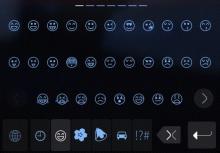



Comments
fingus
Thu, 2022/01/27 - 18:12
Permalink
Works on Jolla OS 4.3
norayr
Mon, 2019/08/12 - 01:52
Permalink
as of aug 12 2019 it works.
olf
Sun, 2016/10/30 - 08:13
Permalink
Works flawlessly under SailfishOS 2.0.4.14 on my Jolla 1 phone.
(I.e. also, that all settings are saved, including the usage statistics setting.)
Thank you, this is still a well working, much needed under SailfishOS, really useful and nice addition.
janssoni
Sat, 2016/09/10 - 13:13
Permalink
The "send statistics" function goes back on if you disable it, change a keyboard and go back to settings. I don't know how long this has been happening but it works like that in the new Aurajoki (2.0.2.51). Thanks
olf
Fri, 2016/11/04 - 00:39
Permalink
I cannot reproduce this issue under SailfishOS 2.0.4.14, see above.
Maybe you hit the little usability annoyance described in the "KNOWN ISSUES" section above:
"Exit from settings works properly only when swiping on top of settings page"
Penguin
Mon, 2016/09/12 - 11:05
Permalink
Thanks for reporting this. I guess it applies to all other settings too meaning that something has been changed in sailfish os that prevents keyboard to retrieve (and store) it's settings. I will try to fix this as soon as I am back at home - by the end of week. I am not using Jolla anymore on daily basis and this I am not testing the keyboard with every update.
tex
Thu, 2015/11/26 - 13:34
Permalink
Hello Pjenguin and thanks for the keyboard. Any change of getting more tabs or pages for the recently used emojis?
brunkku
Tue, 2015/09/01 - 10:32
Permalink
Emoji does not work with Android apps; just tried it with WhatsApp and Facebook. I have a vague recollection that it used to work in some earlier Sailfish OS version. Now I am running 1.1.7.28.
alina
Tue, 2015/07/07 - 22:47
Permalink
Thanks for your efforts, it's very useful in apps like SailorGram, Whatsup, SailGrande; but an update for compatibility with split-screen keyboard will be perfect.
muppis
Wed, 2015/04/29 - 10:00
Permalink
This is awesome. Something what should be done by Jolla already.
aQUICK1
Sun, 2015/04/26 - 20:49
Permalink
Thank u for the update again, great work!,
working like a charm here on latest SF u13
Louis
Fri, 2015/04/17 - 05:50
Permalink
This package does not seem to work on SailfishOS 1.1.4.28. I've installed this package trough Warehouse. keyboard-custom-common has been installed too. When enabled I can select "Emoji" but it does not change keyboard layout. I've tried to reboot twice, reinstall package and disable and enable the Emoji keyboard under Settings, but it's still unusable. Whatever the new "Split keyboard in landscape mode" is enabled or not makes no difference.
fravaccaro
Fri, 2015/04/17 - 14:27
Permalink
I'm new to modding, but I'd built a custom keyboard for myself and I had to update it in order to make it work on upd13.
It looks like there are some new/unsupported functions in the new version of maliit, so we should wait for Janne to fix it.
Penguin
Fri, 2015/04/17 - 15:18
Permalink
I am working to get it fixed. I have some update issues and need to recover those first to get my testing phone working again.
Louis
Sun, 2015/04/19 - 07:39
Permalink
It's great that you'll be looking into it.
If you need help updating your phone feel free to contact me (Contactform under my profile).
mitul31
Fri, 2014/10/31 - 10:56
Permalink
give gujarati key board like hindi key board
mitul31
Fri, 2014/10/31 - 10:56
Permalink
very good
Morpog
Sun, 2014/10/26 - 11:51
Permalink
Critical bug in Update 9: after going to settings, you cannot leave settings anymore. Swiping from left to right doesn't work. Now I'm stuck in settings and need to choose another keyboard in sailfish settings. After doing that I can enter emoji keyboard again.
mgbler
Wed, 2014/10/29 - 08:51
Permalink
i had the same problem. you can swipe back, but you have to hit the area of the page header for that. try it, it works :-)
Penguin
Tue, 2014/10/28 - 13:11
Permalink
I have tested yesterday with Update 9 in fresh installation and I couldn't find above issue. Keybord works, keyboard selection works and return from settings works. I didn't do regression test with all settings options yet, but all tested features seems to be working properly.
I've tested after update from 8 to 9 and still I can't reproduce the issue. I will however publish updated version later in which settings has been moved to separate application. That will still require more testing and there are some issues still to be solved before making it public.
Suresh
Sun, 2014/10/05 - 10:47
Permalink
its showing problem wit installing
rehcla
Fri, 2014/06/20 - 17:03
Permalink
Installed and works just fine for me!
Thank you
TMavica
Tue, 2014/06/10 - 22:12
Permalink
I do a factory reset and updated to sailfish 1.0716, the emoji keyboard not working, it shows nil any emoji
before I just do a normal update without factory reset, it still working, after I start all thing new (factory reset), it wont work. The keyobard still show out, but no any emoji inside
Penguin
Tue, 2014/06/10 - 23:26
Permalink
I don't have extra phone to repeat that. Any screenshot available? Have you restarted phone after fresh install? Emoji keyboard adds emoji font into system and font installation requires reboot before font is recognized.
TMavica
Tue, 2014/06/10 - 23:46
Permalink
I did reboot, no emoji can be choose
Penguin
Wed, 2014/06/11 - 02:12
Permalink
Screenshot needed in order to help with this issue.
Please test if version 0.4.1-2 would solve the issue.
Vipi213
Thu, 2014/06/12 - 09:22
Permalink
I can confirm that emoji keyboard version 0.4.1-2 does not show after installation. Os 1-0-17.6
Here is link for the screenshots: http://imgur.com/a/UT5pC#0
Penguin
Thu, 2014/06/12 - 10:52
Permalink
Not same issue. You have to enable it from settings -> System -> Text input -> Keyboards because of bug in previous release package post uninstall script. I'm sorry about this extra effort needed. Other solution is to reinstall 0.4.1-2 package.
mgbler
Tue, 2014/06/10 - 16:38
Permalink
The opt-out doesnt work! Everytime i activate the emoji Keyboard it tries to call home. You can easily check this by disabling wifi and mobile connections and fire up emoji keyboard in the sms app. Jolla asks you to connect to the internet... If you go to the settings page, you will notice that "analytics" got reactived automatically. Why?
Penguin
Wed, 2014/06/11 - 00:57
Permalink
Opt-out issue solved in version 0.4.1
Pages