worldclock
For SailJail compliancy the config has moved in v0.13.1
In case you want to keep your current settings and worldclock list, copy the file
.config/harbour-worldclock/harbour-worldclock.conf
to
.config/org.adekker/worldclock/
In case you have aliases you want to keep, copy the content of
.local/share/harbour-worldclock/harbour-worldclock/QML/OfflineStorage/Databases/
to
.local/share/org.adekker/worldclock/QML/OfflineStorage/Databases
from your home folder. Or just simply reconfigure your settings once.
Application to display clocks of cities around the world, sortable on name and time. Clicking on a selected city will show more info (e.g. detailed daylight saving transition).
Worldclock is using QT 5.2 's new QTimeZone class. Data is based on tz database (http://en.wikipedia.org/wiki/List_of_tz_database_time_zones).
Translations
When a language is chosen, the part with timezones, day of week etc. is automatically localized. The app itself is translated by hand, the Continent/Countrynames/Cities translations are placed in a separate translation file
Thanks to the following translators:
- Swedish: eson
- Dutch: ade / Nathan Follens
- Flemish: Nathan Follens
- German: inta (Christoph)
- Russian: lewa/Dikonov
- Polish: atlochowski
- Hungarian: Headarias
- French: ageru
- Italian:palikao
- Greek: dglent
- Arabic: OmarRi
- Slovenian: Sponka
- Spanish: Caballlero
- Chinese: rui kon
- Estonian: Priit Jõerüüt
Sources are on github
Translations are on transifex
Category:
Keywords:
- 0.14-2 Minor bugfixes, mostly localtime related
- 0.14-1
- Added Estonian language thanks Priit Jõerüüt
- Small fixes in adding custom TZ
- Also update time on timezone detail page while active
- Do not update time while app is not active
- Improved layout on timezone details page
- Fixed invalid daylightsaving notifications
- 0.13-2
- Center UTC image
- UTC image now honors light themes
- 0.13-1 Changes to make it sailjail compliant (no additional permissions needed)
- 0.12-4 Improved icon by JSEHV
- 0.12-3 Aarch64 package included and some small changes
- 0.12-2 Added Chinese translation (thanks rui kon)
- 0.12-1
- Also fixed background image for light ambiences
- New icon
- 0.12-0 Fixed a few icons for light ambiences
- 0.11-3 fixed crash coveraction with new SailfishOS version
- 0.11-2
- Updated Flemish
- More Russian strings translated (thanks Dikonov)
- Implemented faster custom city search engine
- 0.11-1
- Some additions in Dutch city translation list
- Added Flemish (Dutch Belgium) translation by Nathan Follens
- 0.10-4 Second part of 1080p pixelratio changes
- 0.10-3 First changes for 1080 pixelratio
- 0.10-2
- Updated spanish language
- Fixed bugs in settingspage
- 0.10-1 Added spanish (thanks Caballlero)
- 0.10-0
- Some fixes in dutch city translations
- Scrollbar in landscape citylist visible again
- 0.9-2 Added Slovenian (thanks Sponka)
- 0.9-1
- Remaining Polish part translated
- Added Azores to missing dutch translation
- 0.9-0 - Optimized detailspage for landscape
- 0.8-5 Added Arabic language (thanks OmarRi)
- 0.8-4 Fixed search function for non latin languages
- 0.8-3 Added supplemental country info on details page
- 0.8-2 Added Greek and Italian translation
- 0.8-1 Added Hungarian (thanks Headarias)
- 0.8-0 Added French (thanks ageru)
- 0.7-0 Search field sticky on top
- 0.6-4 Partly translated in Polish
- 0.6-3 Highlight matched substring in custom list of all cities
- 0.6-2
- Various small fixes
- Added flags on screens in landscape view
- 0.6-1 Option to switch between custom and Sailfish worldclock list
- 0.6-0
- Landscape support
- Small corrections in Dutch translation
- 0.5-2
- Extra space for cities on coverpage
- Alias name will overwrite local cityname if current and 'hide if current' is selected
- 0.5-1 Small fix in country/city string translation matching
- 0.5-0 Swiss flag made square
- 0.4-7
- And more geo names translated
- Better trimming of long names in mainpage
- Flags should be complete
- 0.4-6 Still had to fix an issue with with local time translated
- 0.4-5
- More cities etc. translated in russian (thanks google-translate ;-))
- Aliases page now also uses translated citynames
- Local city name now also translated
- 0.4-4
- More russian translated
- fixed some translation issues in citylist page
- 0.4-3 Correct aliasname on coverpage restored
- 0.4-2
- Added basic German and Russian geolocation translations
- Small bugfixes
- 0.4-1
- Language updates
- Additional flags
- Switched to nemo notifications
- New: translation of cities/countries/continents added for Dutch and (basic) for Swedish
- 0.4-0 Added German and Russian (Russian still incomplete)
- 0.3-2
- Updates in languages
- Date formats further localized
- 0.3-1 Localization support for Dutch and Swedish
- 0.3-0 Jolla harbour store version
- 0.2-3
- Used favorite icons in custom city screen
- Small change in about page
- 0.2-2
- Some additional flags
- Added option to add custom cities (aliases)
- 0.2-1
- Some additional flags
- Added various sorts for citylist page
- Added country names on citylist page
- 0.1.16/0.2.0
- Addressed some localtime sorting issues
- Possible to get details on localtime
- 0.1.15 fixed: forgot to delocalize localtime
- 0.1.14
- All date and time info in English to prevent text overlap and provide consistency
- Replaced underscores in citylist with spaces
- 0.1.13 Harbourized
- 0.1.12 Use spaces in city and country names on mainpage where appropriate
- 0.1.11 daylight saving to local time, more daylight saving info
- 0.1.10 Added more daylight saving info on city detail page
- 0.1.9
- Added some missing countryflags
- Show next daylight transition also as 12h or 24h
- 0.1.8 Added countryflags in citydetails page
- 0.1.7 Use 12h or 24h notation according to device settings
- 0.1.6 Implemented cover-page/actions
- 0.1.5
- Added background image
- Added option to hide localtime when city already shown
- 0.1.4
- Small bugfixing
- Added option to sort selected cities by name or date/time
- 0.1-3
- Show message when trying to add duplicate entries
- Added local time as default entry
- 0.1-2
- Added timezone abbreviation to mainscreen
- Added (still static) detailpage for timezone
- 0.1-1 Time and date now updated
- 0.1-0 Initial beta version




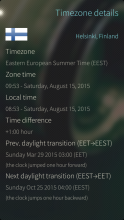




Comments
hb9hei
Thu, 2023/07/13 - 09:49
Permalink
Confirm, it is now displayed correctly on the cover page, too.
Didn't expect that ultra fast response time - even more because I think it was a very minor bug. Great work, thank you very much!
hb9hei
Wed, 2023/07/12 - 15:32
Permalink
Funny, now that I thought some screenshot would explain it much better, the first glitch is gone :-)
About the second one: In the app main screen, I can see two times - the local time and the second one was added/configured by me (UTC).
But on the app cover view, only one is shown: The manually configured (UTC). I then tried to add localtime manually (Europe/Zurich in my case). But then, there are displayed as expected three entries (UTC and Zurich two times) - in the app main screen as well as in the app cover.
Maybe this glitch vanishes too, if I wait some more time ;-)
Maybe it also is intentional that the app cover view doesn't show local time?
ade
Thu, 2023/07/13 - 00:02
Permalink
Localtime not displaying on the coverpage was a bug. I did not notice that, as I use a custom cityname, which is shown.
And a city should not be displayed twice, it should be hidden from the personal list in case it is already localtime but shown once no longer localtime.
This should now be fixed in release 0.14-2 I hope.
hb9hei
Wed, 2023/07/12 - 09:43
Permalink
Thank you very much for this great app! Found two minor glitches: When selecting UTC+0, it is displayed as UTC) in the list (doesnt really matter, its just cosmetic). Also, the Cover doesn't show my other Timezone configured in the app. When adding it from the cover, it gets displayed twice.
ade
Wed, 2023/07/12 - 11:05
Permalink
Thanks for the feedback.
About UTC: UTC +0 is shown of the right side as a detail. UTC -00:00 and UTC +00:00 can be selected, those will be displayed in full name.
I can't reproduce your second remark. Maybe I can if you describe your specific actions and results in detail from start.
TMavica
Wed, 2021/03/31 - 04:11
Permalink
Can u make a 64 bit package please
glanternier
Fri, 2020/10/09 - 17:50
Permalink
Hello, a nice feature for the app would be to allow changing the reference time. This helps planning events across timezones. Rather than seeing what time it is now in the different countries, seeing what time it will be in the different timezones when I plan my meeting next week at 9:00AM.
WorldTimeBuddy does that very well.
ABreen
Thu, 2019/01/24 - 13:25
Permalink
Keep getting an error when I try to update "....version not found......."
ade
Thu, 2019/01/24 - 15:18
Permalink
Does a "pkcon refesh" as root help?
Historyscholar
Wed, 2019/01/09 - 18:01
Permalink
Thanks !Now it has Chinese .
atlochowski
Fri, 2016/11/25 - 16:39
Permalink
Polish 100%, update please
dglent
Mon, 2016/04/11 - 13:32
Permalink
I installed the latest version, the country details is great. I tested the Greek translation, i cannot search a City or Country in Greek, example:
Παρίσι (Paris)
Γαλλία (France)
I have no resault.
ade
Mon, 2016/04/11 - 22:40
Permalink
First of all there could be errors/missing entries, as I translated them using internet. Please correct them if you find those in https://github.com/a-dekker/worldclock/blob/master/translations/CityTran....
But in this case it seems that Paris and France are translated correctly. That would mean the search does not work with non-latin characters? I will see if I can repoduce that using the Greek keyboard later.
Edit:
Version 0.8.4 should fix this issue
dglent
Thu, 2016/04/14 - 07:17
Permalink
It works, great !
I checked also the translations are ok
Thanks
jldr
Sat, 2015/10/17 - 13:24
Permalink
hello !
https://en.m.wikipedia.org/wiki/Flag_of_Switzerland
the Swiss flag is square.
best regards
jean-luc
ade
Sat, 2015/10/17 - 14:02
Permalink
To be honest I already was aware of that, but was not really bothered that is was somewhat stretched.
But I will definitely fix this for you :-)
Edit: fixed
hoodlum
Mon, 2015/05/11 - 07:44
Permalink
www.transifex.com?
ade
Sat, 2015/08/08 - 22:21
Permalink
@hoodlum, you can submit Russian, as it now supports localization for the greater part.
ade
Mon, 2015/05/11 - 16:48
Permalink
Just finished removing the unintended partial localization :-(
The timezone info itself should already be retrievable localized for the languages supported. The app interface should be done by hand. Some words do not fit at the moment (german and chinese words for AM/PM for example).
I am not decided yet...
purplewakanda
Sat, 2015/04/25 - 19:29
Permalink
Thanks :) Wonderful app :D
kimmoli
Sat, 2015/04/18 - 21:14
Permalink
Is there a reason why not publishing this in Jolla store (aka Harbour) ?
ade
Sat, 2015/04/18 - 21:49
Permalink
I wasn't that motivated after reading some stories why apps where or where not accepted in harbour.
But could have a look how compliant I am at the moment (already saw your pull request for the proper naming convention).
tmulhearn
Thu, 2015/04/02 - 13:49
Permalink
I would like to change the launcher icon for this, can you tell me where it is stored within the file system please ?
Thanks
tmulhearn
Thu, 2015/04/02 - 14:43
Permalink
Nevermind, found it
ade
Thu, 2015/04/02 - 14:34
Permalink
That would be /usr/share/icons/hicolor/86x86/apps/worldclock.png.
You have some super cool icon to share :-) ?
Be warned that an update will overwrite the icon again.
tmulhearn
Fri, 2015/04/03 - 13:19
Permalink
Thanks !
I dont have a good icon at the moment, just playing around.
Mariusmssj
Sat, 2015/01/24 - 17:45
Permalink
Great updates :) Thank you
Chrisx2ds
Sat, 2015/01/24 - 14:59
Permalink
great apps, can you add the time diaplay option for diaplay like : 12 format and the 24 format
thanks
ade
Sat, 2015/01/24 - 17:51
Permalink
Yeah, ideally it should honor the devices settings. But as I always use 24h I do not really care :-)
I will also put on the list of things to look at.
Ruslanowitsch
Fri, 2015/01/23 - 23:36
Permalink
Great! Thank you!
Pages