worldclock
For SailJail compliancy the config has moved in v0.13.1
In case you want to keep your current settings and worldclock list, copy the file
.config/harbour-worldclock/harbour-worldclock.conf
to
.config/org.adekker/worldclock/
In case you have aliases you want to keep, copy the content of
.local/share/harbour-worldclock/harbour-worldclock/QML/OfflineStorage/Databases/
to
.local/share/org.adekker/worldclock/QML/OfflineStorage/Databases
from your home folder. Or just simply reconfigure your settings once.
Application to display clocks of cities around the world, sortable on name and time. Clicking on a selected city will show more info (e.g. detailed daylight saving transition).
Worldclock is using QT 5.2 's new QTimeZone class. Data is based on tz database (http://en.wikipedia.org/wiki/List_of_tz_database_time_zones).
Translations
When a language is chosen, the part with timezones, day of week etc. is automatically localized. The app itself is translated by hand, the Continent/Countrynames/Cities translations are placed in a separate translation file
Thanks to the following translators:
- Swedish: eson
- Dutch: ade / Nathan Follens
- Flemish: Nathan Follens
- German: inta (Christoph)
- Russian: lewa/Dikonov
- Polish: atlochowski
- Hungarian: Headarias
- French: ageru
- Italian:palikao
- Greek: dglent
- Arabic: OmarRi
- Slovenian: Sponka
- Spanish: Caballlero
- Chinese: rui kon
- Estonian: Priit Jõerüüt
Sources are on github
Translations are on transifex
Category:
Keywords:
- 0.14-2 Minor bugfixes, mostly localtime related
- 0.14-1
- Added Estonian language thanks Priit Jõerüüt
- Small fixes in adding custom TZ
- Also update time on timezone detail page while active
- Do not update time while app is not active
- Improved layout on timezone details page
- Fixed invalid daylightsaving notifications
- 0.13-2
- Center UTC image
- UTC image now honors light themes
- 0.13-1 Changes to make it sailjail compliant (no additional permissions needed)
- 0.12-4 Improved icon by JSEHV
- 0.12-3 Aarch64 package included and some small changes
- 0.12-2 Added Chinese translation (thanks rui kon)
- 0.12-1
- Also fixed background image for light ambiences
- New icon
- 0.12-0 Fixed a few icons for light ambiences
- 0.11-3 fixed crash coveraction with new SailfishOS version
- 0.11-2
- Updated Flemish
- More Russian strings translated (thanks Dikonov)
- Implemented faster custom city search engine
- 0.11-1
- Some additions in Dutch city translation list
- Added Flemish (Dutch Belgium) translation by Nathan Follens
- 0.10-4 Second part of 1080p pixelratio changes
- 0.10-3 First changes for 1080 pixelratio
- 0.10-2
- Updated spanish language
- Fixed bugs in settingspage
- 0.10-1 Added spanish (thanks Caballlero)
- 0.10-0
- Some fixes in dutch city translations
- Scrollbar in landscape citylist visible again
- 0.9-2 Added Slovenian (thanks Sponka)
- 0.9-1
- Remaining Polish part translated
- Added Azores to missing dutch translation
- 0.9-0 - Optimized detailspage for landscape
- 0.8-5 Added Arabic language (thanks OmarRi)
- 0.8-4 Fixed search function for non latin languages
- 0.8-3 Added supplemental country info on details page
- 0.8-2 Added Greek and Italian translation
- 0.8-1 Added Hungarian (thanks Headarias)
- 0.8-0 Added French (thanks ageru)
- 0.7-0 Search field sticky on top
- 0.6-4 Partly translated in Polish
- 0.6-3 Highlight matched substring in custom list of all cities
- 0.6-2
- Various small fixes
- Added flags on screens in landscape view
- 0.6-1 Option to switch between custom and Sailfish worldclock list
- 0.6-0
- Landscape support
- Small corrections in Dutch translation
- 0.5-2
- Extra space for cities on coverpage
- Alias name will overwrite local cityname if current and 'hide if current' is selected
- 0.5-1 Small fix in country/city string translation matching
- 0.5-0 Swiss flag made square
- 0.4-7
- And more geo names translated
- Better trimming of long names in mainpage
- Flags should be complete
- 0.4-6 Still had to fix an issue with with local time translated
- 0.4-5
- More cities etc. translated in russian (thanks google-translate ;-))
- Aliases page now also uses translated citynames
- Local city name now also translated
- 0.4-4
- More russian translated
- fixed some translation issues in citylist page
- 0.4-3 Correct aliasname on coverpage restored
- 0.4-2
- Added basic German and Russian geolocation translations
- Small bugfixes
- 0.4-1
- Language updates
- Additional flags
- Switched to nemo notifications
- New: translation of cities/countries/continents added for Dutch and (basic) for Swedish
- 0.4-0 Added German and Russian (Russian still incomplete)
- 0.3-2
- Updates in languages
- Date formats further localized
- 0.3-1 Localization support for Dutch and Swedish
- 0.3-0 Jolla harbour store version
- 0.2-3
- Used favorite icons in custom city screen
- Small change in about page
- 0.2-2
- Some additional flags
- Added option to add custom cities (aliases)
- 0.2-1
- Some additional flags
- Added various sorts for citylist page
- Added country names on citylist page
- 0.1.16/0.2.0
- Addressed some localtime sorting issues
- Possible to get details on localtime
- 0.1.15 fixed: forgot to delocalize localtime
- 0.1.14
- All date and time info in English to prevent text overlap and provide consistency
- Replaced underscores in citylist with spaces
- 0.1.13 Harbourized
- 0.1.12 Use spaces in city and country names on mainpage where appropriate
- 0.1.11 daylight saving to local time, more daylight saving info
- 0.1.10 Added more daylight saving info on city detail page
- 0.1.9
- Added some missing countryflags
- Show next daylight transition also as 12h or 24h
- 0.1.8 Added countryflags in citydetails page
- 0.1.7 Use 12h or 24h notation according to device settings
- 0.1.6 Implemented cover-page/actions
- 0.1.5
- Added background image
- Added option to hide localtime when city already shown
- 0.1.4
- Small bugfixing
- Added option to sort selected cities by name or date/time
- 0.1-3
- Show message when trying to add duplicate entries
- Added local time as default entry
- 0.1-2
- Added timezone abbreviation to mainscreen
- Added (still static) detailpage for timezone
- 0.1-1 Time and date now updated
- 0.1-0 Initial beta version




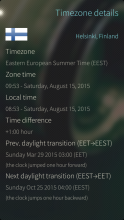




Comments
peterberlin
Tue, 2015/01/20 - 10:38
Permalink
hi ade,
thanks for the app. It would be great if worldclock could automatically sort the cities ascending by date / time.
another new feature could be: highlighting the city (or the whole line) which has the current system time.
ade
Tue, 2015/01/20 - 11:49
Permalink
Some kind of (maybe custom) sort is what I want to add later.
And perhaps display the localtime as default (current system time).
peterberlin
Tue, 2015/01/20 - 16:22
Permalink
thanks for the quick answer :-)
... hope to see new features as soon as possible.
greetings from berlin/germany
Mariusmssj
Mon, 2015/01/19 - 10:18
Permalink
Love it. I wonder would it be posible to allow to change Jollas time from this app?
As in if I lets say travel to Berlin just ckick on Berlin as pick that time as my current time zone.
ade
Mon, 2015/01/19 - 11:25
Permalink
I am not sure if Jolla has plans to integrate this part in their clock in the end.
Furthermore, I have no idea if such a thing would require some privileged rights.
I'll put it on my (worldclock) list of things to look at, but it won't be on top :-)
Mariusmssj
Mon, 2015/01/19 - 14:58
Permalink
Lovely. Any plans for adding cover view options?
ade
Mon, 2015/01/19 - 15:09
Permalink
I am open to suggestions, as I have no clue what view options to add (and if doable for me).
Pages