GhostCloud
Allows you to easily access your NextCloud, ownCloud and WebDav instances with a native Free Software application.
For automatic camera photo backup and upload from within other apps (i.e. Gallery) take a look at the "GhostCloud additionals" over at OpenRepos.
You can donate to the project through:
PayPal: https://paypal.me/beidl
Flattr: @beidl
GitHub: https://github.com/beidl/harbour-owncloud
License: GPLv2
Category:
0.9.5:
"Clear downloads" & "Clear cache" buttons in the account settings page
SailfishOS: Fix free space hint
SailfishOS: Fix showing the avatar button
0.9.4:
Show the 'Download' button on Ubuntu Touch
Fix "Free space" information
Fix erroneously opening files of canceled transfers
Save and restore window position, width & height
Open cached file if available
Animate secondary panel appearance
0.9.3:
Use the File Manager to select file to upload
Account settings page with "Clear cache" functionality
Show Transfer, About & new account dialogs as overlays
Improve layout/visibility of custom SSL error dialogs
0.9.2:
SailfishOS: External storage support in the backup daemon
Ubuntu Touch: Support system theme icons
0.9.1:
Fix custom certificate dialog
0.9.0:
Support for multiple accounts
0.8.1:
Adapt branding and fix ShareUI directory browsing
0.8:
Rename application to "GhostCloud"
Support WebDav servers
0.7.9.6:
Hotfix for directory creation and file uploads
0.7.9.5:
Hotfix to fix accepting self-signed SSL certificates
0.7.9.4:
Re-enable photo backup daemon functionality
Photo backup cancellation from within the Transfer overview
Cancellation button for browser refreshes
Details view for directories, accessible through long press
Dialog before overwriting an existing file
Visual enhancements including improved hints and error reporting
0.7.9.3:
Visual enhancements in the file browser including avatar, user details & storage overview
Fix file operations and transfers with self-signed SSL certificates
Fix scrolling in the file details view with large file names
0.7.9.2:
Fix move, copy & rename operations
Add 'File ID' to the file details view
Fix upward directory navigation in the remote directory selection dialog
0.7.9.1:
Major refactoring, improving parallelism of concurrent operations
User information on the application cover
File uploads from SD card
Thumbnails and audio/video previews
Prevent destruction/modification of remote resources while they're transfering
Allow cancellation of file opening after download completion
Improved stability
Visual improvements
Reduce size of the additionals package by separating shared code
Additionals package is now dependent on the main application package
Note: photo backup daemon is non-functional in this version
0.5.7:
Support renaming of files and directories
Icon for the TransferEngine Share UI
0.5.6:
Release build with SailfishOS SDK 2.2.0.29
0.5.5:
Fix copy & move operations in the app
0.5.4:
Fix photo backups over cellular not respecting the setting
Periodically check for existance of local pictures directory
Don't start the daemon service when automatic photo backup is disabled
0.5.3:
Fix crashes while uploading from Share UI
0.5.2:
Fix validation for Harbour Store compatibility
Fix "Upload" translations in file upload dialog
0.5.1-dev:
Share UI (upload images & videos from Gallery, requires Nextcloud additionals)
Enqueue multiple files for upload at once
Support for move & copy
Fix upload & download notifications
0.5-dev:
mtime preservation & refactoring work
German translation and icon enhancements
Slovenian translation
Further unification and improvement of code and packaging
- use default permissions for daemon service file
- fix potential nullptr crash
- fix compilation for SailfishOS SDK 2.1
0.4:
Fixed connection issues and corner-cases where the path was not provided to the host.
0.3:
Proper directory creation and file uploading
Delete remote files and directories
Improved File Details page
Additional: Photo backup (requires harbour-owncloud-daemon from OpenRepos)
0.2:
Bugfixes in eror handling
Reworked settings
0.1:
Initial release





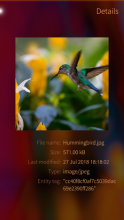

Comments
Technics
Wed, 2016/01/27 - 17:20
Permalink
Wonderful, thank you very much for this app! :-)
abranson
Fri, 2015/10/30 - 13:34
Permalink
It was a nice surprise to find that this creates a different directory for the Tablet in my owncloud. I was expecting all sorts of problems...
Thanks for the great app.
romu70
Thu, 2015/03/05 - 13:46
Permalink
Same for me, can't login, always get "Login failed".
Thanks for this app though.
moony
Fri, 2015/02/27 - 19:22
Permalink
there has to be a slash at the end of the address: https://hostaddress/
cocovina
Fri, 2015/10/16 - 12:51
Permalink
+1 THX! With the last slash works much better. :)
moony
Mon, 2015/02/23 - 21:29
Permalink
I'm happy 'bout this client, but can't log in. I always get "login failed - pls check your password and credentials" it's definetly right. How must the url look like? https://hostname:port/owncloud ?
krobelus
Tue, 2015/02/24 - 01:26
Permalink
I think the url should be the one where you can also login using the browser.
Maybe you don't have https enabled - try http://hostname:80
wizah
Tue, 2015/09/08 - 19:49
Permalink
Been using this for a while now on both of our households Jolla phones. I switched ownCloud from a hosting company to a self hosted with a self signed SSL. Now I can login on my Jolla but it complains about the login and password on my wifes Jolla for some reason. I can log her in usin the Android version of ownNote. I've triple checked the typed credentials for typos.
damourti
Tue, 2015/02/17 - 18:31
Permalink
Hi beidl,
nice app, thank you very much.
Could the Tranfert window show the last activities for example?
heubergen_dev
Mon, 2015/02/16 - 23:04
Permalink
Hi, thanks for the app again :)
Could you add multiple upload?
Victorious
Thu, 2015/02/12 - 13:06
Permalink
Thank you for the program. You can open access to SD card?
Pages