Books
E-book reader for Sailfish OS.
The core functionality is based on FBReader source code with a few modifications. In theory, it should be able to handle all E-book formats supported by FBReader. Books are imported from the ~/Downloads folder, where they are saved by the browser or email client. Alternatively, you can manually copy your books to the ~/Documents/Books directory. Removable storage (SD-card) is supported as well. Switch between SD-card and internal memory by flicking left and right. Use volume keys, swipe or touch to turn the pages.
This is pretty much a copy of the Jolla Store version, except that settings are moved from the app's pulley menu to the Settings → Applications grid.
Books stored in the internal memory can be added to the backup with the help of My Backup app.
Source code: https://github.com/monich/harbour-books
Category:
Keywords:
- 1.1.6 (Jan 28 2025)
- Don't keep display on when the battery is low
- Fixed the problem with saving the current page
- Updated Finnish translation (Elmeri Länsiharju) - 1.1.5 (Oct 31 2022)
- Sync page slider opacity with brightness in night mode
- Show book title on top of the default cover image - 1.1.4 (Oct 30 2022)
- Fixed colors in night mode - 1.1.2 (Oct 13 2022)
- Updated Polish translation (Atlochowski)
- Updated Hungarian translation (@1Zgp) - 1.1.1 (Oct 12 2022)
- Updated Swedish translation (Åke Engelbrektson) - 1.1.0 (Oct 11 2022)
- Made colors configurable
- Fixed occasional loss of book state
- Updated Swedish translation (Åke Engelbrektson)
- Updated Polish translation (Atlochowski)
- Added Chum metadata
- Sailjail compatibility - 1.0.46 (Nov 13 2021)
- Added option to remove pulley menu from the book view
- Tweaked book opening and closing animations
- Register OpenRepos app as a file handler
- Remove cached files during uninstallation of OpenRepos app - 1.0.45 (Nov 6 2021)
- Tweaked rendering of book covers (again!)
- Fixed opening of external links - 1.0.44 (Nov 1 2021)
- Improved rendering of book covers
- Show book count as menu label when appropriate
- Preserve settings layout when keyboard opens
- Minor content rendering tweaks - 1.0.43 (May 15 2021)
- Updated Hungarian translation (@1Zgp)
- Updated Chinese translation (@dashinfantry)
- Integration with My Backup
- Tweaked settings layout
- Added aarch64 build - 1.0.42 (Nov 3 2020)
- Fixed detection of removable media on fresh installs of Sailfish OS 3.4.0
- Implemented a fancy way of closing the book by swiping it up
- Optimized settings page for landscape orientation
- Made night mode brightness configurable
- Resolved a few issues with saving/restoring last page
- Eliminated unpleasant flicking when pages are being dragged - 1.0.41 (Feb 5 2020)
- Fixed a problem with books opening at unexpected page
- Handle data: scheme for xhtml
- Various UI tweaks - 1.0.40 (Dec 4 2019)
- Chinese translation - 1.0.39 (Dec 4 2019)
- Fixed a permacrash - 1.0.38 (Mar 31 2019)
- Fixed encoding problem with some formats/languages (e.g. Polish .mobi)
- Create sample book on the first time run
- A few minor UI tweaks - 1.0.37 (Jul 27 2018)
- Fixed a few CSS issues affecting layout - 1.0.36 (Jul 24 2018)
- Updated Polish and Swedish translations - 1.0.35 (Jul 24 2018)
- Added page layout option
- Added "turn page by tap" option - 1.0.34 (Jun 8 2018)
- Support for SD-card labels containing spaces - 1.0.33 (Jun 8 2018)
- Fixed SD-card support on Sailfish OS 2.2.0 - 1.0.32 (May 21 2018)
- Added Polish translations - 1.0.31 (May 21 2018)
- Made "Keep display on while reading" work on older versions of Sailfish OS - 1.0.30 (May 19 2018)
- Added Brazilian Portuguese translations - 1.0.29 (May 19 2018)
- Updated Swedish and Hungarian translations - 1.0.28 (May 17 2018)
- Added option to keep display on while reading
- Fixed a few memory leaks - 1.0.27 (Apr 27 2018)
- First openrepos release




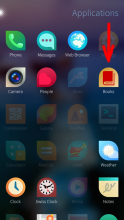
Comments
Cryx
Tue, 2025/07/22 - 12:36
Permalink
Hm, don't really get what defactofactum wanted: justvthe chancevto have pdfs in the books folder and ooen it eith books or a reflow of the pdf as book? Slavas answer doundd like thd later (and a think the same), but is just open a pdf also thst problematic?
And would it at least be possible to have pdfs in the library view, but open them via link in the documents app (maybe with an ootional toggle in settings to turn such a pdf thing on/off?)?
defactofactotum
Sat, 2025/01/04 - 13:29
Permalink
ok thanks...it was worth a try, moving to the next page on pdf is a real pain
defactofactotum
Fri, 2025/01/03 - 18:34
Permalink
Thanks for this great app Slava. How difficult would it be to get it to read pdf? I'm using Jolla's documents at the moment but the UI is not that good. I know conversions can be done but with lots of footnotes I've never seen a good result.
slava
Fri, 2025/01/03 - 20:14
Permalink
The thing with PDFs is that they are preformatted, split into pages of fixed orientation etc at the time they are being produced. That's a completely different approach from how e-Books are being formatted - dynamically fitting the text/images of whatever size into the screen of any size and orientation. No, I don't expect PDF support anytime soon, if ever.
defactofactotum
Wed, 2024/02/14 - 16:01
Permalink
I tried adding a folder in Documents/Books and put a few files in there, but now when I open the app it only shows this new folder, there's no way to go back to the root folder. Thanks for this app, works great on Pinetab2
slava
Wed, 2024/02/14 - 17:45
Permalink
Tapping the Internal storage label at the top should get you back to the root folder
Seven_of_nine
Mon, 2023/07/03 - 09:29
Permalink
The version from Storeman remembers the page where you stopped reading last tine when reopening a book to continue reading. The version from Jolla store does not.
Perfect app!! Thank you much!
But why is the library now unordered? What is the criterium for order at the moment? There must be one, it's a computer!
slava
Fri, 2023/07/07 - 02:13
Permalink
This functionality appears to be broken by sadboxing. AFAICT the
~/.local/share/harbour-booksarea where the order of books, last reading position etc. are being stored is getting mapped to tmpfs by firejail. That can probably be fixed by requesting some additional permissions - I'll give it a try, when and if I have time. In the meantime, I can suggest to installopenrepos-bookspackage instead, it opts out of sadboxing.UPD. I haven't found a permission that would give me access to
~/.local/share/harbour-booksdirectory. The Jolla store version appears to be permanently broken by sadboxing. It's sad.PawelSpoon
Sun, 2023/04/02 - 16:36
Permalink
Did install after i did install fbooks
anasyntes
Thu, 2022/10/13 - 23:25
Permalink
Thank you! Wonderful app. Works really well.
leighelse
Sat, 2022/03/19 - 00:39
Permalink
How can I find the book I want to read? FBReader's nested menu and search function was brilliant. The unordered thumbnails in Books are impossible. I have nearly 800 books on my phone. Could we at least restore the Search function? Ideally, restore the menu, with ordering by author, genre etc.
slava
Sat, 2022/03/19 - 01:47
Permalink
You can reorder your books by dragging them around but I agree that manually re-ordering 800 books isn't an easy and pleasant task. I'd recomment using folders (there's no UI for creating folders, they would have to be created from the command line or something)
One thing that should be easy enough to implement is a filter by name/author. I'll keep that in mind. Not sure when I'll have time for that, though.
leighelse
Sun, 2022/04/03 - 07:15
Permalink
Thanks. If folders work (ie, if they're exposed within Books as folders) then I can easily restructure my library to put each author into a separate eponymous folder. I'll try that.
In the meantime the only way this works for me is to use the file browser to cut and paste selected books from the SD card library into \Documents\Books. And I have to close and re-open Books after doing this or the new books don't appear. Still, that's workable.
Thank you for the folder idea!
Seven_of_nine
Fri, 2021/11/19 - 18:56
Permalink
Books does not install on a new flashed Xperia 10 / SFOS 4.3.0.12 . Also the repository 'slava' is not recognised as installed, despite it IS installed. Phone requests installing the repo and tries to install -> never ending spinning circle. Need to quit and restart Storeman.
Books from Jolla Store works perfect!
Thank you Slava for this beautiful app!
slava
Fri, 2021/11/19 - 21:55
Permalink
Weird, I'm pretty sure that I did test these packages with various releases of Sailfish OS including the most recent ones. Although I did that with
pkcon install-localfrom the command line, without adding repos or anything.glanternier
Wed, 2021/07/28 - 01:14
Permalink
When I try to install Books from the Jolla store on Xperia 10 II it does not find the app. Why not?
slava
Wed, 2021/07/28 - 03:48
Permalink
You probably have a 64-bit system. Uploading aarch64 rpm to Jolla Store bumps OS version requirements for all rpms (including 32-bit ones) to 4.0.1. That hides 32-bit packages from the people who are running earlier versions of Sailfish OS, even though those rpms are perfectly compatible with their system.
Once that problem is resolved on the Jolla Store side (i.e. per-arch OS versions requirements are implemented) I'll upload aarch64 rpms to Jolla Store. Until then, 64-bit rpms will only be available from OpenRepos, GitHub or Chum. Sorry for the inconvenience!
glanternier
Fri, 2021/07/30 - 15:43
Permalink
Thanks for the feedback! Any idea when the enhancement will be delivered on the Jolla store? Is it possible to run a 32-bit app on a 64-bit system?
slava
Fri, 2021/07/30 - 16:45
Permalink
Jolla store changes depend on Jolla store guys, I'm not one of them, no idea how long it's going to take or even if it ever gets fixed. But they are aware of this issue, that I know for sure.
And no, 64-bit system only runs 64-bit binaries. The OS just doesn't provide 32-bit libraries, loaders or anything required for 32-bit support.
glanternier
Sat, 2021/07/31 - 12:42
Permalink
Ok thanks. If they are aware of the issue they will surely address it. Or else it would mean that they have decided to deprecate the Jolla store altogether.
carmenfdezb
Fri, 2021/06/11 - 01:54
Permalink
Thank you so much for adding aarch64 package!! This app looks really nice in my xperia 10 II, I've been pleasant surprise when I've installed it :).
I only miss two features that are already implemented in fbreader: view table of contents and search option. These 2 options are essential to read my cook books, so I wish you can add them some day :)
mathieujallois
Sun, 2021/05/16 - 00:11
Permalink
Great
pasik2
Thu, 2021/05/13 - 09:15
Permalink
Can you add 64 bit support for Sony Xperia 10 II? Thanks!
slava
Sat, 2021/05/15 - 22:58
Permalink
Done!
mathieujallois
Sat, 2021/05/15 - 20:57
Permalink
me too hope like this
carlosgonz
Tue, 2020/11/03 - 07:33
Permalink
Very nice the fancy way to close the book. Thank you for all the work well done.
Termitebug
Sun, 2020/11/01 - 13:16
Permalink
Is SD-card path broken because path name change from nemo to default user? I had to copy my library to mass memory to able .epub's showing up in the app.
slava
Sun, 2020/11/01 - 15:25
Permalink
Yes, indeed,
/run/media/nemo/was hardcoded :/ I'll fix that, thanks for heads up!Kabouik
Fri, 2020/01/24 - 03:50
Permalink
Thanks for this great app. I have .epub files in `~/Downloads` that Books fails to import (it does not detect them), and they do not appear either if I manually move them to `~/Documents/Books`. Are there several .epub versions, including maybe some that are not supported yet?
[Edit] My bad, my files were probably corrupted.
[Edit 2] It's a corner case use, but could you consider adding support for hardware keyboard input? Like `Left` and`Right` for turning pages, `Ctrl + -` and `Ctrl + +` for font size, and others things you might find relevant?
jab888
Wed, 2019/11/20 - 00:33
Permalink
Thanks a lot for this app!
Pages