Books
E-book reader for Sailfish OS.
The core functionality is based on FBReader source code with a few modifications. In theory, it should be able to handle all E-book formats supported by FBReader. Books are imported from the ~/Downloads folder, where they are saved by the browser or email client. Alternatively, you can manually copy your books to the ~/Documents/Books directory. Removable storage (SD-card) is supported as well. Switch between SD-card and internal memory by flicking left and right. Use volume keys, swipe or touch to turn the pages.
This is pretty much a copy of the Jolla Store version, except that settings are moved from the app's pulley menu to the Settings → Applications grid.
Books stored in the internal memory can be added to the backup with the help of My Backup app.
Source code: https://github.com/monich/harbour-books
Category:
Keywords:
- 1.1.6 (Jan 28 2025)
- Don't keep display on when the battery is low
- Fixed the problem with saving the current page
- Updated Finnish translation (Elmeri Länsiharju) - 1.1.5 (Oct 31 2022)
- Sync page slider opacity with brightness in night mode
- Show book title on top of the default cover image - 1.1.4 (Oct 30 2022)
- Fixed colors in night mode - 1.1.2 (Oct 13 2022)
- Updated Polish translation (Atlochowski)
- Updated Hungarian translation (@1Zgp) - 1.1.1 (Oct 12 2022)
- Updated Swedish translation (Åke Engelbrektson) - 1.1.0 (Oct 11 2022)
- Made colors configurable
- Fixed occasional loss of book state
- Updated Swedish translation (Åke Engelbrektson)
- Updated Polish translation (Atlochowski)
- Added Chum metadata
- Sailjail compatibility - 1.0.46 (Nov 13 2021)
- Added option to remove pulley menu from the book view
- Tweaked book opening and closing animations
- Register OpenRepos app as a file handler
- Remove cached files during uninstallation of OpenRepos app - 1.0.45 (Nov 6 2021)
- Tweaked rendering of book covers (again!)
- Fixed opening of external links - 1.0.44 (Nov 1 2021)
- Improved rendering of book covers
- Show book count as menu label when appropriate
- Preserve settings layout when keyboard opens
- Minor content rendering tweaks - 1.0.43 (May 15 2021)
- Updated Hungarian translation (@1Zgp)
- Updated Chinese translation (@dashinfantry)
- Integration with My Backup
- Tweaked settings layout
- Added aarch64 build - 1.0.42 (Nov 3 2020)
- Fixed detection of removable media on fresh installs of Sailfish OS 3.4.0
- Implemented a fancy way of closing the book by swiping it up
- Optimized settings page for landscape orientation
- Made night mode brightness configurable
- Resolved a few issues with saving/restoring last page
- Eliminated unpleasant flicking when pages are being dragged - 1.0.41 (Feb 5 2020)
- Fixed a problem with books opening at unexpected page
- Handle data: scheme for xhtml
- Various UI tweaks - 1.0.40 (Dec 4 2019)
- Chinese translation - 1.0.39 (Dec 4 2019)
- Fixed a permacrash - 1.0.38 (Mar 31 2019)
- Fixed encoding problem with some formats/languages (e.g. Polish .mobi)
- Create sample book on the first time run
- A few minor UI tweaks - 1.0.37 (Jul 27 2018)
- Fixed a few CSS issues affecting layout - 1.0.36 (Jul 24 2018)
- Updated Polish and Swedish translations - 1.0.35 (Jul 24 2018)
- Added page layout option
- Added "turn page by tap" option - 1.0.34 (Jun 8 2018)
- Support for SD-card labels containing spaces - 1.0.33 (Jun 8 2018)
- Fixed SD-card support on Sailfish OS 2.2.0 - 1.0.32 (May 21 2018)
- Added Polish translations - 1.0.31 (May 21 2018)
- Made "Keep display on while reading" work on older versions of Sailfish OS - 1.0.30 (May 19 2018)
- Added Brazilian Portuguese translations - 1.0.29 (May 19 2018)
- Updated Swedish and Hungarian translations - 1.0.28 (May 17 2018)
- Added option to keep display on while reading
- Fixed a few memory leaks - 1.0.27 (Apr 27 2018)
- First openrepos release




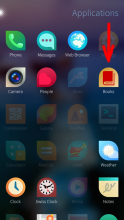
Comments
PawelSpoon
Sat, 2019/09/07 - 19:22
Permalink
Hi, the app does not find .epub files, only txt files. Am missing something?
slava
Sat, 2019/09/07 - 20:20
Permalink
"Check downloads" function looks for supported books in the ~/Downloads directory and then copies selected books to ~/Documents/Books. It doesn't scan the entire device.
codeandcreate
Tue, 2019/06/18 - 09:46
Permalink
Hi, awesome reader! A feature request: Since i use it on serveral sfos devices and syncthing to keep file synchronizied it would be nice if your app would save the page in a crossdevice (differend screen sizes) format in a file in ~/Books.
oxygenh
Mon, 2019/07/01 - 22:13
Permalink
You can sync reads position and library with syncthing.
maier
Wed, 2019/05/08 - 23:42
Permalink
Hi slava please be so kind and make the folder Documents/Books editable. I already have my structure and like to config the location to my ebooks location.
oxygenh
Fri, 2019/01/11 - 22:39
Permalink
Great app! Nice, simple and nothing unnecessary. But, very desired feature is contents.
I made synchronisation position of reading between sailfos devices with syncthing service.
tabasko
Sun, 2018/12/02 - 12:25
Permalink
Perfect! Thank you
00prometheus
Sat, 2018/09/22 - 00:12
Permalink
Is there a way to set the background colour? I would prefer an off-white colour to ease eye strain, and others prefer black background.
slava
Sat, 2018/09/22 - 01:06
Permalink
There's night/day mode switch (icon in the upper left corner) which inverts the colors.
objectifnul
Fri, 2018/07/27 - 17:30
Permalink
Still no "settings" option, so no access to my library on sd card.
Oops. Fixed using Settings-Applications-Books.
fr3d
Thu, 2018/07/26 - 09:59
Permalink
Thanks @slava, that's perfect. So I switch from fbreader android to this native app.
You should apply possibility for donations !
Seems that many people would use it ;-)
Kabouik
Fri, 2018/07/27 - 02:54
Permalink
Great update! The second feature was actually the reason why I was sticking with Fbreader so far, now I can move to Books. :]
fr3d
Fri, 2018/07/20 - 11:53
Permalink
It would be more convenient to not change the header/footer style by touching the screen. Every time you touch the screen accidentally, you have to cycle through the options to select the style again ;-)
Instead I suggest to make a settings entry where you can set the favourite look of header/footer.
Page forward or page back should be triggered by touching the screen on the right or left side of the page. This could also be an option in „settings“ (paging by touch and/or swipe).
Thanks for your effort !
slava
Tue, 2018/07/24 - 00:53
Permalink
I liked both suggestions! Both are implemented in version 1.0.35. Enjoy!
rob_k
Sat, 2018/06/09 - 20:37
Permalink
I just installed this app, used FBReader before. Wonderful to have books with me again, thanks! Is it possible to have a setting for page margins? The epub of The Time Traveller shows a lot of white margin around effectively a quarter screen of text.
slava
Fri, 2018/07/27 - 02:02
Permalink
Please try version 1.0.37, it might actually fix the problem with margins. At least the books downloaded from Project Gutenberg definitely look better now.
slava
Thu, 2018/07/26 - 11:17
Permalink
If you mean epub downloaded from Project Gutenberg, this app does have a problem with those. I would rather fix the formatting rather than make margins configurable...
Maledictus
Mon, 2018/06/04 - 10:47
Permalink
Can you add search possibility?
pdelfes
Thu, 2018/05/31 - 22:32
Permalink
Hey, the path to sd card changed with the 2.2 SFOS update, not showing up anymore , please update the app dev.
slava
Sat, 2018/05/19 - 12:19
Permalink
No, it's ok as is. I have just commited your translations:
https://github.com/monich/harbour-books/commit/654b2b6c
Thanks for the contribution!
It would be very nice if you kept an eye on it and provided translations for new strings when they appear.
fr3d
Wed, 2018/05/16 - 08:52
Permalink
Good work ! I tested the latetest version.
An option for deactiviting automatic screen turnoff is needed ;-)
slava
Thu, 2018/05/17 - 20:32
Permalink
Implemented in version 1.0.28
slava
Sat, 2018/05/19 - 02:23
Permalink
Your file doesn't seem to be utf-8 encoded. There's a problem with accented characters. Can you somehow save it as utf-8?
(never mind, it seems to be in CP819, I was able to convert it myself)
slava
Wed, 2018/05/16 - 11:17
Permalink
Good idea. And it shouldn't be hard to implement.
slava
Sat, 2018/05/12 - 12:14
Permalink
A few other people also mentioned to me this Transifex thing, so I decided to give it a try. I honestly spent couple hours on it, couldn't get it to work correctly with numerus forms and gave up.
Specifically, I played with the Russian translation. First, it failed to parse the existing translations for numerus forms. Then it insisted on having 4 numerus forms for Russian plurals even though Russian only has 3 forms. Then I received an email from them hinting that it's just a free trial. No, thanks.
I'm glad to accept translations as pull requests on github. Here is the English source:
https://github.com/monich/harbour-books/blob/master/app/translations/har...
fr3d
Thu, 2018/05/10 - 11:48
Permalink
Any chance to select background picture ?
slava
Fri, 2018/05/11 - 10:29
Permalink
Background picture for the book page?
fr3d
Mon, 2018/05/14 - 13:55
Permalink
Yes, background for the book page ! I would appreciate it.
slava
Mon, 2018/05/14 - 14:10
Permalink
I wrote it down so that I don't forget:
https://github.com/monich/harbour-books/issues/41
No ETA though. I've got plenty of other things that I would also like to be done.
vovaplushkin
Tue, 2018/05/08 - 14:11
Permalink
How to view the table of contents?
Pages