WireGuard for Sailfish (Settings UI)
This is a VPN plugin for Sailfish OS settings app. It allows configuring and using WireGuard using the userspace implementation (which will be installed as a dependency).
This is very basic at the moment but it supports the basic use case of connecting to a WireGuard VPN consisting of a single peer.
Source: https://github.com/javitonino/jolla-settings-networking-plugin-vpn-wireg...
Category:
Application versions:
| Attachment | Size | Date |
|---|---|---|
| 8.76 KB | 03/11/2022 - 19:43 | |
| 9.18 KB | 05/11/2022 - 01:28 | |
| 9.33 KB | 08/11/2022 - 00:45 | |
| 9.34 KB | 02/12/2022 - 02:41 |
Changelog:
- Support preshared keys





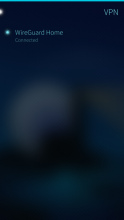
Comments
naytsyrhc
Sun, 2025/08/03 - 15:17
Permalink
Any updates on SFOS5 support? Would really welcome it.
kan
Sun, 2025/08/03 - 19:17
Permalink
There is native wireguard support in SFOS5.
itoss
Sat, 2025/06/28 - 15:48
Permalink
I installed the app, but don`t see an app icon to start the app. I rebooted my phone but no icon to see.
norayr
Tue, 2025/04/15 - 22:15
Permalink
doesn't seem to create a connection on sailfishos 5.
Termitebug
Sat, 2024/08/10 - 11:48
Permalink
Works well with OPNSense. Thanks for the app.
popeel2
Tue, 2024/06/25 - 05:56
Permalink
This works on xperia 10 iii sailfishos 4.6.0.13, but there are many tricks needed to get this work.
need to install:
connman-plugin-vpn-wireguard-0.5-1.aarch64.rpm
wireguard-go-0.0.20220316-1.aarch64.rpm
wireguard-tools-1.0.20210914-1.aarch64.rpm
after intalling them, i attempted to run wireguard via command line manually. weirdly, the wg cli tool does not accept "Address" in the config file but importing it via the gui does accept it Address in my config file? (Address = 10.5.0.2) example
also after installing this package, i had to restart my phone to see this in the menu. then after adding adding a wireguard profile, i needed to restart my phone to see it. my first attempt of adding a wireguard profile was throwing a error because it did not seem to store the contents of the config file. importing the config and adding primary and secondary dns 8.8.8.8 and 1.1.1.1 seemed to make the wireguard config remember its information.
works good now, ipleaks and other websites showing the no ip is leaking (ipv6 is disabled). i'm using nordvpn's wireguard config.
hqqddy
Fri, 2023/09/15 - 10:01
Permalink
It can't remember entered vpn
bach
Thu, 2023/08/24 - 15:28
Permalink
Does the plugin respect MTU in the config file? I am able to connect fine to the server and send DNS requests. However, I am unable to open any webpage. On the computer I had to lower MTU to 1360, but the same configuration doesn't work on SFOS.
Brummkreisel
Mon, 2023/04/17 - 13:46
Permalink
@jojo Thanks for the hints!
jojo
Fri, 2023/02/24 - 18:12
Permalink
on an xperia 10 ii running 4.5 i had three issues:
Solved all issues by
Hope this can help others.
Reiner
Wed, 2023/02/15 - 01:12
Permalink
Thank you very much for fixing this so prompt. It works for me even without restarting anything
cy8aer
Sat, 2023/02/04 - 14:01
Permalink
Unfortunatelly something changed with the connman (connman v. 1.32) update or in the settings for vpns on SFOS 4.5.0.16: my settings which worked excellent before now creates chaos in the settings page: Flickering entries and you are not able to deselect the wireguard entry.
javitonino
Tue, 2023/02/14 - 01:17
Permalink
I just released version 0.5 of wireguard-sailfish-connman-plugin which should be compatible with SFOS 4.5. After updating, I recommend restarting the daemon (`systemctl restart connman-vpn`) for it to load the new plugin, or maybe even the phone (if it tried to connect many times, it may have exhausted the number of available network interfaces).
lon
Mon, 2023/02/06 - 23:02
Permalink
Same here, Xperia III with 4.5.0.16.
schmolle
Sun, 2023/01/22 - 23:16
Permalink
Thanks for your efforts around WireGuard on Sailfish! Works well with the FritzBox-VPN.
But I had to restart my device, before I could import any configuration. Maybe this was worth a note in the description.
Termitebug
Tue, 2022/12/06 - 20:21
Permalink
More wierdness. Last WG update broke Phone ofono so that callers can't hear each other. Uninstalled all WG packages and the problem got fixed. It might be a single issue.
javitonino
Mon, 2022/12/12 - 01:23
Permalink
That's super-weird. Latest update added support for preshared keys which is purely in the Wireguard side of things, it doesn't touch connman or sailfish code at all. I'm so confused by this :(
ade
Fri, 2023/01/06 - 14:34
Permalink
Unfortunately I am also experiencing stability issues on my XA2 since installing wireguard. Calls lack sound or get disconnected randomly. Since deinstalling the wireguard packages I have had no further issues. The only thing I can think of is that the connman-plugin triggers a bad behaviour in some situations.
pagis
Sun, 2022/11/13 - 02:31
Permalink
Well i realised that a config file with multiple allowed ip separated by comma space cannot be imported. I had to use a single ip address to import the config successfully, and then edit the configuration by adding a second allowed ip address.
javitonino
Wed, 2022/11/30 - 00:28
Permalink
Hi,
Happy to see it works for you even if with some workarounds.
My test files with multiple allowed IPs imports fine. I tried to replicate it and the best I could get is try to import after updating the package but before restarting the connman vpn daemon.
Anyway, if this is still happening for you and can replicate it, I'd appreciate a configuration file sample to try to fix it.
Thanks!
pagis
Sun, 2022/11/13 - 02:05
Permalink
Perfect! It works now ok, thank you so much!
pagis
Thu, 2022/11/10 - 01:56
Permalink
Thanks for porting wireguard. I noticed an issue importing a config file. If AllowedIP has multiple range of addresses separated by , and space it fails to connect, if there is no space it connects, but still i was not able to communicate properly although the vpn interface seems to be up.
javitonino
Sat, 2022/11/12 - 03:43
Permalink
Hi,
This plugin did not support multiple AllowedIPs. It worked (kind of) but did not set up routed for it. I just uploaded a new version that should do this automatically (like wg-quick does). After updating, you'll need to restart connman vpn ( `systemctl restart connman-vpn`) for the new version of the plugin to be loaded.
Let's see if this works :)
carve8885
Tue, 2022/11/08 - 22:56
Permalink
Hello javitonino, I am so grateful, that you engage yourself into developing wireguard configuration for SFOS! But let me please give a feedback as amullvad customer: I can import now a config file, but it is not possible to connect. If I delete manually the given ipv6 allowed server, a connection can be established, BUT it uses ipv6 of the actual ISP, not mullvads. And the test site <https://mullvad.net/de/check/> tells me, I am not secured by mullvad. This is different to the openvpn config. Are users here around who can give me advice? Thank you.
javitonino
Tue, 2022/11/08 - 23:54
Permalink
Hi and thanks for your kind words.
This addon is not yet tested with IPv6, and it's probably not compatible yet. You mentioned that you had to change some IPv6 addresses, so that's probably the problem.
Do you mind sharing your config file (blanking the keys), either here or on GitHub? It would be helpful to have a test case for this. Thanks!
dschwert
Wed, 2024/10/16 - 20:50
Permalink
Hi Javitonino,
what is the status regarding IPv6? Unfortunately my FritzBox does not have a public IPv4 address any more.
When I set up a Wireguard connection, then I get "Problem with connection". The actual connection to the FritzBox is made, though, as can be seen from "last connection" on the FritzBox admin page.
`ifconfig` does not list a VPN specific interface.
Is there a way to collect debug information?
See also the last posts from: https://forum.sailfishos.org/t/vpn-to-fritz-box/20254/13
Regards, Dietmar
eson
Tue, 2022/11/08 - 11:20
Permalink
Thanks! Great job!
Termitebug
Tue, 2022/11/08 - 10:03
Permalink
I encountered an install problem with XA2.
Piece_Maker
Fri, 2022/11/04 - 05:20
Permalink
When I try to import a config the settings panel crashes out it seems - is there an easy way to import a .conf via CLI and have them show up in the settings panel?
javitonino
Sat, 2022/11/05 - 01:36
Permalink
I just released 0.2 which should be able to import more files than previously and when it cannot, report the error instead of crashing. Let me know if it doesn't work for you.
Pages