DeadBeef Silica
A Sailfish port of the DeadBeef audio player.
NEW: Finnish translation
Features:
- Wide range of supported formats:
- Lossy audio: MP3, AAC, Ogg Vorbis, Opus, DTS, WMA, MusePack, MP2, MP1
- Lossless audio: FLAC, APE, WavPack, ALAC, TTA, Shorten
- Uncompressed audio: WAV, AIFF
- Tracker music: MOD, XM, IT, S3M, STM, PTM, MTM, 669
- Game music: GBS, AY
- SID tunes
- MIDI (requires FreePats package installed)
- Other rare audio formats (most of them are not tested)
- Cuesheet (.CUE files) support
- Gapless playback
- Streaming radio support
- Multiple playlists support with ability to save and load playlists in M3U, M3U8, PLS and native DBPL formats
- Support for tags in various formats
- Playback Queue support
- 18-band graphical equalizer
- Support for various playback orders (linear, shuffle tracks, shuffle albums, random) and looping modes (loop all, loop single song, do not loop)
- Last.fm scrobbling support
- Support for controlling playback through the buttons on a lockscreen
- Support for controlling playback through Bluetooth headset buttons. It currently works on a phones with Bluez5 only (Sailfish X at least). Support for phones with Bluez4 (Jolla 1 and some others) is expected some time later.
- Support for controlling playback throught wired headset button (Call/Hangup single-press - play/pause, double-press - next track, triple-press - previous track)
- Support for playing files directly from ZIP files
- Option to restore previous session at startup
Available and upcoming translations:
Please feel free to propose your own translation or a fix for existing one using online translation service.
Known issues:
- MMS streaming protocol is supported but currently broken
- ALAC is currently broken
- PLS playlist format is currently broken
- BT headset unplugging always pauses playback no matter if "Pause playback when headset is unplugged" option is enabled or disabled
Please use https://bitbucket.org/kravich/deadbeef-silica/issues bug tracker to file bug reports and feature requests.
Category:
Keywords:
Application versions:
| Attachment | Size | Date |
|---|---|---|
| 102.59 KB | 25/12/2017 - 18:20 | |
| 1019.3 KB | 23/04/2019 - 19:54 | |
| 183.05 KB | 08/06/2019 - 17:36 | |
| 203.08 KB | 24/08/2019 - 11:32 | |
| 200.94 KB | 09/11/2019 - 17:29 | |
| 201.25 KB | 19/01/2020 - 15:38 | |
| 206.85 KB | 09/02/2020 - 13:33 | |
| 208.32 KB | 22/02/2020 - 14:27 | |
| 212.84 KB | 12/04/2020 - 15:58 |
Changelog:
0.9:
- Added Finnish translation

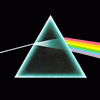



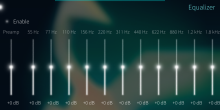

Comments
Pohli
Fri, 2024/07/05 - 03:32
Permalink
Can you please update bitbucket issues link in app description and on app’s About page?
DrDweeb
Sat, 2023/02/04 - 11:05
Permalink
It seems that 4.5 broke the application install. The SFOS install procedure admonished the application's removal, so now I don't have my goto music app :(
“Nothing provides ‘libsndfile.so.1 (libsndfile.so.1)’ needed by the to be installed (sic) deadbeef-1.8.2-1aarch64)”
kravich
Sun, 2023/02/05 - 08:47
Permalink
Yes, same here =(
It won't be quick, but I'll try to fix this
carmenfdezb
Mon, 2023/02/06 - 13:22
Permalink
sndfile library was updated on sfos 4.5, so this issue will be solved by compiling all dependencies and deadbeed packages for sfos 4.5.
I can upload an updated deadbeef version for aarch64 on my openrepos repository if you want.
hanky
Thu, 2022/10/06 - 19:36
Permalink
Same here - 4.4.0.68 on fairphone2 - - settings disappear as soon as the player is closed, even playlist disappear - rather sad, it worked fine with 4.3.x.x. Scrobbling to last.fm isn't working either. Is someone able to fix those issues? Would be great...
DrDweeb
Tue, 2022/06/14 - 07:27
Permalink
Issues with SFOAS 4.4.x
These two issues are a very regular occurence (every time the battery runs out).
fingus
Thu, 2022/03/10 - 17:28
Permalink
The best Music-Player on Sailfish OS! I love the 18 Band-Equalizer and the possibility to play C64-SID and Amiga-Module-Audio! Good Work!
ferlanero
Tue, 2021/05/25 - 03:21
Permalink
Would be there any possibility of making a 64 bit version, please?
Georgiy
Sat, 2020/06/13 - 15:47
Permalink
Good day, when is the new version ?
Georgiy
Sun, 2020/06/07 - 23:01
Permalink
Всем привет,было бы не плохо предустановки эквалайзера.
kravich
Mon, 2020/06/08 - 07:38
Permalink
Да, это часто запрашиваемая фича. Сделаю как смогу
DrDweeb
Fri, 2020/06/05 - 17:41
Permalink
Saifish OS V 3.3.0.16 XperiaX
For "Random" playback, I use "Select current dir" on the parent directory for music /home/nemo/android_storage/music
However it takes so long (4-5000 tracks) that I get the "DeadBeef is not responding. You can either wait or close the application" message. After 7 or 8 hits waiting, the entire library is indexed.
I am not sure if this is attribute of the OS or DeadBeef. I am guessing SFOS thinks the App might be in a tight loop and needs killing.
This is inconvenient and might be fixable
kravich
Sat, 2020/06/06 - 18:16
Permalink
Hi! Yes, this is a known issue of DeadBeef. I'll fix it eventually.
DrDweeb
Sat, 2023/02/04 - 14:38
Permalink
Perhaps now would be a good time (along with the SailJail persistent settings issue), as the application no longer installs :)
tanghus
Wed, 2020/05/06 - 12:07
Permalink
Sorry, wrong app.
tanghus
Wed, 2020/05/06 - 12:05
Permalink
Great alarm clock. Just what I needed.
zipotron
Tue, 2020/04/14 - 07:58
Permalink
Hello! I couldn't install, I got a message 'Installation problem ' in my Sony X. Thanks
kravich
Wed, 2020/04/15 - 02:40
Permalink
Hi! Could you please try to install it from console and provide detailed error message? To do this, you may use following commands:
devel-su
pkcon refresh
pkcon install deadbeef-silica
piggz
Mon, 2020/02/24 - 10:03
Permalink
This looks great, can you make an x86 version available? Thx
kravich
Mon, 2020/02/24 - 10:13
Permalink
Whoa! I was not aware that there are an x86 Sailfish devices available. It turns out that Jolla Tablet is such device. Ok, I'll make an x86 build eventually (no specific deadline, sorry).
ferlanero
Sun, 2020/02/23 - 02:26
Permalink
I usually use Deadbeef Silica to listen my favourite internet radios through my bluetooth helmet while I'm skating over my electric scooter. Now with the new auto-stop feature when BT headset unplugs, Deadbeef provides me the best music experience in Sailfish by far and it makes my life happier, thanks!
But I have a question related to the internet radio playback: it would be possibe to add the feature that if the current radio stream fails, Deadbeef automatically tries to reconnect or even better, skips the stream which fails and jump to the next radio stream in the list? It would be an incredible feature!
kravich
Sun, 2020/02/23 - 17:46
Permalink
Hi! Thanks for your kind words!
>it would be possibe to add the feature that if the current radio stream fails, Deadbeef automatically tries to reconnect or even better, skips the stream which fails and jump to the next radio stream in the list?
Actually, the current behavior of DeadBeef is already to skip radio stream that fails and start the next one in a list, I've seen this in action on my playlist with radio streams. However, this happens only after some timeout and in theory may not work for specific type of network stream. Could you please share your playlist on which you observe problem with radio stream failing infinitely? Or do you have any other details on how to reproduce this issue? You can mail me this information on cravchik[at]yandex.ru
lispy
Sat, 2020/02/22 - 16:05
Permalink
Getting better all the time. Best player for Sailfish OS.
kravich
Sat, 2020/02/22 - 16:06
Permalink
Thanks!
Georgiy
Fri, 2020/02/14 - 20:05
Permalink
Лучшее приложение для музыки.
Ezreal
Sun, 2020/02/09 - 15:27
Permalink
nice update!
kravich
Sun, 2020/02/09 - 15:29
Permalink
Glad you like it!
mister13x
Wed, 2020/02/05 - 12:47
Permalink
Хорошо, будем ждать.
kravich
Sun, 2020/02/09 - 14:12
Permalink
Запоминание активного трека при закрытии плеера наконец-то подъехало. Проверь - работает так, как нужно?
mister13x
Thu, 2020/02/13 - 10:57
Permalink
Проверил, работает, спсибо за работу, еще теперь профили и будет вообще шикарный.
Pages