Change Browser User Agent
Atention!!! Only for Users with OpenMode Cores !!!
Easy to change the User Agent standard Internet browser, select one of the below options, wait for notification of the completion, then you can start the browser, it will be with your chosen UserAgent. After installing the applet will appear in the "settings app" Attention: Only for Open Mode users!
Category:
Keywords:
Application versions:
| Attachment | Size | Date |
|---|---|---|
| 3.9 MB | 18/04/2015 - 00:53 | |
| 3.87 MB | 04/11/2014 - 13:53 |


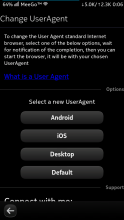
Comments
Mau97
Thu, 2015/04/09 - 10:30
Permalink
Can you update it for Non-OpenMode users?
k73227
Sat, 2014/09/20 - 03:16
Permalink
I can't install it. I haven't enabled developer mode. Must this be done in order to get it installed? I have tried to install on two devices but the installation stops in the same way...
palikao
Tue, 2014/09/16 - 22:59
Permalink
Is it possible to add an option for "Custom" user agent?
osmingab85
Fri, 2014/08/15 - 20:45
Permalink
Lo malo es que no funciona del todo bien porque cuando uno entra a facebook no te deja usarlo de manera normal como se usa en android.. ¿ Alguna Solucion o ayuda al respecto?
imaginaryenemy
Wed, 2014/07/30 - 19:14
Permalink
This isn't working for me. It installs fine, and I get the notification that UA has been switched, but the UA doesn't actually change. Changing UA through N9QT works perfectly.
Razumey
Fri, 2014/08/01 - 13:51
Permalink
maybe because I have open mode core
imaginaryenemy
Sat, 2014/08/02 - 05:30
Permalink
Any chance of getting a version that works with aegis-hack?
Razumey
Tue, 2014/08/05 - 04:16
Permalink
It's real. I'll try later ;)