Pure Maps
Pure Maps is a full-featured map and navigation application allowing you to explore maps, search for addresses and points of interest, as well as assist with navigation. For that, it uses online or offline service providers.
Offline maps, search and routing is possible with OSM Scout Server. Pure Maps will list OSM Scout Server among the providers if you have it installed. For it work, you'll also need to have the server running and map data on your device. See the OSM Scout Server documentation for installation instructions and follow setup instructions for Poor Maps.
Note: Online maps users are requested to register their own Mapbox GL key and enter it through the preferences of the application. This will allow us to use default key for application testing and provide the service without hitting free tier limits. Reasoning behind the requst is explained at TMO post, see follow up messages on TMO pages for users feedback and small details on how to enable and test the personal key. Note that without significant number of users moving to the personal keys, Mapbox key will be revoked and the users of Mapbox tiles will not be able to access it.
Note, SFOS releases support: As starting from version 2.7.5 Pure Maps relies on QtPositioning 5.4, SFOS versions before 4.0 are not supported. Corresponding commits are 616c406a7efdb1fe9cfa841ff0bbc8250860afb0 and ed4290634753f1bdcf962de35f36e0f092249616.
NB! Updates are currently posted at Chum repositories and official Jolla Store only.
As of 23 Jan 2019, the public Mapbox access key has been revoked. Users are welcome to register their private key in the application.
Requirements:
- Mapbox GL Native QML component for map display and interaction, should be installed as a dependency automatically.
- Voice navigation requires that you manually install a text-to-speech (TTS) engine – Mimic, Flite, PicoTTS and Espeak are supported. Their quality is about in that order, with Mimic and PicoTTS available from this repository. See corresponding TTS engines for language covereage.
Pure Maps is a fork of WhoGo Maps and continues its legacy. Reasons for forking described at corresponding post.
License: GPLv3
Source code: https://github.com/rinigus/pure-maps
Translations: https://www.transifex.com/rinigus/pure-maps
Official TMO thread: https://talk.maemo.org/showthread.php?p=1547484
Matrix chat: #pure-maps:matrix.org
Donations: https://rinigus.github.io/donate





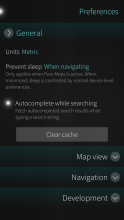
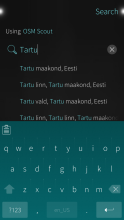


Comments
Bramba
Thu, 2020/12/17 - 23:11
Permalink
Awesome, thank you! :-)
So three more questions:
1.) With sleep-prevention enabled, I just need to start the navigation and afterwards push the power button to switch off the display, but navigation will still continue?
2.) Should I better set "Prevent Screensaver" to "never", because otherwise Pure Maps will keep the display switched on (except I do minimize the app)?
3.) Does the Sailfish-option "Use flip cover to control display" disturb the app?
rinigus
Fri, 2020/12/18 - 12:52
Permalink
Frankly, these are the questions you could find solutions to by testing. 1 - I think so. 2 - You can do that as well. 3- don't know.
danfin
Fri, 2020/12/04 - 11:19
Permalink
nearby venues > EV Charging Station finds not many charging stations, which is a pity.
PizzaProgram
Wed, 2020/11/18 - 16:15
Permalink
A year ago this program "saved my day" :) Thank you for writing this great app!
(I was driving on a highway, clicked install > have set destination >> and it told me to "turn right" just in the right moment.)
A few month ago I've clicked UPDATE >> since than only white screen on my older phone (Xiaomi Redmi 4, sfos 3.0) :-(
Bought a newer phone (Redmi 5 Plus, sfos 3.2.0.12 Torronsuo) >> trying to install from Storeman app >>
ERROR: (translated from local language):
libstdc++.so.6(glibcxx_3.4.21) dependency can not be installed for mapboxgl-qml-1.7.5-1.57.1.jolla.armv7hl
How can I install to SFOS 3.2 ? Thanks!
delocoyo
Wed, 2020/11/04 - 20:30
Permalink
First thanks rinigus for the app. I love it. the second thing is that in my xa2 with 3.4 the app was working good until I have made a update and then the mapbox doesnt shows all the adresses when zooming in. Do u want me to create a log, and if so, how should I do it?? thanks
rinigus
Wed, 2020/11/04 - 21:14
Permalink
I cannot test anything on 3.4 yet. See my response to other comments for details
delocoyo
Sat, 2020/11/07 - 00:42
Permalink
yes, i have read it. I just wanna help giving you info.
now it says error 401.
elkiaer
Sat, 2020/10/31 - 18:04
Permalink
The error I had was that both Mapbox and OSM Scout was blank maps.
I did open the OSM Scout Server again (reinstalled it when updating to SFOS 3.4) And saw some errors. In the OSM Scout Server I checked for updates and there was update for Denmark/Europa and the Mapbox part. When open the OSM Map there was only a few roads.
When choosing Mapbox I sometimes get an error. It says, “Error occurred while loading current map” and lot more. Does not know how to attach pictures here :-( (Can send an E-mail if needed).
When can we expect this OBS will be updated?
Why use this OBS?
Other Apps also use this OBS so it is not only OSM Scout. Here we also must wait for this OBS update :-(
rinigus
Sat, 2020/10/31 - 18:28
Permalink
issues are expected to be submitted in Github. There you can easily upload your logs. however, please, due to absence of 3.4. targeting build, don't expect working support for 3.4. yet. I cannot even test it as my device is on 3.3.
rinigus
Sat, 2020/10/31 - 18:26
Permalink
OBS is used as it is a complex project with many dependencies. when it will be updated, I don't know.
elkiaer
Sat, 2020/10/31 - 16:19
Permalink
After update to version 2.0.0.-1.2.1.jolla the maps Mapbox and OMS Scout is not functional anymore.
I have a Sony XA2 with SFOS 3.4
Mimic is not working either cause the library .63
rinigus
Sat, 2020/10/31 - 17:13
Permalink
OSM Scout Server and mimic issues on 3.4 are known and discussed earlier.
What in particular does not work with Mapbox? Please provide details
glanternier
Sat, 2020/10/24 - 11:59
Permalink
This app is really great! Why don't you add it to the Jolla Store?
rinigus
Sat, 2020/10/24 - 12:55
Permalink
It is using libraries/APIs not allowed in the official store. Has been topic of discussions for years
MarKre72
Tue, 2020/10/20 - 21:15
Permalink
Hi Rinigus! Great app you built there. What I still wish for are intermediate destinations, where you can drive several routes (for couriers)... Can something like that be integrated? Best regards, MarKre72
rinigus
Tue, 2020/10/20 - 22:37
Permalink
Yes, there is a plan to add support for multiple destinations. There are two modalities, "via" and "traveling salesman". I was planning to add "via" routing first. If you are interested in "traveling salesman" (see https://en.wikipedia.org/wiki/Travelling_salesman_problem), please open an issue at github.
I have just started on Pure Maps coding again and navigation enhancements are the first target.
carlosgonz
Mon, 2020/08/24 - 22:55
Permalink
Please make that Storeman do all the work, it not funny open an external browser to see some ubport string of changelog. Imho
Thank you for the great app/updates
rinigus
Tue, 2020/08/25 - 13:43
Permalink
Pure Maps changelogs includes ubports as a part of the changes in the release. The link that is opened by Storeman is changelog of the release at Github and avoids copy&paste by me. Also, in future, I will try to add more info into these changelogs to have a central place for users on all platforms supported by Pure Maps. Forgot to do it this time, as the last release was small on new features.
So, in summary, I will keep it as it is and, as Storeman supports it, the information is there.
TSawyer
Mon, 2020/08/03 - 23:33
Permalink
Hi Rinigus,
Thank you for your awesome job with Puremaps. It's my default app for cycling and trekking, with pre-planned gpx files. My only issue is that the 'inverse track' does not work, wether in gpx nor gpx smart mode. If ever you were able to fix that for a forecoming update, that would be fantastic. If I may, I would suggest to add this 'inverse' function to the 'manoeuver' menu.
Yours,
Tom
rinigus
Tue, 2020/08/04 - 10:45
Permalink
I opened https://github.com/rinigus/pure-maps/issues/414 . Moving inverting is way trickier, let me rewrite navigation handling first and please remind me after that.
felixw
Fri, 2020/07/17 - 20:59
Permalink
Hey, may be somebody can help. Text to speech is not working. I installed mimic and can test it within puremaps without any problems. But when start navigating it always says I have the wrong language. My layout is German, but i did change the settings in puremaps to english and addes english to osm scout server. Still everything appears in german.
Update: I installed picotts and it works. Somehow changing the language in puremaps (general preferences and navigation options) does not work. The layout and the navigation instructions remain German
rinigus
Fri, 2020/07/17 - 19:52
Permalink
TTS should use the same language as the navigation instructions. When you calculate the route, you should specify language that will be used for TTS. Maybe there is a mistake in that config?
ezameht
Tue, 2020/07/14 - 07:32
Permalink
Is it possible to capture a gps track and draw it live on the map with pure maps (similar to modrana)?
rinigus
Tue, 2020/07/14 - 10:05
Permalink
No, you cannot. There are great applications for recording GPX, I suggest to use them.
ezameht
Tue, 2020/07/14 - 19:24
Permalink
Thanks for the answer! I browsed thriugh openrepos and it seems that OSM Scout can do both. I will try this app.
rinigus
Tue, 2020/07/14 - 19:47
Permalink
In addition to OSM Scout, there is also Kuri which is designed for that. Latter could use the same maps as Pure Maps does.
claustn
Sat, 2020/07/11 - 21:54
Permalink
rinigus, I do not see routing in Pure Maps but only Navigation. I would like to show a gpx track on the map.
rinigus
Sat, 2020/07/11 - 22:12
Permalink
Sorry,
Probably not the mos obvious way...
Bramba
Fri, 2020/07/10 - 04:57
Permalink
Is it possible to route and track at the same time?
For example, when hiking: Using the navigation to detect the correct way, but tracking the actually used hiking path with waypoints?
rinigus
Fri, 2020/07/10 - 10:00
Permalink
Yes, sure. You would need to have 2 apps running for it: Pure Maps for navigation and Kuri (https://openrepos.net/content/elboberido/kuri) for recording your track. As Sailfish has no problems with the apps running in parallel, you will get recording and navigation.
Later, you can import recorded track (GPX) into Pure Maps as a route. Just go to routing, select "GPX Smart" or "GPX" as a router and then your file. GPX Smart will process your GPX and add routing instructions as well if you have OSM Scout Server installed.
Pages