Filecat
A file manager for SailfishOS which allows cut, copy and paste of files and folders, seeing properties, changing permissions, opening up images in internal viewer, open multimedia files in internal player, open text files in internal editor.
You can create Bookmarks for places you visit often that are shared between Filecat, Webcat and LLs Video Player.
There is a quick navigation option to jump to last known folder by pressing and holding the folder name to add current folder to the last known folder.
Features:
- Cut, Copy and Paste (multiple files)
- Delete Files and Folders
- Image Viewer
- Multimedia Player (Audio + Video)
- Text Editor
- Sort files by Name, Time, Size, Type
- See Properties of Files and Folders
- Set Permissions of Files and Folders
- Open files externally
Sourcecode: https://github.com/llelectronics/filecat
Category:
Application versions:
| Attachment | Size | Date |
|---|---|---|
| 138.97 KB | 25/09/2019 - 23:31 | |
| 144.89 KB | 25/09/2019 - 23:31 | |
| 139.4 KB | 30/09/2019 - 18:01 | |
| 145.55 KB | 30/09/2019 - 18:01 | |
| 142.53 KB | 12/10/2019 - 23:53 | |
| 149.39 KB | 12/10/2019 - 23:53 | |
| 144.42 KB | 06/03/2020 - 07:12 | |
| 151.08 KB | 06/03/2020 - 07:12 | |
| 149.39 KB | 29/04/2020 - 04:18 | |
| 156.05 KB | 29/04/2020 - 04:18 | |
| 154.27 KB | 04/05/2020 - 04:02 | |
| 162.26 KB | 04/05/2020 - 04:02 | |
| 153.66 KB | 05/10/2020 - 01:40 | |
| 164.08 KB | 05/10/2020 - 01:40 | |
| 158.06 KB | 13/05/2021 - 13:09 |
Changelog:
- Fix SD card detection for SD cards formatted with SailfishOS
- Save also hidden files state for directories





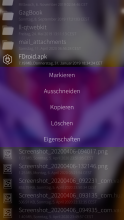





Comments
oxygenh
Thu, 2019/09/26 - 09:06
Permalink
nice file manager. Please, add possibility for select and actions for some files.
llelectronics
Thu, 2019/09/26 - 12:00
Permalink
You mean multi selection?
I am all ears on how to implement this in a sane manner.
oxygenh
Fri, 2019/09/27 - 22:05
Permalink
yes, multi selection. It can realizes like it in gallery app?
llelectronics
Sat, 2019/09/28 - 19:50
Permalink
Good idea. I will take a look at it.
raffles496
Thu, 2019/09/26 - 09:04
Permalink
Thanks so much for the FM. I like every function.
I have one question, exist a specific motive for that RAR support is not implemented?
llelectronics
Thu, 2019/09/26 - 12:00
Permalink
I don't have anything implemented for archives besides opening them up with the default archiver.
I think rar support depends on certain licenses which Jolla did not get for supporting it.
Historyscholar
Thu, 2019/09/26 - 05:01
Permalink
awesome :)
objectifnul
Thu, 2019/09/26 - 01:54
Permalink
Strange behavior with txt files. Try to view a file, close it, then open an other one: the first file still appears on top of the 2nd one.
llelectronics
Thu, 2019/09/26 - 11:59
Permalink
Thanks for reporting. This is fixed now on git and will come in the next version.
objectifnul
Sat, 2019/09/28 - 14:26
Permalink
OK. Thx.
However, I'm afraid it's urgent, as users may damage txt files when editing them.
llelectronics
Sun, 2019/09/29 - 22:49
Permalink
New version will be released then next week after a few more translations and other bugfixes will flow in.
Pages