Nightly Clock
Nightly Clock is a clock designed for your bedside, originally from BlackBerry10 but hugely improved for Sailfish, rebuilt for Sailfish OS with a Silica UI for the native feel.
The App is customisable with colours (Ambience included), custom Alarm tones, clock styles, font sizes, wallpapers, weather and more.
Documentation for custom clock stlyes: https://allstarsoftware.co.uk/Nightly_Clock_Face_Validation
Source Code: Github
The interval alarm feature is for all of those people who want that extra lie in, with interval alarm you can set Nightly clock to briefly sound the alarm then auto shut off to remind you it's time to get up without the need to touch the device.
You can find a black background in Settings-Customise-Wallpaper for bedside use or set to auto show from the main settings,
Also please note that the UI components do move around ever so slightly to prevent any screen burn in issues, so don't be alarmed (sorry bad pun) if they seem off center.
Please do leave any feedback no matter how small, this App was built in free time and with a bunch of great testers.
Devices running SailfishOS 4.0 + supported
If you are experiencing problems installing please try the pkcon refresh command from the terminal, as some devices are missing the qt5-qtlocation library needed for the weather side of the App
Category:
Keywords:
| Attachment | Size | Date |
|---|---|---|
| 1.81 MB | 17/10/2021 - 14:56 | |
| 1.8 MB | 17/10/2021 - 14:56 | |
| 1.81 MB | 17/10/2021 - 14:56 | |
| 1.81 MB | 13/12/2021 - 19:13 | |
| 1.8 MB | 13/12/2021 - 19:13 | |
| 1.81 MB | 13/12/2021 - 19:13 | |
| 1.81 MB | 10/09/2022 - 12:48 | |
| 1.8 MB | 10/09/2022 - 12:48 | |
| 1.81 MB | 10/09/2022 - 12:48 |
V1.16 and higher require Sailfish 4.0!
v1.20 (29)
Fixed some pages not following user orientation choice,
Nightly Clock goes open source!
v1.19 (28)
Changes made to make Nightly Clock compatible with Sailfish OS 4.4,
Added some bugs to fix later on
v1.18 (27)
Fixed Settings Tabs issue with Sailfish OS 4.2,
Fixed Photo of the day Wallpaper not applying without a App restart in some conditions,
New page in Settings which explains the permissions Nightly Clock will ask for in future versions of Sailfish OS
v1.17 (26)
Added new background white noise feature,
Improved in app updating so you can see download progress
v1.16 (25)
Nightly Clock now requires Sailfish 4.0, so unfortunately the Jolla phone is no longer supported.
Fixed Ambience wallpaper option not showing,
Option to bypass custom clock face security check, use this with caution!
App Settings moved into three categories and now uses the Silica tabbed layout like device settings,
Moved Info banners over to Sailfish 4 new Notice API,
Support for ARM64 (aarch64) devices
v1.15 (24)
Changes made to help with loading failures when picking radio stations for alarm sound and adding to favourites(App will now retry 3 times with a short delay inbetween)
v1.14 (23)
Fixed hardcoded paths to support fresh SFOS 3.4 installations
v1.13 (22)
Replaced weather icons with native Sailfish icons,
Applied glass & dimming effect to wallpaper to improve experience with bright wallpapers,
Option to show media artwork as wallpaper if available and controls showing (MPRIS spec, not many Apps implement this at the moment)


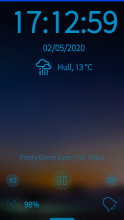





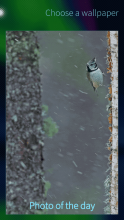


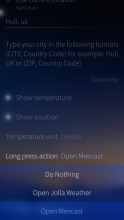




Comments
trial
Sat, 2026/02/07 - 03:48
Permalink
Ok, I fixed it:
pkcon install mpris-qt5-qml-plugin
was indeed needed.
Aslanex
Sat, 2025/04/19 - 09:53
Permalink
On Sailfish 5, the app is just blank after launch
rdomschk
Mon, 2025/12/15 - 21:48
Permalink
I had also this problem. Now it works. You must install this: devel-su pkcon install mpris-qt5-qml-plugin.
And If you want to use Meecast you can change follow files under usr/share/harbour-NightlyClockSailfish:
https://github.com/Allstar12345/Nightly-Clock-SailfishOS/blob/main/qml/p...
https://github.com/Allstar12345/Nightly-Clock-SailfishOS/blob/main/qml/W...
https://github.com/Allstar12345/Nightly-Clock-SailfishOS/blob/main/qml/h...
good luck...
trial
Sat, 2026/02/07 - 03:56
Permalink
I also do get a blank screen after launch just like Aslanex.
I've tried to install mpris, but I get:
...
pasik2
Fri, 2023/07/14 - 19:47
Permalink
It would seem that the "photo of the day" wallpaper is not working. No image appears on the screen at all.
Allstar12345
Sat, 2023/07/15 - 12:12
Permalink
Hi,
Thanks for letting me know I'll take a look into that when I get some time.
Cheers
w_oe
Sat, 2021/08/14 - 22:46
Permalink
Very nice and featureful app, thanks. Just one question: what happens when the alarm should play Internet radio, but this fails due to network problems? No sound?
Allstar12345
Sun, 2021/08/15 - 14:38
Permalink
Hi,
If the Internet Radio fails the App will fallback to the default Alarm sound to ensure you are still woken up.
Thanks
Juanro49
Sat, 2021/08/14 - 15:29
Permalink
Por fin una app en la que funciona la previsión del tiempo por gps!!
pasik2
Thu, 2021/05/13 - 08:59
Permalink
Can you add 64 bit support for Sony Xperia 10 II? Thanks!
Allstar12345
Sat, 2021/05/22 - 00:08
Permalink
Hi,
aarch64 is now supported in v1.16.
Thanks
Mick
Thu, 2019/08/29 - 07:37
Permalink
Yeah, sure. That would be ideal, as that's how Meecast works from the notifications screeen.
Allstar12345
Fri, 2019/08/30 - 12:41
Permalink
Great I'll see what I can do :)
Mick
Tue, 2019/08/27 - 11:36
Permalink
One other suggestion.
Would it be possible to enable a touch and hold to launch the weather/Meecast app from the clock screen?
Allstar12345
Wed, 2019/08/28 - 20:24
Permalink
I'll certainly see what I can cook up, would holding the weather widget on the mainscreen be sufficient ?
Mick
Tue, 2019/08/27 - 11:34
Permalink
Thanks.
Mick
Sun, 2019/08/25 - 09:20
Permalink
Excellent app so far.
Just a couple of suggestions.
Would it be possible to have the alarm set cover app show a list of all your saved alarm times so a pre-set time can be selected from that list?
And would it also be possible to display the date under the clock face on the cover? What would be cool would be a small window with the day & date at 3 O-clock on the clock face, like a wristwatch does, if possible.
Allstar12345
Sun, 2019/08/25 - 18:45
Permalink
Hi Mick,
Thanks for trying my App :)
I'll certainly look into a list of pre-set Alarm times,
Date under the clock face I'll see about implementing that into 1.08, depends if there's room in the cover,
The clock faces are going to be getting a major revamp in 1.08 hopefully, so I'll see about adding that little window :)
If you have any other suggestions please don't hesitate to let me know.
Historyscholar
Sat, 2019/08/10 - 21:33
Permalink
awesome
Allstar12345
Sat, 2019/08/10 - 21:48
Permalink
Cheers Historyscholar
periappi
Sat, 2019/07/27 - 21:06
Permalink
Hey,
The app sounds very nice, but I can't get it to work :/ Whenever I start it, the only thing I get is a white screen. Is it linked to the new version update : 3.1.0.11 ?
kan
Sun, 2019/08/04 - 10:51
Permalink
Fix for white screen after 3.1.0.11 update:
edit file
and change line 12
from
to
Allstar12345
Sat, 2019/08/10 - 21:30
Permalink
Hi Kan,
Thank you for replying to periappi for me :)
I've had issues with keepalive for a while so I didn't get chance to fix that straight away, new update has fixed it now :)
Jolla removed the legacy import about 4 months ago but I don't think many of us noticed :D
periappi
Tue, 2019/08/06 - 07:52
Permalink
Worked like a charm, thanks kan!
pasik2
Fri, 2019/06/21 - 09:38
Permalink
Any ETA for tablet support?
Allstar12345
Sat, 2019/08/10 - 21:32
Permalink
Hi pasik2,
Sorry for the very late answer, I've been experiencing issues building the source code for a long time but we are back now.
Tablet support is on the cards in the next few versions, just need to test it some more with the Emulator and find some real life testers :)
vige
Thu, 2019/02/07 - 11:52
Permalink
The app looks really good, but it seems there are still bugs; I had it set to wake me up this morning, using the sunrise alarm. The sunrise alarm worked, but the "normal" alarm didn't - instead the app was pretty much frozen. It didn't respond to the UI. The time did still update on the screen. I had to kill the the app using Lighthouse.
Allstar12345
Fri, 2019/02/08 - 18:52
Permalink
Hi again,
I'm not able to reproduce the issue on my own device, would you mind enabling debugging in the App from Settings - pulley - about- pulley - debug mode and try the alarm again ?
You can find my email frok the contact button in the About page.
Cheers,
Paul
Allstar12345
Fri, 2019/02/08 - 17:18
Permalink
That doesn't sound good, I'll look into it, thanks for reporting
Historyscholar
Sat, 2018/12/08 - 11:15
Permalink
very beautiful
Pages