Pure Maps
Pure Maps is a full-featured map and navigation application allowing you to explore maps, search for addresses and points of interest, as well as assist with navigation. For that, it uses online or offline service providers.
Offline maps, search and routing is possible with OSM Scout Server. Pure Maps will list OSM Scout Server among the providers if you have it installed. For it work, you'll also need to have the server running and map data on your device. See the OSM Scout Server documentation for installation instructions and follow setup instructions for Poor Maps.
Note: Online maps users are requested to register their own Mapbox GL key and enter it through the preferences of the application. This will allow us to use default key for application testing and provide the service without hitting free tier limits. Reasoning behind the requst is explained at TMO post, see follow up messages on TMO pages for users feedback and small details on how to enable and test the personal key. Note that without significant number of users moving to the personal keys, Mapbox key will be revoked and the users of Mapbox tiles will not be able to access it.
Note, SFOS releases support: As starting from version 2.7.5 Pure Maps relies on QtPositioning 5.4, SFOS versions before 4.0 are not supported. Corresponding commits are 616c406a7efdb1fe9cfa841ff0bbc8250860afb0 and ed4290634753f1bdcf962de35f36e0f092249616.
NB! Updates are currently posted at Chum repositories and official Jolla Store only.
As of 23 Jan 2019, the public Mapbox access key has been revoked. Users are welcome to register their private key in the application.
Requirements:
- Mapbox GL Native QML component for map display and interaction, should be installed as a dependency automatically.
- Voice navigation requires that you manually install a text-to-speech (TTS) engine – Mimic, Flite, PicoTTS and Espeak are supported. Their quality is about in that order, with Mimic and PicoTTS available from this repository. See corresponding TTS engines for language covereage.
Pure Maps is a fork of WhoGo Maps and continues its legacy. Reasons for forking described at corresponding post.
License: GPLv3
Source code: https://github.com/rinigus/pure-maps
Translations: https://www.transifex.com/rinigus/pure-maps
Official TMO thread: https://talk.maemo.org/showthread.php?p=1547484
Matrix chat: #pure-maps:matrix.org
Donations: https://rinigus.github.io/donate





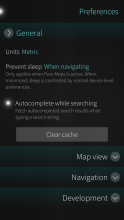
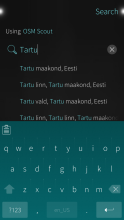


Comments
rinigus
Fri, 2019/02/15 - 19:05
Permalink
I have changed some code related to that page. Let's see if you could hack it from the next version. Let me know if you have issues, I'll be happy to help you out.
dfstorm
Sat, 2019/02/02 - 23:14
Permalink
Really good.
ClumsyRooster
Sat, 2019/02/02 - 19:54
Permalink
Best map application!! Thank you so much!
itoss
Sun, 2019/01/06 - 19:54
Permalink
great work everything worked ,audio output via picotts too,
while i was installing an configure the audiooutput i saw some the option "audio boost". and i dont activate this. now i want to activate the audio boost function but i cant find the option anywhere. is the audioboos function configureable in the puremap app or in the picotts app ?
rinigus
Sun, 2019/01/06 - 20:18
Permalink
I have no idea what is this audio boost, unfortunately.
sashikknox
Sat, 2019/01/05 - 17:58
Permalink
Cant connect offline OSM Scout Server , is it disabled now? it work before.
itoss
Sun, 2019/01/06 - 19:56
Permalink
are u using the actual OSM Scoutserver packages and have you updated the Cardfiles in the OSM Scout server? This was the reason why OSM dont work with pure maps
rinigus
Sat, 2019/01/05 - 18:17
Permalink
No, should be enabled. Assuming that you selected Offline profile in main menu, OSM Scout Server should be available for selection (and is default in that profile)
sashikknox
Sun, 2019/01/06 - 22:24
Permalink
Yes, now i found it, thanks! Best map application for sailfish!
itoss
Sat, 2019/01/05 - 13:45
Permalink
rinigus
Sat, 2019/01/05 - 13:33
Permalink
Depending on the language preference, I would suggest to install Mimic https://openrepos.net/content/rinigus/mimic or picoTTS https://openrepos.net/content/rinigus/picotts
They both are linked in Pure Maps Openrepos description
Pohli
Sun, 2018/12/23 - 17:48
Permalink
Will my saved places (favourites) remain if I uninstall and reinstall Pure Maps?
rinigus
Sun, 2018/12/23 - 18:10
Permalink
Yes, they will. Configuration is kept in your home folder under ~/.config/harbour-pure-maps/ . So, you may wish to copy that for backup
wpeberg
Sun, 2018/12/16 - 19:46
Permalink
Great App to start with!! I observed a difference of given driving time between "Pure Maps" and "Poor Maps". Having set the same configuration, driving time for the same route shows for Pure: 3:30, Poor: 2:30.
Tried to figure out why, but did not find any answer. Thanks, Walter
rinigus
Sun, 2018/12/16 - 20:22
Permalink
Hard to comment the difference. Most probably different estimates by different providers. Which providers were used for the apps?
wpeberg
Mon, 2018/12/17 - 11:36
Permalink
It seems peculiar, it shows the difference just with one specific location!? Was checking out different providers and places with different locations. They all show equal results. So everything works correct!
ferlanero
Fri, 2018/12/14 - 11:02
Permalink
Last update is just incredible! Thank you very much!!
Historyscholar
Tue, 2019/02/19 - 11:39
Permalink
Nice
rinigus
Wed, 2018/12/05 - 07:40
Permalink
No, not yet. Great work, just few corrections are needed. I will add as soon as it passes the tests. You translated text between {} or added spaces within {} or dropped them. Please see translation website for an issue that I highlighted - I couldn't fix it myself.
naalaa
Thu, 2018/11/22 - 18:01
Permalink
Hallo Rinigus, i installed PureMaps, OSM ScoutServer and PicoTTS. How can i use the Speach Engine when i use the Navigationmodul of PureMaps? I did not find any Setting.
rinigus
Thu, 2018/11/22 - 19:02
Permalink
Hi! Go to main page, pull down to get to Preferences, choose Navigation, and enable voice prompt. I probably should make it enabled by default...
naalaa
Fri, 2018/11/23 - 23:31
Permalink
Thank you very much. I did not noticed the pull down menue. For the good work i just made an donation.
rinigus
Sat, 2018/11/24 - 08:48
Permalink
Thank you very much!
ferlanero
Wed, 2018/11/21 - 00:51
Permalink
Updated to the last version on a Xperia X with SailfishOS 3. Thanks!
Sailfishy
Tue, 2018/11/20 - 15:58
Permalink
Have some problems with installing Pure maps on my Xperia X with SFOS 3.0.0.8. When choosing to install the rpm package, the OS reponds with "error installing pure-maps" However the Installation of OSM Scout Server went flawless.
Raised a case with Jolla Support and they suggest to recompile the package. See the comment below. Can you make a new version? Or might there be something I can do the get the current version working om my Xperia X? (thanks in advance!)
--------------------------8<----------------------
We have fixed one pkcon problem related to installing untrusted packages in Sailfish 3, but this case seems to be a problem in OpenRepos and harbour-pure-maps. They (the project in OpenRepos) need to compile pure-maps against our 3.0.0.8 release -- I think it won't work before that (because of the zypper update).
We cannot unfortunately do anything more in this case.
-------------------------->8---------------------------
rinigus
Tue, 2018/11/20 - 17:04
Permalink
I don't create RPM using SFOS for Pure Maps - its generated on normal Linux PC since it is noarch python + QML package. I'll be updating Pure Maps very soon (blink of an eye on Jolla Soon^TM terms) and we can try again.
To be sure that you did all whats possible for now, please run in the terminal
pkcon refresh
pkcon install harbour-pure-maps
On my device (onyx, SFOS 3), I can install Pure Maps without any issues.
mbf_jolla
Wed, 2018/11/28 - 14:53
Permalink
Well, if it's of any help I tried to install several versions too (1.9, 1.8, 1.7; Xperia X, Sailfish 3.0.0.8) they all didn't install.
Then I read some comments, and I went the command line way. I tried pkcon install harbour-pure-maps, and didn't work either.
Finally I used pkcon install-local path/to/h-p-m-1.9.0-1.noarch.rpm, and it gave an error, requiring mapboxgl-qml, which was "not available". I downloaded it (I read that it says the package should not be for end users, but I gave a try), it installed smoothly, and so did pure maps, finally.
Sailfishy
Tue, 2018/11/20 - 20:23
Permalink
Hi Rinigus,
Great, thanks for your swift reply. I will await your updated version of Pure Maps and post here the outcome of the installation.
Sailfishy
Wed, 2018/11/28 - 13:34
Permalink
Hi Rinigus,
I received an update from the Jolla Support Team to Convey the following message: (Even after your super swift update, I got the same error as with the previous install package)
Hereby the full reponse:
----------------------8<-------------------
Hi, please report the following to the guy making this app.
It is still broken.
------------------------------------>8---------------------------
rinigus
Wed, 2018/11/28 - 15:12
Permalink
OK, there are two choices (1 is recommended, 2nd if you prefer to do all manually):
1. Use Storeman and, in Storeman, enable my repository. Then you should be able to install Pure Maps since it should pull Mapbox GL QML plugin automatically.
2. Get Mapbox GL QML plugin RPM (https://openrepos.net/content/rinigus/mapbox-gl-native-bindings-qt-qml) and install it. Then install Pure Maps by downloading RPM.
Note that the #2 option does not include automatic updates. If you were using #1 and it failed, try to run
pkcon refresh
in terminal and then try again.
Pages