Pure Maps
Pure Maps is a full-featured map and navigation application allowing you to explore maps, search for addresses and points of interest, as well as assist with navigation. For that, it uses online or offline service providers.
Offline maps, search and routing is possible with OSM Scout Server. Pure Maps will list OSM Scout Server among the providers if you have it installed. For it work, you'll also need to have the server running and map data on your device. See the OSM Scout Server documentation for installation instructions and follow setup instructions for Poor Maps.
Note: Online maps users are requested to register their own Mapbox GL key and enter it through the preferences of the application. This will allow us to use default key for application testing and provide the service without hitting free tier limits. Reasoning behind the requst is explained at TMO post, see follow up messages on TMO pages for users feedback and small details on how to enable and test the personal key. Note that without significant number of users moving to the personal keys, Mapbox key will be revoked and the users of Mapbox tiles will not be able to access it.
Note, SFOS releases support: As starting from version 2.7.5 Pure Maps relies on QtPositioning 5.4, SFOS versions before 4.0 are not supported. Corresponding commits are 616c406a7efdb1fe9cfa841ff0bbc8250860afb0 and ed4290634753f1bdcf962de35f36e0f092249616.
NB! Updates are currently posted at Chum repositories and official Jolla Store only.
As of 23 Jan 2019, the public Mapbox access key has been revoked. Users are welcome to register their private key in the application.
Requirements:
- Mapbox GL Native QML component for map display and interaction, should be installed as a dependency automatically.
- Voice navigation requires that you manually install a text-to-speech (TTS) engine – Mimic, Flite, PicoTTS and Espeak are supported. Their quality is about in that order, with Mimic and PicoTTS available from this repository. See corresponding TTS engines for language covereage.
Pure Maps is a fork of WhoGo Maps and continues its legacy. Reasons for forking described at corresponding post.
License: GPLv3
Source code: https://github.com/rinigus/pure-maps
Translations: https://www.transifex.com/rinigus/pure-maps
Official TMO thread: https://talk.maemo.org/showthread.php?p=1547484
Matrix chat: #pure-maps:matrix.org
Donations: https://rinigus.github.io/donate





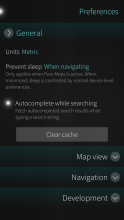
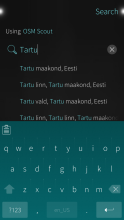


Comments
Sailfishy
Thu, 2018/11/29 - 12:56
Permalink
Jeay, Victory! Option 1 was the most preferable, unfortunaltely that didn't work, after choosing install in Storeman, nothing happened. Then I ran "pkcon refresh" and I could install the app. Thanks a million for the perfect direction to get the app working on my SF. Today I will make some time to fiddle around in pure maps and get more familiar using these magnificent tools
Alberto
Fri, 2018/11/02 - 13:35
Permalink
Hi ringus,
Some time ago, users hat problems with battery on Jolla 1 when using Pure Maps.
I use now still version 1.6.1 - The Problem is still there or it just was something like "hot air"
rinigus
Sat, 2018/11/03 - 08:11
Permalink
Hard to say, I don't have J1 and cannot test it.
Alberto
Sat, 2018/11/03 - 20:03
Permalink
no risk no fun.
it seems there are not really problems with battery after 1 hours.
i will try with other map navigations app to see the differnet of using battery
shure, the best is to charge the phone-battery whitout wire while i using pure maps.
naytsyrhc
Tue, 2018/10/16 - 19:21
Permalink
I have a question. I already asked that before in comments section of WhoGo Maps:
https://openrepos.net/comment/24499#comment-24499
I just remembered it, as someone asked for it on TJC (here).
So the question is: is it possible to start pure maps by external command with coordinates or address search? If so, we could write a patch for calendar and contacts app to link location with whogo app and open it with corresponding location. Or is it even possible to somehow "register" PureMaps as Handler for locations and so "automagically" enable it in all applications?
rinigus
Tue, 2018/10/16 - 21:22
Permalink
I opened an issue for it: https://github.com/rinigus/pure-maps/issues/82
Right now its impossible, but would be reasonable to add this support
Kabouik
Tue, 2018/10/16 - 16:49
Permalink
This app is quickly transitionning from the best Sailfish routing app to one of the best routing apps regardless of the OS, very well done Rinigus.
I can't seem to be able to show the speed limits when navigating, either with "Always show" or "Only when exceeding" options, it still just shows my current speed. Am I missing something? I would need this badly tonight.
rinigus
Tue, 2018/10/16 - 17:21
Permalink
Thanks! For speed limits to work, all of the following has to be satisfied:
In my country, coverage is quite decent, but don't expect it to show up everywhere. Coverage could also vary from one place to another. Try to set it to "Always show" and check if it will start showing up once in a while.
geminis65
Fri, 2018/10/12 - 01:36
Permalink
Already I have found the activation for voz.disculpa the inconveniences
Pohli
Tue, 2018/10/09 - 18:45
Permalink
Changelog to 1.7.1 is missing. Is it just a translation update?
rinigus
Tue, 2018/10/09 - 19:18
Permalink
Yes, its a translation update only. I was thinking whether to make full release @github too, but then forgot it.
HackThisFishh
Fri, 2018/10/05 - 13:04
Permalink
Yes, me too.
rinigus
Fri, 2018/10/05 - 15:22
Permalink
If its limited to J1, I will have hard time investigating it - no J1 over here and no wish to get one either :).
All I can offer is some insights on what has changed regarding Pure Maps versions. So, what was the earlier version where all was fine and what's now? Can it be related to changes in GPS reception?
monkeyisland
Thu, 2018/10/04 - 19:28
Permalink
Hi there strange thing today i used pure maps with my jolla 1
I got a horrible accu compensation. After 1 1/2 Hours , Battery down to 9 % from 51 %.
I used latest Sailfishos and latest Pure Maps.
anybody similar problems?
Pohli
Wed, 2018/09/19 - 04:32
Permalink
Thank you very much for the update! It's really awesome that this development is so fast and interactive.
Pohli
Sat, 2018/09/08 - 03:22
Permalink
Re German: No, not included. Release 2.6.3 is from July (see here). German corrections have been merged a few days ago (see here).
rinigus
Sat, 2018/09/08 - 11:16
Permalink
Lets hope they will make a release soon. Right now, it looks to be not a part of 2.6 (stable) tree, but in the master only
crakby
Wed, 2018/09/05 - 01:22
Permalink
I have a POI file with about 50 000 entrys. Is it possible to import?
rinigus
Wed, 2018/09/05 - 07:09
Permalink
Nope, its not via GUI. POI file is stored as a part of configuration in ~/.config/harbour-pure-maps. Its JSON array with POI objects. You could probably convert your file into this form yourself.
Now, I have not tested with so many POIs and I suspect that you'll be hitting some performance issues. If you go through it, feel free to report. I'll try to look into what I can change to account for large number of POIs.
crakby
Wed, 2018/09/05 - 11:45
Permalink
Which format to start from. I can get a GPI or an OV2 of the POI file. Do you know for which to go best?
And I'm asking for the POI which are already in the OSM files. I'm using the OSM Scout Server and there are a lot of POI. but I can not click on it. If I make a nearby search and choose "show all", then theses entrys have a clickable symbol. It would be great, if all POI's are clickable on the map view.
rinigus
Wed, 2018/09/05 - 16:53
Permalink
If its POIs that are in OSM already, then I would suggest not to do so. You cannot click on it due to the architecture of the system. I may work on such interactivity in future, but we will have to see when.
crakby
Wed, 2018/09/05 - 17:04
Permalink
No, not a POI already inside of OSM. It is a POI file from a Camper Club. I can get it as GPI or OV2. Maybe you know, which would be the best starting point, then I will apply for downloading it.
rinigus
Wed, 2018/09/05 - 17:13
Permalink
I see, sorry, I misunderstood :) . As for formats, I don't know much about them. If you can program, then mainly look on which of the formats you can read in into your script. For example, into Python. This will allow you to load the POIs and write them out into JSON file. But that requires for you or your friends to be able to program such conversion.
crakby
Thu, 2018/09/06 - 00:14
Permalink
I just looked around and found very interesting apps, to convert. Look at this:
gpsbabel
Should be manageable to convert it. Thanks for the feauture to use "any" for the nearby search.
rinigus
Thu, 2018/09/06 - 16:09
Permalink
I would have converted to GeoJSON and then used it as a basis for further conversion to Pure Maps format. But, in the end, its what format you are most comfortable with and which programming do you want to use.
crakby
Fri, 2018/09/07 - 23:05
Permalink
I will go for CSV and use PHP to create pure map json.PHP is powerfull with string operations.
paolomi
Tue, 2018/09/04 - 19:41
Permalink
POI support: thanks a lot!!!!!!!!!!!!!!!!!!!!!!!!!!
Pohli
Thu, 2018/08/30 - 04:49
Permalink
Thanks for this fork and active development! A note mentioning Pure Maps on the description page of WhoGo Maps would be nice.
I found in German directions that the grammar and spelling is wrong. How can I correct this? Is it a matter of Pure Maps or OSM Scout Server?
rinigus
Thu, 2018/08/30 - 22:11
Permalink
Re note: there is no hurry, let me establish it first.
Re German directions: if its in Valhalla instructions (router of OSM Scout Server and Stadia Maps) then you can help on their Github page: https://github.com/valhalla/valhalla . Open an issue and suggest the solution
Pohli
Sat, 2018/09/01 - 09:37
Permalink
Re note: already done! ;-)
Re German directions: I think I used Valhalla. I find it a bit confusing that there are 5 routers to choose from. At the moment only Stadia Maps is working and only if I'm online. Otherwise it only returns "No results" instead of telling me to connect to internet first. OSM Scout doesn't work, it shows "Searching" for some time and crashes. In WhoGo Maps it worked. Anyway it would be nice to mark the routers which can be used offline. Same with map selection, there are so many to choose from. Does it matter regarding router selection which map I chose before? Or are any combinations possible?
Pages