GhostCloud
Allows you to easily access your NextCloud, ownCloud and WebDav instances with a native Free Software application.
For automatic camera photo backup and upload from within other apps (i.e. Gallery) take a look at the "GhostCloud additionals" over at OpenRepos.
You can donate to the project through:
PayPal: https://paypal.me/beidl
Flattr: @beidl
GitHub: https://github.com/beidl/harbour-owncloud
License: GPLv2
Category:
0.9.5:
"Clear downloads" & "Clear cache" buttons in the account settings page
SailfishOS: Fix free space hint
SailfishOS: Fix showing the avatar button
0.9.4:
Show the 'Download' button on Ubuntu Touch
Fix "Free space" information
Fix erroneously opening files of canceled transfers
Save and restore window position, width & height
Open cached file if available
Animate secondary panel appearance
0.9.3:
Use the File Manager to select file to upload
Account settings page with "Clear cache" functionality
Show Transfer, About & new account dialogs as overlays
Improve layout/visibility of custom SSL error dialogs
0.9.2:
SailfishOS: External storage support in the backup daemon
Ubuntu Touch: Support system theme icons
0.9.1:
Fix custom certificate dialog
0.9.0:
Support for multiple accounts
0.8.1:
Adapt branding and fix ShareUI directory browsing
0.8:
Rename application to "GhostCloud"
Support WebDav servers
0.7.9.6:
Hotfix for directory creation and file uploads
0.7.9.5:
Hotfix to fix accepting self-signed SSL certificates
0.7.9.4:
Re-enable photo backup daemon functionality
Photo backup cancellation from within the Transfer overview
Cancellation button for browser refreshes
Details view for directories, accessible through long press
Dialog before overwriting an existing file
Visual enhancements including improved hints and error reporting
0.7.9.3:
Visual enhancements in the file browser including avatar, user details & storage overview
Fix file operations and transfers with self-signed SSL certificates
Fix scrolling in the file details view with large file names
0.7.9.2:
Fix move, copy & rename operations
Add 'File ID' to the file details view
Fix upward directory navigation in the remote directory selection dialog
0.7.9.1:
Major refactoring, improving parallelism of concurrent operations
User information on the application cover
File uploads from SD card
Thumbnails and audio/video previews
Prevent destruction/modification of remote resources while they're transfering
Allow cancellation of file opening after download completion
Improved stability
Visual improvements
Reduce size of the additionals package by separating shared code
Additionals package is now dependent on the main application package
Note: photo backup daemon is non-functional in this version
0.5.7:
Support renaming of files and directories
Icon for the TransferEngine Share UI
0.5.6:
Release build with SailfishOS SDK 2.2.0.29
0.5.5:
Fix copy & move operations in the app
0.5.4:
Fix photo backups over cellular not respecting the setting
Periodically check for existance of local pictures directory
Don't start the daemon service when automatic photo backup is disabled
0.5.3:
Fix crashes while uploading from Share UI
0.5.2:
Fix validation for Harbour Store compatibility
Fix "Upload" translations in file upload dialog
0.5.1-dev:
Share UI (upload images & videos from Gallery, requires Nextcloud additionals)
Enqueue multiple files for upload at once
Support for move & copy
Fix upload & download notifications
0.5-dev:
mtime preservation & refactoring work
German translation and icon enhancements
Slovenian translation
Further unification and improvement of code and packaging
- use default permissions for daemon service file
- fix potential nullptr crash
- fix compilation for SailfishOS SDK 2.1
0.4:
Fixed connection issues and corner-cases where the path was not provided to the host.
0.3:
Proper directory creation and file uploading
Delete remote files and directories
Improved File Details page
Additional: Photo backup (requires harbour-owncloud-daemon from OpenRepos)
0.2:
Bugfixes in eror handling
Reworked settings
0.1:
Initial release





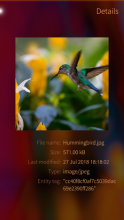

Comments
Seven_of_nine
Tue, 2022/02/01 - 00:43
Permalink
Works like a charm! Photos too (@Olmo). Xperia 10 / SFOS 4.3.0.12 / OwnCloud. Thank you so much !
Sailfishy
Mon, 2022/01/31 - 12:00
Permalink
Dear Beidl,
Is there any chance a 64 bit version of ghostcloud could be realized? The users with a Xperia 10ii will be very grateful!
olmo
Fri, 2020/06/05 - 11:28
Permalink
hello beidl
use Ghostcloud on an XA2 xperia
sf OS 3.3.0.16 (current version)
have a problem: the download works fine.
Just
the upload, for example of pictures ... is blocked / ignored.
In short: upload is not possible.
Load the pictures currently via dropbox and transfer manually
the data on the nextcloud folder on the PC terminal.
I tested 3 different clouds - all the same result.
No cheap hosters based in germany
? What is the reason?
Does the upload currently only work on an Xperia 10 because
firmware too old for the XA2?
i had the same problems with the Jolla 1,
intex (jolla C) on the xperia X
inclusive currently on the XA2
the function on the Xperia 10
guaranteed or confirmed?
Would then switch to an Xperia 10 if it was
problems with the XA2
I thank you. regards
Ezreal
Wed, 2019/12/11 - 09:33
Permalink
Hello, it successfully connects to my webdav created by my computer. But it seems I can't play videos online. I can only download them. Not supporting online viewing now? And I also want to download files to sd card.
laoidheach
Sat, 2019/10/12 - 22:52
Permalink
I really like this app. But – as others have stated – really needs a multi-download and multi-upload feature.
lispy
Tue, 2019/08/06 - 21:33
Permalink
Great app! Maybe think about folder playback for music? So we can stream our music collection?
Karry
Tue, 2019/07/30 - 08:04
Permalink
Hi Beidl, can you release version >= 0.9.4 for SFOS please? I believe that multiple people will appraise backup of SD card photos that I was working on :-)
beidl
Mon, 2019/08/05 - 16:09
Permalink
Hey Karry, I'll push the new version within the next week. I'm doing some testing now before release to ensure everything is alright. :)
sashikknox
Mon, 2019/07/15 - 17:18
Permalink
Is it posdible to setting folder of camera backup?
beidl
Mon, 2019/07/15 - 17:45
Permalink
Not currently. It's possible this will be added when selective sync lands, which is still some releases off.
sgvb
Mon, 2019/06/03 - 11:33
Permalink
Just wanted to mention. When the authentication fails, the application is a serious battery drain. I suspect that the app keeps retrying indefinately. Just to show what the impact is; Crest listed at one point that the daemon uses 27% of my CPU, which is probably continuously as my phone really stays warm when it stays on. Phone is dead after 6-8 hours instead of 18-24 hours even with stuff like wifi/BT on.
I also have additionals installed, so maybe it is actually part of that part of the app. But I would suggest to increase the period between connection attempts. I don't sync tasks or photos every 5 seconds, even a connection attempt every hour would be perfectly fine in my eyes.
vkn999
Mon, 2020/11/23 - 10:32
Permalink
On version 0.9.5 I have the same battery drain on Xiaomi sagit 3.4.0.24.
Termitebug
Sat, 2019/02/16 - 10:59
Permalink
Image preview doesn't work on latest main branch. I have latest ghostcloud and Nextcloud server. Any tips what is wrong?
beidl
Sat, 2019/02/16 - 11:30
Permalink
Please check the server's logs if requests to the thumbnail API are being made.
Last time I checked both master and accounts+sync branches were successful in fetching thumbnails
pkuronen
Sun, 2018/12/23 - 15:31
Permalink
Thanks for the app, it works great. One silly question: where do the downloaded files go?
bartek
Tue, 2018/12/11 - 14:45
Permalink
Hi, can you add multiple account support? Im using own Nextcloud and other webdav service and I want to use your great app with it
beidl
Sat, 2019/02/16 - 12:24
Permalink
The accounts+sync branch has complete multi-account support, but only for the desktop and non-Sailfish platforms. The code is there, it‘s just the UI adjustment that‘s missing for SailfishOS.
If someone would like to help out: a pull request on GitHub is highly appreciated.
beidl
Thu, 2018/12/13 - 09:27
Permalink
Happening in the accounts+sync branch, but it'll take some time until it could be considered finished.
https://github.com/beidl/harbour-owncloud/tree/accounts+sync
sfbsfb
Tue, 2018/08/21 - 01:33
Permalink
Great app, why did you change the name?
mercurio
Mon, 2018/07/30 - 12:33
Permalink
I do not know why my comment has been deleted, but this app does not work with Nextcloud.
beidl
Mon, 2018/07/30 - 12:35
Permalink
The application has been tested with NextCloud. Please provide detailed information, preferably on the GitHub page.
mercurio
Sun, 2018/08/05 - 11:09
Permalink
Sorry for the comment a bit angry! Perhaps the problem is on my Nextcloud.
In any case, the error that gives me is to check the connection.
beidl
Sun, 2018/08/05 - 14:46
Permalink
This is still very little information. Is your Nextcloud installation located at a sub directory? Are you using HTTPS?
mase
Fri, 2018/06/01 - 23:45
Permalink
Did you publish the code somewhere?
peperjohnny
Mon, 2018/06/18 - 10:52
Permalink
Seems to be on github
itdoesntmatt
Tue, 2018/03/27 - 09:41
Permalink
Great app...can you implement menu to share a file?
beidl
Sat, 2018/03/31 - 01:36
Permalink
What exactly would you want to share?
mase
Thu, 2018/02/22 - 22:05
Permalink
Is it possible to have the folders available offline in the device filesystem?
This would be great to sync password files from password managers.
Humpel
Sat, 2018/01/27 - 22:17
Permalink
Thanks for the app!
Any way or any chance to be able to use multiple ownClouds/accounts?
Marzanna
Sun, 2017/07/23 - 20:46
Permalink
Thank you for this app! Where can I report bugs?
Pages