Filetug
A file manager for SailfishOS.
Features
- file operations copy, delete and rename
- create directories
- view/play audio, image and text files
- install RPM and APK packages
- browse files using either a grid or list view
- ...and more!
Github repository
https://github.com/Matoking/Filetug
Donations are very welcome!
Bitcoin: 13pYWVDt1d4gPiBM6dEnWhCJG4wdxFuEvV
PayPal: donate here
Changelog
0.1-9:
+ Added bookmarks
* The location for the SD card is detected correctly
0.1-8:
! Fixed a bug where file operations were performed twice, leading to erroneous behavior
* Directory views are now updated asynchronously, resulting in a more responsive UI when browsing directories with a large amount of files
0.1-7:
+ Added a simple text editor
+ File permissions can now be changed
+ Added a Shortcuts page
! More minor bug fixes
0.1-6:
+ Usage of file operations has been redesigned; a list of file operations appears on top of the page when files are in clipboard and/or files have been selected
+ "Cut" added to file operations
+ Added "scroll to top" and "scroll to bottom" buttons that appear when flicking the directory view
* File operation page is now more responsive
! Minor bug fixes
0.1-5:
* The "swipe right to go back" gesture now works in directory and file views
! Fixed "show as text" file action not working
! Fixed issue with icons not showing up in the file information screen
0.1-4:
* Improved video playback (screen doesn't turn off during playback and a thumbnail is visible before playing the video)
! Fixed bug where an image plugin necessary to display icons wasn't installed
0.1-3:
+ Added video file support
+ Added more details (permissions, modification date) to list view
* Directory properties can now be viewed
! Fixed a bug where empty thumbnail directories would be created
0.1-2:
+ Added option to view hidden files and folders
0.1-1:
* First public release
Category:
| Attachment | Size | Date |
|---|---|---|
| 81.96 KB | 04/02/2014 - 18:22 | |
| 82.29 KB | 04/02/2014 - 19:24 | |
| 84.8 KB | 05/02/2014 - 22:28 | |
| 84.63 KB | 06/02/2014 - 12:40 | |
| 85 KB | 07/02/2014 - 23:47 | |
| 86.7 KB | 09/02/2014 - 15:28 | |
| 91.88 KB | 11/02/2014 - 12:58 | |
| 96.08 KB | 07/03/2014 - 22:24 | |
| 99.27 KB | 15/04/2014 - 15:43 |



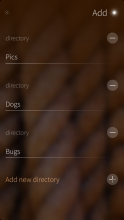

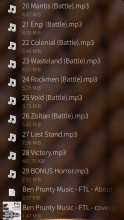








Comments
vbregier
Tue, 2019/08/20 - 21:15
Permalink
Videos still do not work. An update would be nice...
nazzareno
Fri, 2019/08/09 - 15:07
Permalink
Any update in progress?
nazzareno
Thu, 2019/08/01 - 21:22
Permalink
Me too unable to play mp4 videos
Alex
Mon, 2019/07/29 - 23:44
Permalink
With Sailfish OS 3.1.0.11 I am unable to play any video files (mp4 format).
nazzareno
Wed, 2019/03/06 - 07:41
Permalink
On sailfish x have no big size fonts. Please make it possible :-)
Historyscholar
Wed, 2019/02/06 - 14:06
Permalink
AWESOME
MooCrumpus
Fri, 2017/05/12 - 11:31
Permalink
please compile for i486, too.
tvicol
Sat, 2017/03/04 - 15:13
Permalink
Hi,
Many thanks for this app !
It is possible to add upnp client support ?
Schturman
Wed, 2016/03/02 - 22:57
Permalink
Hi.
Can you create version for Tablet, please...
Thanks
Schturman
Sun, 2015/10/11 - 03:58
Permalink
Hi
I have problem with installation .apk files on 1.1.9.28. It not open Google verification window. If I install manually from terminal all working ok.
Can you fix it please.
Thanks
jakjak
Wed, 2015/08/12 - 22:57
Permalink
Thanks for this amazing app, it has everything I miss in other file managers!
Nik4u
Sat, 2015/08/08 - 22:13
Permalink
Please add sharing option via bluetooth. Must have feature
kurdit
Thu, 2015/02/12 - 13:14
Permalink
same problem with mr brown n also crash often
i use v 0.1.9
boebbele
Wed, 2015/02/04 - 18:14
Permalink
Best filemanager for jolla at the moment! Please add a function to edit textfiles and save.
Add the function "Create New" Textfiles and links....would be wonderful!!
eisen
Thu, 2015/01/08 - 18:19
Permalink
good app, file share would be nice.
thx
Markkyboy
Sun, 2014/11/16 - 14:31
Permalink
Nice app, thanks!
hoodlum
Sun, 2014/10/19 - 12:03
Permalink
Hi. I would like to help translate the app into Russian. How can I do this?
breakdaufnk
Thu, 2014/08/21 - 11:40
Permalink
Hi, are you planning on removing the scrolling arrows as there is a native solution in place? Do you think it would be possible to add a root option to the application?
Anyways... great app. I hope that more updates are on their way to our phones ;)!
tvicol
Wed, 2014/03/26 - 22:20
Permalink
Could you please add option to create your own shortcut ?
Also please correct sdcard shorcut to /media/sdcard.
Thanks for this application !
Matoking
Fri, 2014/03/28 - 15:40
Permalink
Both of the changes have already been implemented and pushed to the source code repository here:
https://github.com/Matoking/Filetug/
I'm still setting up my new computer, so it may take a while before I can release the new version, sorry. :(
wickedsp1d3r
Mon, 2014/03/03 - 19:46
Permalink
Cut & Paste seems broken. Trying to cut some files and paste them a new location. App says the process is OK, but in reality the files are lost forever. Using the latest version.
Matoking
Fri, 2014/03/07 - 22:43
Permalink
I have been really busy with matriculation exams, so I haven't been able to work on Filetug at all. I'll try to get an update out that fixes this soon enough!
Thanks for informing about the bug!
EDIT:
Okay, the bug should be fixed in the latest version!
wickedsp1d3r
Fri, 2014/03/07 - 23:44
Permalink
All right! Kiitos.
Schturman
Fri, 2014/02/14 - 23:03
Permalink
Big thanks for option of editig text files ! Very useful, for me at least...
One little problem, if you have a long list of files and need copy one or two somewhere in the middle of the list, you need scroll up to get copy/paste/delete/rename buttons. And for example if you copy something from system to nemo, you also have 3 option to go to the right directory for pasting:
1. After copying, you should go back all the way manually (to target directory) because it near to the copy/paste/delete/rename buttons
2. If you pull down, you have only "scroll to bottom" - please add also "Shortcuts"
3. If you press "scroll to bottom", here you can pull up and you have "Shortcuts" button.. Only this one is a short way to get nemo directory now.
Please add also "Shortcuts" to the pull down menu. And maybe something like popup window for copy/paste/delete/rename buttons instead scolling all the way up. Hmmm... but in this way you still need scroll up or down to choose directory for pasting... Maybe you also can add home icon or arrrow icons (up/down) near the copy/paste/delete/rename buttons in the same popup window or something else to fast scrolling to up or down or directly to nemo.
Thanks
Matoking
Fri, 2014/03/07 - 22:42
Permalink
There should already be support for fast scrolling; when flicking a directory view a button should appear that will take you to the top or the bottom of the directory list depending on which way you are flicking.
I haven't added a popup window for file operations because I think it would obstruct the view too much and because I haven't found a way to do it in a clean way; the attempts at this have either looked or functioned badly.
michdeskunk
Fri, 2014/02/14 - 14:50
Permalink
fantastic files browser! now miss only to put options to extract and create archive tar and zip
and share feature as sailfish share standard method!
Jordi
Tue, 2014/02/11 - 18:01
Permalink
Send file via Bluetooth would be great!
KoenigseggCCGT
Fri, 2014/02/07 - 00:23
Permalink
i made this icon, if you like https://www.dropbox.com/s/ob4r7a66jyly396/filetug.png
jokelap
Thu, 2014/02/06 - 12:52
Permalink
Thank you, now operating
jokelap
Wed, 2014/02/05 - 23:09
Permalink
Mulla kans ei näy kansiokuvakkeita.
Pages