Patch: Quick settings on power menu
Finally, SFOS 3 allows you to access quick settings from top menu.
Recommended to remove pre-1.3 versions before installing the newer ones.
Adds Quick Settings to power menu without removing ambience switcher.
2.0.0+
This patch features:
- All your shortcuts, quick actions, and ambiences just a swipe away, everywhere from top edge
- Settings for shortcuts and quick actions under "Power menu" settings
- Options for additional buttons on power key menu and top menu separatedly: close, silent, device lock, reboot, home restart
- Option for number of columns of shortcuts (3~8) – will affect both powermenu and events pulley
- Events pulley the same as power menu in width
- Option to remove quick settings from events pulley
- Remove obsolete button for shortcut settings
- A minor bug fix in wallpaper positioning (correcting horizontal offset and making it static)
- Translation support: Chinese (China), Czech, Danish (unfinished), Dutch, Dutch (Belgium), English, Finnish, French, German, Hungarian, Italian, Polish, Russian, Spanish, Slovenian (unfinished), Swedish.
Help translate into your language!
Huge thanks to the translation team!
Be careful! Will conflict with other power menu and events patches, but not with Tablet UI (Quick Settings Sidebar).
Want to use other events patches? Install the version 0.3.
Requires patchmanager
Known issues:
- Device Lock button won't work on 2.0.4
- Close button has problems with Browser and potentially some other apps
- Changing order of favorite settings in Power menu won't affect Events pulley and vice versa; unless you disable and re-enable the main settings.
- With no favorite ambiences and a scrollable power menu, it will be opened from its last position.
0.7+ the only versions compatible with patch Voice call quick action 0.2+
Great thanks to @equiem for the super idea in this patch.
Thanks Coderus for Close button and BillyHalley for Profile and Restart home buttons! I used their source codes.
Source on GitHub. Donations are welcome ;)
Category:
Keywords:
2.2.0-2: Added Chinese (China) translation
2.2.0-1: SFOS compatibility update
2.1.1-8: Updated Hungarian
2.1.1-6:
- Solved icon issue with high-resolution displays (thanks to @carmenfdezb)
- Re-added close button (thanks to @Ingvix) - (yet won't work with Browser)
- Update version numbers based on SFOS version
- Added Dutch (Belgium) and unfinished translations
1.6: Quick update for SFOS 2.1.1:
- temporarily disabled device lock and close buttons
- removed the option "wider on landscape"
1.5: Quick update for SFOS 2.0.4 - device lock button won't work
1.4:
- Update for SailfishOS 2.0.2
- Updated translations: French, Polish
1.3:
- Update for SailfishOS 2.0.1
- Added remorse popup for home restart from top menu
- Removed that obsolete wheel button completely
- Minor bug fixes
1.0:
- Added home restart and profile buttons
- Close button only on top menu
- Edit buttons separately for power-key and top menus
- Security bug fix: edit mode disabled when device is locked
- Security bug fix: edit mode canceled on closing menu or display blanking
- Bug fix: successfully switch to Settings window when selecting favorite Settings pages or Quick actions, even from lock screen or device lock
- Bug fix: now displayed correctly with no favorite ambiences
- Updated translations: Finnish, Swedish, Spanish, Dutch, French, German, Italian, Czech
0.9:
- Bug fix: The wallpaper is static now and won't move with the content
- Power menu settings won't be displayed before applying the patch
- Added Dutch translation
- Fixed Finnish translation
0.8:
- Added close button
- Now Events pulley will have the same width as Power menu (even on landscape) – option for "wider" view is still available
- Updated translations
0.7:
- Fix compatibility issue with patch "Voice call quick action"
- Add translations: Spanish, Swedish, French, Finnish
0.6: Add option to have a wider menu on landscape
0.5:
- Add option to edit number of columns for Settings Shortcuts. This will affect both powermenu and events (if enabled)
- The option for columns will get hidden when Shortcuts are disabled
0.4:
- Move settings for shortcuts and quick actions to Power menu
- Add option to remove quick settings from events
- A minor bug in 0.4-3 fixed
0.3: Add options to add reboot and device lock buttons











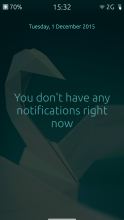


Comments
objectifnul
Sun, 2019/11/24 - 12:08
Permalink
Could not apply in SFOS 3.2.0.12.
karlosm
Sun, 2018/06/24 - 15:33
Permalink
Hi
I have a problem with this patch. I cannot unapply it nor uninstall this patch. Though I cannot update some of my patches. Is there any way to uninstall this patch?
alina
Sun, 2018/06/24 - 19:13
Permalink
Have you edited any files manually when this patch was applied? If you can revert the changes the problem will probably be fixed.
Anyway, try the command:
groeable
Sat, 2018/06/16 - 10:04
Permalink
Logo hh
Serega_xDD
Tue, 2018/06/05 - 01:18
Permalink
Very Good.Thank you for the update!
carmenfdezb
Sun, 2018/06/03 - 00:57
Permalink
Nice!! Thank you for the update!! :)
Jordi
Sat, 2018/04/14 - 20:07
Permalink
A must have!
Money beer is coming along!
alina
Sun, 2018/04/15 - 13:48
Permalink
Thanks for your support. The community's emotional support is much appreciated either.
carmenfdezb
Tue, 2018/04/10 - 20:14
Permalink
Is possible to increase size of patch icon? It is smaller than others options in Settings in my Xperia
alina
Tue, 2018/04/10 - 20:34
Permalink
This problem occurs with icons in different patches of mine. I have no idea about the reason. Can you please contact me via Telegram (@alina_jafi) or email (alina.jafi@aol.com) to investigate more or try some other icons?
flanker
Fri, 2018/04/06 - 22:22
Permalink
Good job. Thanks for close button. Hovever I like sliders to be between different kind of toggles to divide them.
Dharmendra63
Sun, 2018/04/08 - 10:43
Permalink
If what you mean is to get the old style where toggles are above sliders then follow the below instructions
The downloaded file is basically the same file given in patch except that it has the modifications removed which reverse the order of toggles and sliders
flanker
Tue, 2018/04/10 - 00:55
Permalink
Exactly what I need. Many thanks for Your help. Maybe you should cooperate with Alina on his patch. Maybe it will be good for other users too if they can choose where sliders to be placed. Thanks.
alina
Tue, 2018/04/10 - 08:52
Permalink
I think it's possible to add an option. I'll try it soon.
naytsyrhc
Thu, 2018/04/05 - 22:01
Permalink
Great! Thanks for latest update. At last the close is back. Awesome.
carmenfdezb
Thu, 2018/04/05 - 19:24
Permalink
Thanks for the update! I'm using close button, but it doesn't work in sailfish browser, it's only me?
alina
Thu, 2018/04/05 - 20:55
Permalink
No, it's a known issue.
carmenfdezb
Thu, 2018/04/05 - 21:17
Permalink
Ok, thanks for your answer
silta
Wed, 2017/10/18 - 15:41
Permalink
Hi alina,
running your patch on Xperia X with SFOS 2.1.3.5. Kymijoki I have an issue.
I`ve set the number of shortcut columns to 5, but after every reboot the 5th shortcut disappears.
Could you fix it please? Thanks in advance.
alina
Wed, 2017/10/18 - 16:10
Permalink
I don't have an Xperia X to recreate it. :/
silta
Wed, 2017/10/18 - 21:12
Permalink
Okay, I've got it.
At first I unapplied patch and rebooted. Then gone to settings, events view and added the fifth shortcut. After that applied patch again and rebooted.
From now shortcut doesn't disappear after reboot.
Ingvix
Wed, 2017/10/18 - 19:24
Permalink
I tested this on my Xperia and my 5th shortcut stays in place after reboot.
Also, do you have a specific reason not to implement the close button hiding on lockscreen which I provided? I haven't seen any issues while using it.
olf
Wed, 2017/08/30 - 00:39
Permalink
Oh, the option "Wider on landscape" is gone in v0.1.6-1_2.1.1 (was in v0.1.5-1_2.1.0 and earlier versions), as denoted in the changelog above.
Any chance to bring it back?
Well, all functionality is there without it, but it just looks so ugly in landscape orientation.
alina
Thu, 2017/08/31 - 15:45
Permalink
Since the patch is usable on different devices with different display sizes, it's obsolete. Especially that portrait view is used rather on large screens, and it won't fit the whole width of those screens, it's meaningless to have a wider menu with more space between the buttons.
naytsyrhc
Tue, 2017/08/08 - 22:48
Permalink
Many thanks for the update. Works well with 2.1.1 now.
Just486
Sat, 2017/08/05 - 11:32
Permalink
What a relief to see you post here. So should we expect compatibility updates on this patch? Out of many alternatives your app suites me the best
naytsyrhc
Tue, 2017/08/01 - 22:06
Permalink
Patch can't be applied on 2.1.1.23/24 worked before like a charm. Any chance to get a fix?
alina
Tue, 2017/08/01 - 23:20
Permalink
Thank you for your kindness, but this has had some fatal bugs in recent releases and I haven't solved them yet. Plus that my Jolla bricked in the update process, and however I fixed it soon, it still needs more time to get back to the normal state again.
Ingvix
Wed, 2017/08/09 - 08:41
Permalink
The close button on lockscreen would be solved with what I commented earlier.
Just486
Tue, 2017/07/25 - 15:26
Permalink
Is this one still maintained? One of my favorites, but needs at least compatibility updates
Pages