Filetug
A file manager for SailfishOS.
Features
- file operations copy, delete and rename
- create directories
- view/play audio, image and text files
- install RPM and APK packages
- browse files using either a grid or list view
- ...and more!
Github repository
https://github.com/Matoking/Filetug
Donations are very welcome!
Bitcoin: 13pYWVDt1d4gPiBM6dEnWhCJG4wdxFuEvV
PayPal: donate here
Changelog
0.1-9:
+ Added bookmarks
* The location for the SD card is detected correctly
0.1-8:
! Fixed a bug where file operations were performed twice, leading to erroneous behavior
* Directory views are now updated asynchronously, resulting in a more responsive UI when browsing directories with a large amount of files
0.1-7:
+ Added a simple text editor
+ File permissions can now be changed
+ Added a Shortcuts page
! More minor bug fixes
0.1-6:
+ Usage of file operations has been redesigned; a list of file operations appears on top of the page when files are in clipboard and/or files have been selected
+ "Cut" added to file operations
+ Added "scroll to top" and "scroll to bottom" buttons that appear when flicking the directory view
* File operation page is now more responsive
! Minor bug fixes
0.1-5:
* The "swipe right to go back" gesture now works in directory and file views
! Fixed "show as text" file action not working
! Fixed issue with icons not showing up in the file information screen
0.1-4:
* Improved video playback (screen doesn't turn off during playback and a thumbnail is visible before playing the video)
! Fixed bug where an image plugin necessary to display icons wasn't installed
0.1-3:
+ Added video file support
+ Added more details (permissions, modification date) to list view
* Directory properties can now be viewed
! Fixed a bug where empty thumbnail directories would be created
0.1-2:
+ Added option to view hidden files and folders
0.1-1:
* First public release
Category:
| Attachment | Size | Date |
|---|---|---|
| 81.96 KB | 04/02/2014 - 18:22 | |
| 82.29 KB | 04/02/2014 - 19:24 | |
| 84.8 KB | 05/02/2014 - 22:28 | |
| 84.63 KB | 06/02/2014 - 12:40 | |
| 85 KB | 07/02/2014 - 23:47 | |
| 86.7 KB | 09/02/2014 - 15:28 | |
| 91.88 KB | 11/02/2014 - 12:58 | |
| 96.08 KB | 07/03/2014 - 22:24 | |
| 99.27 KB | 15/04/2014 - 15:43 |



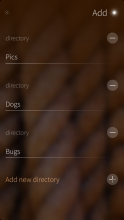

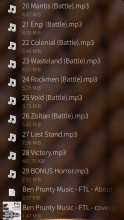








Comments
Matoking
Thu, 2014/02/06 - 12:42
Permalink
Try installing the newest version, the issue most likely had to do with a necessary image plugin not being installed.
Yritä asentaa uusin versio, ongelma johtui todennäköisimmin kuvakkeiden näyttämiseen tarvittavasta liitännäisestä joka ei asentunut automaattisesti.
mr_browns
Wed, 2014/02/05 - 13:39
Permalink
Cannot see any folder icons like the screenshot shows,there are only names and dots.
Matoking
Wed, 2014/02/05 - 22:33
Permalink
That's odd, the icons should be installed with the application. Have you tried reinstalling the application?
mr_browns
Thu, 2014/02/06 - 10:45
Permalink
Yes I did the reinstallation but the same thing happens-no icons for folders or datas...
Matoking
Thu, 2014/02/06 - 12:42
Permalink
Try installing the newest version, the issue most likely had to do with a necessary image plugin not being installed. The new version should take care of that.
dipesh
Tue, 2014/02/04 - 18:58
Permalink
Thanks for the great result and code that lead to it!
Pages