Patch: Event screen date & text (for Weather users)
Enlarge City, Temperature, Date and Calendar event size, add custom text or auto-custom text and show uptime on event screen. It also can show emoji from your custom text (at least emoji's from Dolphin keyboard) ;)
Added requires packages curl and whois (https://openrepos.net/content/feathersmcgraw/whois) for Jolla 1 and C.
Restart lipstick (homescreen) once after applying/removing patch.
Translation you can do here: https://www.transifex.com/patch_localization/date_text_size_translation/...
How to use:
Apply patch->restart lipstick-> Go to Settings -> Time and Date -> Configure it as you want -> See result on Event screen.
NOTES:
The uptimer implemented in a little bit ugly way.
It use systemd timer that every one min start service and service start simple script that read uptime and insert result to qml...
If someone know better way to show uptime in qml and can explain/help me to implement it, will be nice.
v0.3-9
- For v3.0.0.8 and above.
v0.3-8
- Support both PM2 and PM3.
v0.3-7
- For 2.2.0.29 and above.
v0.3-6
- For 2.1.3.7 and above.
v0.3-5
- For 2.1.2.3 and above.
v0.3-4
- Added option to see the time and date of special city (auto-updated every one minutes).
- Restart lipstick after applying patch.
v0.3-3
- Fix for network name if name have spaces.
v0.3-2
- Added option to show IP address with network name.
- Added requires packages curl and whois (https://openrepos.net/content/feathersmcgraw/whois) for Jolla 1 and C.
- Revision of all scripts.
v0.3-1
- For v2.1.1.12 and above.
v0.3-0
- Changed icon for .txt files inside FilePicker.
v0.2-9
- Added option to choose from which dir start to search.
- Added option to show hidden files.
- Added files filter to see only *.txt in the FilePicker.
- Removed bottom basel in the FilePicker.
v0.2-8
- Added Portuguese translation.
v0.2-7
- gcc removed from Requires.
- regular build for tablet and phone.
v0.2-5
- Added auto-changing space between City name and description.
- Changed Shuffle behavior.
- noarch build.
v0.2-4
- Added option to show weather description under city.
- Updated Russian translation.
v0.2-3
- Added option to change quantity of shown All day and Timed events.
- Added Russian translation.
v0.2-2
- Added Auto Custom text, see how to use in description of patch.
Beware, use it on your own risk !!!
Donation are welcome :)
Category:
| Attachment | Size | Date |
|---|---|---|
| 26.83 KB | 01/11/2017 - 01:42 | |
| 26.06 KB | 01/11/2017 - 01:42 | |
| 26.84 KB | 13/06/2018 - 00:16 | |
| 25.94 KB | 13/06/2018 - 00:16 | |
| 31.93 KB | 14/09/2018 - 01:17 | |
| 29.93 KB | 14/09/2018 - 01:17 | |
| 31.99 KB | 14/11/2018 - 01:03 | |
| 29.98 KB | 14/11/2018 - 01:03 |
- For v3.0.0.8 and above.




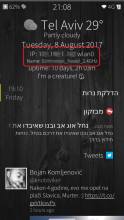


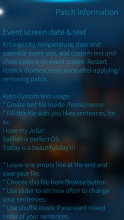
Comments
mixmax
Thu, 2018/11/08 - 17:30
Permalink
Do you plan to update this patch to be supported by sfos 3 ? Tks
olf
Fri, 2018/06/15 - 01:04
Permalink
Oh, to this Patch has the package
whoisas dependency, hence installing fails, if that package is not available.Tested in Storeman 0.0.27 under SFOS 2.2.0
This can be easily resolved by adding the Feathers_McGraw repository.
@Schturman, may I suggest mentioning that explicitly in the description on OpenRepos, just as you already do for MyIP.
Schturman
Fri, 2018/06/15 - 01:34
Permalink
Ohh, you are right.. I forgot to update description since v0.3-2... I will update it.
isgursoy
Mon, 2018/01/29 - 20:28
Permalink
How to unapply? I cant unapply using patchmanager2. Warehouse can uninstall but it remains in patchmanager.
hardy_magnus
Tue, 2017/10/10 - 20:38
Permalink
unable to apply in aqua fish (2.1.2.3) . had disabled weather in event screen, enabled it but still not been able to apply.
Schturman
Tue, 2017/10/10 - 22:20
Permalink
What version of patch you installed ?
hardy_magnus
Wed, 2017/10/11 - 08:23
Permalink
0.3-5. does it conflicts with the fravarco's tablet ui patch ?
Schturman
Wed, 2017/10/11 - 13:09
Permalink
maybe, I don't know this patch, try to unapply his patch and apply my and you will see..
hardy_magnus
Wed, 2017/10/11 - 16:17
Permalink
no conflicts with any patch. reinstalled it again and now its working. thanks for this wonderful patch :)
Schturman
Wed, 2017/10/11 - 16:42
Permalink
you are welcome ;)
breiti_oi
Sat, 2017/09/02 - 08:39
Permalink
I can't update from 0.3-1 to higher versions because the dependency package „whois” is missing. What went wrong? (I'm on Jolla C)Edit: forget about it, i just read the changelog... ;)
objectifnul
Sun, 2017/04/16 - 14:25
Permalink
Currently, after browser froze yesterday (and some patches suddenly stopped working) this patch is no longer working and couldn't be enabled neither disabled (even after uninstall, reboot, removed all patches, pkcon refresh, version --dup etc)
I'm afraid I'll have to reset my phone to factory status again :-(
Using patchmanager 2.0 in SFOS 2.1.0.11, Jolla 1 phone.
Schturman
Mon, 2017/04/17 - 03:18
Permalink
I don't know what the problem with your device, but on my Jolla1 and patchmanger2 all work like before... No problem with apply or unapply...
Before full factory restore, you can try to unapply all patches and reinstall this packages:
sailfish-components-weather-qt5
jolla-settings-system
jolla-calendar
jolla-calendar
lipstick-jolla-home-qt5
After this try lipstick restart...
P.S. you shure you not updated your jolla without unapplying all patches ?
Schturman
Sun, 2016/10/30 - 20:58
Permalink
Added Portuguese(Brazil) language to Transifex. Don't know who requested it, but now you can translate it.
Rafaelvlmendes
Sun, 2016/10/30 - 21:15
Permalink
Hi Schturman. Im form Brazilian. Here now have many peoples buy Aqua Fish. Sailfish OS 4ever :)
PS: I cant transtaler. I search the option but no show me to start translater
Schturman
Sun, 2016/10/30 - 21:09
Permalink
Hi. You sent request for translation ? You can now translate it on transifex, I added Portuguese(Brazil) language.
Rafaelvlmendes
Sun, 2016/10/30 - 21:22
Permalink
When click in enter for equip says an option language and nothing start
Schturman
Mon, 2016/10/31 - 21:14
Permalink
Ok, finally I added you :)
Schturman
Sun, 2016/10/30 - 22:23
Permalink
I don't know how it really should work, but from what Ancelad said me, I need add you as Translator. Send me your email (pm), or try to find option about request to be translator on transifex and I will add you.
gedeon
Sat, 2016/10/08 - 01:49
Permalink
Sorry, how can I uninstall the old (first) version manually, without warehouse? because it is not showing uninstall option anymore after you separated the 2 new version. I just would like to try the meecast ver without any ver. conflict :) . Thanks.
Schturman
Sat, 2016/10/08 - 03:25
Permalink
Just install new version, the old one will uninstall itself automatically ;)
gedeon
Sat, 2016/10/08 - 15:16
Permalink
Perfect, thanks! ;)
Schturman
Sat, 2016/10/08 - 16:01
Permalink
No problem :) It work for you like expected ?
gedeon
Mon, 2016/10/10 - 10:34
Permalink
Of course, it is working well, nice job ;) .
gedeon
Wed, 2016/10/05 - 09:53
Permalink
It is not woking on Intex Aqua Fish, S ver 2.0.2.51 . I tried to disable other patches but still failed to intall the patch. It would be a nice patch anyway!
Schturman
Wed, 2016/10/05 - 10:23
Permalink
What you mean ? You can't apply it from patchmanager setting or after applying you can't see changes ?
P.S. Do you have weather app installed from Jolla store ?
P.S. I reuploaded version 0.1-2 try again. For me it work on all my 3 devices (Jolla1/C and Tablet)
gedeon
Wed, 2016/10/05 - 14:58
Permalink
Failed to install the patch, I mean I can not activate in patchmanager. Now I tried again uninstall/install but the same. I have weather app and meecast as well, I use meecast on eventsview.
olf
Thu, 2016/10/06 - 23:56
Permalink
Exactly the same here on two Jolla 1 phones under SFOS 2.0.2.51, with "Event screen date & text" version 0.1-2, Meecast and meecast-eventview installed, but no Foreca weather app (from the Jolla Store rsp. SFOS's first run wizard).
So I reverted from version 0.1-2 to 0.1-1 and everything is working fine, as it did before the update to 0.1-2.
Schturman
Thu, 2016/10/06 - 22:27
Permalink
First version should work with meecast if meecast not touch the date.
Schturman
Wed, 2016/10/05 - 15:43
Permalink
Ahhh meecast... I didn't used it and didn't test it with meecast, only with official weather app...
I can try to update patch if you will provide content of this file: /usr/lib/qt5/qml/Sailfish/Weather/WeatherBanner.qml. Copy It and paste on pastebin.com -> post link here...
Pages