Patch: Quick settings on power menu
Finally, SFOS 3 allows you to access quick settings from top menu.
Recommended to remove pre-1.3 versions before installing the newer ones.
Adds Quick Settings to power menu without removing ambience switcher.
2.0.0+
This patch features:
- All your shortcuts, quick actions, and ambiences just a swipe away, everywhere from top edge
- Settings for shortcuts and quick actions under "Power menu" settings
- Options for additional buttons on power key menu and top menu separatedly: close, silent, device lock, reboot, home restart
- Option for number of columns of shortcuts (3~8) – will affect both powermenu and events pulley
- Events pulley the same as power menu in width
- Option to remove quick settings from events pulley
- Remove obsolete button for shortcut settings
- A minor bug fix in wallpaper positioning (correcting horizontal offset and making it static)
- Translation support: Chinese (China), Czech, Danish (unfinished), Dutch, Dutch (Belgium), English, Finnish, French, German, Hungarian, Italian, Polish, Russian, Spanish, Slovenian (unfinished), Swedish.
Help translate into your language!
Huge thanks to the translation team!
Be careful! Will conflict with other power menu and events patches, but not with Tablet UI (Quick Settings Sidebar).
Want to use other events patches? Install the version 0.3.
Requires patchmanager
Known issues:
- Device Lock button won't work on 2.0.4
- Close button has problems with Browser and potentially some other apps
- Changing order of favorite settings in Power menu won't affect Events pulley and vice versa; unless you disable and re-enable the main settings.
- With no favorite ambiences and a scrollable power menu, it will be opened from its last position.
0.7+ the only versions compatible with patch Voice call quick action 0.2+
Great thanks to @equiem for the super idea in this patch.
Thanks Coderus for Close button and BillyHalley for Profile and Restart home buttons! I used their source codes.
Source on GitHub. Donations are welcome ;)
Category:
Keywords:
2.2.0-2: Added Chinese (China) translation
2.2.0-1: SFOS compatibility update
2.1.1-8: Updated Hungarian
2.1.1-6:
- Solved icon issue with high-resolution displays (thanks to @carmenfdezb)
- Re-added close button (thanks to @Ingvix) - (yet won't work with Browser)
- Update version numbers based on SFOS version
- Added Dutch (Belgium) and unfinished translations
1.6: Quick update for SFOS 2.1.1:
- temporarily disabled device lock and close buttons
- removed the option "wider on landscape"
1.5: Quick update for SFOS 2.0.4 - device lock button won't work
1.4:
- Update for SailfishOS 2.0.2
- Updated translations: French, Polish
1.3:
- Update for SailfishOS 2.0.1
- Added remorse popup for home restart from top menu
- Removed that obsolete wheel button completely
- Minor bug fixes
1.0:
- Added home restart and profile buttons
- Close button only on top menu
- Edit buttons separately for power-key and top menus
- Security bug fix: edit mode disabled when device is locked
- Security bug fix: edit mode canceled on closing menu or display blanking
- Bug fix: successfully switch to Settings window when selecting favorite Settings pages or Quick actions, even from lock screen or device lock
- Bug fix: now displayed correctly with no favorite ambiences
- Updated translations: Finnish, Swedish, Spanish, Dutch, French, German, Italian, Czech
0.9:
- Bug fix: The wallpaper is static now and won't move with the content
- Power menu settings won't be displayed before applying the patch
- Added Dutch translation
- Fixed Finnish translation
0.8:
- Added close button
- Now Events pulley will have the same width as Power menu (even on landscape) – option for "wider" view is still available
- Updated translations
0.7:
- Fix compatibility issue with patch "Voice call quick action"
- Add translations: Spanish, Swedish, French, Finnish
0.6: Add option to have a wider menu on landscape
0.5:
- Add option to edit number of columns for Settings Shortcuts. This will affect both powermenu and events (if enabled)
- The option for columns will get hidden when Shortcuts are disabled
0.4:
- Move settings for shortcuts and quick actions to Power menu
- Add option to remove quick settings from events
- A minor bug in 0.4-3 fixed
0.3: Add options to add reboot and device lock buttons











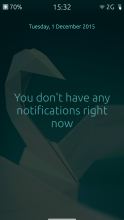


Comments
alina
Sat, 2015/12/26 - 20:33
Permalink
Thanks for your feedback!
I used Coderus's lines under his permission and it's already implemented. I'm just waiting for translations.
mano
Sun, 2015/12/13 - 22:03
Permalink
I like this very much! Almost exactly what I wish was built-in from factory :-)
coderus has the very nice powermenu2, but it's more than I need - including a background daemon.
Is it possible to simply 'patch' the behaviour of the power button?
I'd like to change it to lock the device, not only activate the lock-screen.
Also, a "Flashlight" switcher was wonderful ;-)
Thanks,
-Mano
alina
Mon, 2015/12/14 - 11:44
Permalink
Thanks for your feedback, Mano!
Device lock with power key is possible with no patches needed. A double press will do it as you may know. If you want a single press to lock the device you can enter in Terminal:
You need to have mce-tools package installed. If you don't, install it by:
mano
Mon, 2015/12/14 - 19:37
Permalink
Thanks a lot for your reply!
I'm aware of mcetool, but haven't had a closer look yet. Thanks so much for your hint.
I want to keep my setup as close as possible to the factory setup, that's why I will accumulate "patches", which actually are »settings lacking an UI« and deploy them via recovery-console before the first setup-wizard.
Your published "patches" are exactly things I'm missing. And I guess others too. So jolla should take them as reference and extend their UIs incorporating these settings!
Technically nothing's new to me regarding SfOS, but itself is along with all the terms and nuts and bolts like Silica etc.
Is there also a "flashlight" control via mcetool? I mean the front LED, acting as "flash" for the camera.
Thanks,
-Mano
alina
Tue, 2015/12/15 - 00:00
Permalink
No, mcetool doesn't have flashlight. But it has a complete documentation accessible by "mcetool --help" or "mcetool --long-help" explaining everything.
Having mcetool options in GUI is a long run wish for me. Some day I will continue GUI for mcetool to include everything. I hope!
malibu
Sat, 2015/12/05 - 23:51
Permalink
Good patch. Hope to see a swipe to lock function !
danfin
Sun, 2015/11/29 - 16:48
Permalink
does this now install instead >powermenu with quick settings<, or does it install ON it?
alina
Sun, 2015/11/29 - 18:12
Permalink
No, this is a separate package. You should use one of them – they conflict.
danfin
Sun, 2015/11/29 - 15:27
Permalink
super idea, so all 'quick actions' are found in one convenient place. Now if we could add our personal faves here easily, that would top it off.
alina
Sun, 2015/11/29 - 16:00
Permalink
Up to now there are many additional quick actions available by @Markkyboy and few by me.
Jordi
Sun, 2015/11/29 - 10:04
Permalink
Very convenient, thanks a lot!
Pages