Filebox
File manager for Harmattan
Browse, copy, move, delete, and share your files in an easy way. Like if you where using your computer. Filebox also supports compressed files. You can compress or extract zip, tar and tar.gz files. It has a custom clipboard, so you can add all files you want from diferent folders and paste or cut them in the folder you want. It also has a bookmars page for fast access to your most visited folders.
Category:
Keywords:
Application versions:
| Attachment | Size | Date |
|---|---|---|
| 696.82 KB | 04/03/2014 - 23:43 |
Changelog:
filebox (0.1.0) stable; urgency=low
* Root access!


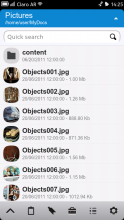
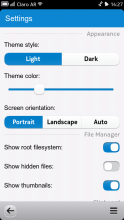
Comments
smartblu9
Thu, 2020/01/02 - 15:27
Permalink
Filecase is more recent and have more capabilities.
Joan
Sat, 2015/10/31 - 13:39
Permalink
This may sound stupid to you, but how does one copy a file with filebox (on a non rooted N9) please?
Compress does work - I can touch a file and wait for the menu, then select compress.. menu opens and asks me for the compressed target name, even possible to add a path here and the type of compression.
Copy doesn't work for me - I can touch a file and wait for the menu, then select copy.. and nothing happens.
I also tried to get a 'paste' option for folders (MyDocs, Documents, Downloads) where ones has access in a plain vanilla N9, but nothing.. touching the folders (after clicking on 'copy' for a file) doesn't bring up any 'paste' option anywhere..
So, how do I copy a file? Thanks!
N9 has PR1.3
Joan
Sat, 2015/10/31 - 13:43
Permalink
Nevermind.. finally got it, LOL (after like 3 hours?).
The copies are in the clipboard of Filebox and after naviagting to the folder where you want them copied to, you can go in there and 'drop' them..
CepiPerez
Sat, 2015/10/31 - 17:55
Permalink
Nice you found it. You can also switch to FileCase, with has standard clipboard.
maldonadovjoel
Wed, 2015/06/10 - 04:38
Permalink
Saludos Cepi, que de años sin escribirte, agradeciendo siempre tu apoyo! hermano como podre acceder al "Modo Desarrollador"? lo pregunto en atención a que cuando activo la opcion me indica que no se encuentra el archivo necesario para su descarga?
xenos
Tue, 2016/06/14 - 19:21
Permalink
excusar español pero son italianos, tengo el mismo problema en mi N9 no es capaz de resolver el problema? si me haces un favor y dime cómo lo hizo tal vez paso a paso, gracias
Mi correo aemus24@libero.it
CepiPerez
Mon, 2015/03/16 - 14:13
Permalink
Bajate el filecase desde aca
Moyhete74
Mon, 2015/03/16 - 01:40
Permalink
Hola Cepi!...antes que nada, quiero agradecer por tomarte el tiempo..al igual que tus colaboradores de darle mas y mejor vida a nuestro Nokia N9; recientemente tuve reiniciar y formatear mi N9 para instalar el watthsup...ya lo instale y funciona muy bien; el asunto es que se perdieron varias apps que ya tenia instaladas y que son de mucha utilidad...como por ejemplo FileBox...y como ya estaras enterado ya no se puede descargar de Ovi por que yo no existe!...al buscar en la web te re-direcciona a Opera Mobil Store y ai no encontre la app de FileBox...ya la descarge de aqui mismo...la pregunta es: como la instalo en el N9??...desde ya muchas gracias por la atencion...y ojala me puedas ayudar...Saludos desde Mexico!!