pkexec reboot
Execute reboot via pkexec(1). pkexec asks authorization (lock/security code) from system and upon successful completion reboot is executed.
For completeness, poweroff button is provided, although system poweroff button may be more convenient.
(New info: at the end of 'Developer Tools' there is button which provides reboot button next to the system poweroff button at the top of the screen when power button is pressed long enough. Is that choice available when developer tools are not activated and are those buttons too easy to be pressed accidendally are the questions I'd like to get answer...)
Clicking outside the buttons pkexec-reboot will quit.
pkexec-reboot executable is 60+ line single file qml application using embedded python to execute pkexec(1). Source repo is named sfos-pkexec-reboot.
Category:
Keywords:
| Attachment | Size | Date |
|---|---|---|
| 11.38 KB | 18/11/2021 - 23:57 | |
| 11.41 KB | 25/06/2022 - 19:00 |
1.1
- Permissions=Base so that no permissions are requested when run first time after installation




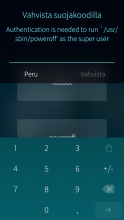
Recent comments