Fastdial icon 2
Similar to Fast Dial icon creator , but with setting in Setting app.
Create icon of your specific contact for fast dial from the desktop.
Requires: ImageMagick
Developer mode should be activated when you create icon!
USAGE:
* Install ImageMagick package from NielDK repo: https://openrepos.net/content/nieldk/imagemagick
* Install my app.
* Create icons with face of your friend, .png or .jpg format.
You can create images manually on your PC or do it directly on the phone by following this instruction:
0. Choose image of your friend in the Gallery app.
1. Choose “Edit”.
2. Choose “Crop”.
3. Tap on image and choose “Square”.
4. Enlarge the face of your friend inside the square.
5. Tap on image and choose “Accept”.
* Your image will be saved in the same directory as an original image, just rename it to something simple like name of your friend (WITHOUT spaces).
* Choose if create Fast SMS icon.
* Write or choose path to the created image.
* Choose frame color.
* Write phone number and name.
* Press on "Create icon" button - it will create icon in the apps screen.
* "Delete icon" and "Delete all icons" buttons - for deleting created icons.
NOTE:
* If you use the same image a few times, it will override the previous created icon and maybe you will not see the changes in the frame color. In this case restart lipstick (homescreen) to see the changes or first, remove created icon, create one with another image and recreate previous one again.
* For changing text in SMS icon, just recreate the same icon with new text.
* If you will remove this package (you can do it from "How to use" page - swipe down and uninstall), it will left created icons. You can remove them manually from any root filemanager or just do it from setting before uninstallation.
* Thanks to Ancelad for colored slider and to Dmitriy Purgin for filepicker.")
v0.2-5
- For v3.0.0.8 and above.
v0.2-4
- Update for v2.2.1.18 and above.
v0.2-3
- Fixed dalvik checking.
v0.2-2
- QML tuning for v2.1.2.3 and above.
- Added icons for z1.75.
v0.2-1
- Revision of scripts. Now create icon in 1 sec.
- Changes in FilePicker. Now you can see thumbnails of your images when you choose them for creating or deleting icons (see screenshots).
v0.2-0
- Removed dependency to lipstick-qt5-tools package.
- Some changes in script for fast SMS, now special characters allowed at beginning and at the end of message (recreate your SMS icons).
v0.1-9
- Fix for SMS icon from v0.1-8.
- Added option to create fast SMS icon with custom own text for each icon for direct sending (without opening Messages app).
- How to use is updated.
v0.1-8
- THIS VERSION IS INCORRECT! PLEASE RESTORE PREVIOUS VERSION (0.1-7)
v0.1-7
- Added option to create FastSMS icon.
v0.1-6
- Now pressing on image also will open FilePicker.
v0.1-5
- Fixed problem when frame color not updated if you use the same image (lipstick restart not needed anymore).
- Enlarged image view for Jolla C.
v0.1-4
- Fixed problem when used image located in hidden folder.
v0.1-3
- Added option to choose from which dir start to search.
- Added option to show hidden files.
- Added files filter to see only *.jpg, *.png and fastdialicon2_*.desktop in the FilePicker.
- Removed bottom basel in the FilePicker.
v0.1-2
- Small changes in the script.
- Shorter BusyIndicator.
Beware, use it on your own risk !!!
Donation are welcome :)
Category:
| Attachment | Size | Date |
|---|---|---|
| 62.65 KB | 13/08/2017 - 16:13 | |
| 75.61 KB | 28/10/2017 - 22:55 | |
| 75.43 KB | 24/06/2018 - 22:00 | |
| 79.07 KB | 11/09/2018 - 18:00 | |
| 79.08 KB | 17/11/2018 - 21:40 |
- For v3.0.0.8 and above.





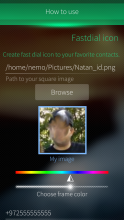







Comments
Kelmi
Sat, 2018/11/17 - 23:39
Permalink
@Schturman fix that miss type "setteing" in very begin of description. ;P
Schturman
Sun, 2018/11/18 - 00:16
Permalink
Done :p
sdiconov
Mon, 2018/06/25 - 22:41
Permalink
This looks like an interesting feature. I would like to add a Russian translation but cannot find a link to the source. Does it have localization support?
Schturman
Tue, 2018/06/26 - 11:39
Permalink
Hmm, I didn't add option for translating...