Godot JoyPad
This latest build of Godot Engine 3.2 for Sailfish OS + add support for Gamepads on SailfishOS!
Now its not fully support gamepads (but seems its udev hwdb probles), on DS4 no vibration ...
Work in progress.
If you like my work, you welcome to buy me a cup of coffee
If you have game pad, you can connect it via bluetooth or OTG (both tested on inoi R7).
Test your gamepad and comment here your results! =)
Application versions:
| Attachment | Size | Date |
|---|---|---|
| 17.45 MB | 15/11/2019 - 17:32 | |
| 17.45 MB | 19/11/2019 - 18:32 | |
| 8.53 MB | 04/03/2020 - 18:33 | |
| 7.44 MB | 04/03/2020 - 18:33 |
Changelog:
1.0.1-4
- build with latest Godot 3.2.1.rc export tempaltes for Sailfish ( cmaller binary size )
- application assets moved to /home/nemo/.local/share/godot-joypad
- add i486 version
1.0.1-2
- little bit fix interface, for touch screens


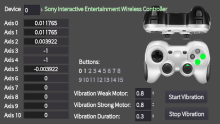
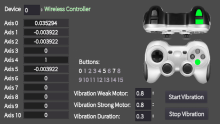


Comments
suavedandy
Mon, 2019/11/25 - 17:45
Permalink
Can you play Android games with it?
sashikknox
Tue, 2019/11/26 - 08:26
Permalink
it has nothing to do with the android, it's a native implementation of gamepad work inside the godot engine (only in godot engine)
at the moment I can't check the performance of the gamepad in android applications, because experimenting with the gamepad settings, I spoiled the standard udev configuration on XA2 = (when I restore the gamepad to XA2, then I can check
Sailfish support gamepads already (out of the box, from bluez5 its support PS4 Dualshock without any hacks, in bluez4 need some hacks, but its work too), but sailfish dont have applications wich works with gamepads.
MaddinFritz
Tue, 2019/11/19 - 12:27
Permalink
Sony XA2
MaddinFritz
Sat, 2019/11/16 - 17:20
Permalink
Works with 8Bitdo zero. Only Buttons X and Y are wrong mapped.
sashikknox
Mon, 2019/11/18 - 08:48
Permalink
and what is your sailfish device?
sashikknox
Sat, 2019/11/16 - 17:49
Permalink
Wrong mapping - that is sailfish udev settings problems ...