Hopscotch
WARNING: Google just recently shut down the ClientLogin method that was needed for this application to work. I will try investigate possible alternatives.
A simple unofficial Google Play client that can download and install programs from Google Play store. You need your Google credentials to use it.
If you like this application and want to see more features, then please donate a small (or bigger) amount here:
Planned features include browsing apps outside of the webview (natively) and saving favorite apps. The first half is already almost done, but I currently don't have enough free time to work on it further (see donations above :) ).
Google, Android™, Android Market™ and Google Play are trademarks of Google Inc.
Category:
Keywords:
| Attachment | Size | Date |
|---|---|---|
| 62.76 KB | 03/05/2015 - 11:09 | |
| 62.68 KB | 03/05/2015 - 01:50 |
0.3.1
Cleaning and small fixes.
0.2
Preview version. Bugs may occur (and will be fixed in ~2 months time). Known problems:
- app description is not shown (only a part of it).
- until a better solution is available (like python3-protobuf being available for SailfishOS), the app just parses the web
- scrolling in the app page may not work
- only one page of results is loaded, with no possibility to load more (limitation of the current implementation)
- until some fully working Java implementation is available for SailfishOS, you need a PC or an Android phone to obtain the Android ID
Please consider donating if you want to see this app developed further.
0.1-3
Fixed a serious problem - broken downloading of apps - if you installed the app beforehand, please run the Configuration wizard again.


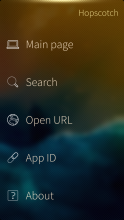
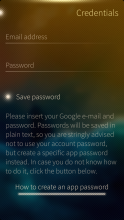
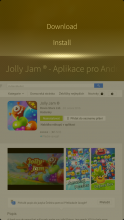

Comments
Georgiy
Wed, 2020/02/05 - 16:54
Permalink
Alles ???
Akari
Wed, 2020/01/29 - 22:09
Permalink
Still abandoned? :(
qwerty
Tue, 2019/01/29 - 13:14
Permalink
Hello can we update version please
objectifnul
Sat, 2015/05/02 - 21:16
Permalink
codingteam.net doesn't have a windows executable for googleplaydownloader, so I couldn't create a unique device ID for my Jolla.
nodevel
Sat, 2015/05/02 - 22:22
Permalink
Hi, that's weird - they must have pulled it.
I don't have a Windows machine to test it, but you can try searching for different ways how to obtain it on Windows.
If that fails, you can download this library and run it from command line as follows:
Once it is possible to do this on Jolla, I'll do it automatically.
freedent
Mon, 2015/04/20 - 18:11
Permalink
Application not start...
trminator
Mon, 2015/03/09 - 01:47
Permalink
Works fine for me, thank you. The only hiccup was that I didn't use app-specific password for google account while using two-factor auth at first attempt (thing that I'm always forgetting); after creating app-specific password everything works fine.
bennypr0fane
Thu, 2015/03/05 - 14:54
Permalink
I can't install the Googleplaydownloader on my Kubuntu 14.04 pc, getting unmet python dependencies. Installed most of them, but python-ndg-httpsclient is not in the repos.
Thus I have problems getting the unique Android device ID.
I don't have an android phone, just a Samsugn Galaxy Tab II. Is it possible to get an ID from that one too?
I entered a code from the tablet that I thought might be the ID, and I was able to run the app (version 0.1-5) after restarting, but I can't find downloaded stuff, i.e. I don't know if it was actually downloaded.
Victorious
Sun, 2015/02/22 - 22:53
Permalink
Everything established, but nothing is downloaded and installed.
nodevel
Sun, 2015/02/22 - 22:59
Permalink
Please try the following: if you have the latest version (0.1-5), try running the Configuration wizard again (from the pulley menu on the first page) and set the Country and Operator again from there. This is mentioned in the release notes for 0.1-3.
If it doesn't work either, I will look into it tomorrow. Sorry for inconvenience.
Victorious
Sun, 2015/02/22 - 23:11
Permalink
Country and Operator correct, but I'm not able to install or download anything.
ahjolinna
Sun, 2015/02/22 - 22:40
Permalink
app launches just fine but search does not work (I have U11) http://pastebin.com/71PiMany
nodevel
Sun, 2015/02/22 - 22:52
Permalink
Thank you for feedback. Try upgrading, if you don't have the latest (0.1-5) version. It currently works only by swiping the dialog (or clicking the top right corner), not by pressing Enter. I will try fix it tomorrow, so please use the dialog confirmation in the meanwhile instead.
Victorious
Sun, 2015/02/22 - 22:44
Permalink
Все работает нормально после перезагрузки телефона ... Но как я знаю, Device ID?
nodevel
Sun, 2015/02/22 - 22:35
Permalink
I am removing the app from OpenRepos for now - will investigate more tomorrow. Sorry for inconvenience. If anyone could provide output when launching from terminal, it would be very helpful.
Cobra_JM
Sun, 2015/02/22 - 22:27
Permalink
1.4 - no run
nodevel
Sun, 2015/02/22 - 22:31
Permalink
Hm, could you please try upgrading to 0.1-5 and if that doesn't work, could you try launching it from the terminal and tell me what it says?
Thank you.
Cobra_JM
Sun, 2015/02/22 - 22:40
Permalink
spins the wheel to start and disappears
google translator
Victorious
Sun, 2015/02/22 - 22:24
Permalink
Installed 0.1-3 , but the application will not start even after reboot. Do I need to have something else installed for it to run?
heubergen_dev
Sun, 2015/02/22 - 22:03
Permalink
Does the app inlcude the Google Play Service in some Way or not?
nodevel
Sun, 2015/02/22 - 22:21
Permalink
No, it has nothing to do with Google Play Services, it just downloads apps from Google Play. Even if I wanted to include them (which I didn't intend to), I don't have the permission to redistribute them.
You can find instructions how to install these Services here, but I believe that a majority of apps on Google Play does not require them.
nodevel
Sun, 2015/02/22 - 22:01
Permalink
If you can't launch the application, please try rebooting and see if it helps. I am currently investigating the issue.
I have also uploaded a new version (0.1-3) that should have downloading fixed. If you downloaded the app beforehand, please run the Configuration wizard again.